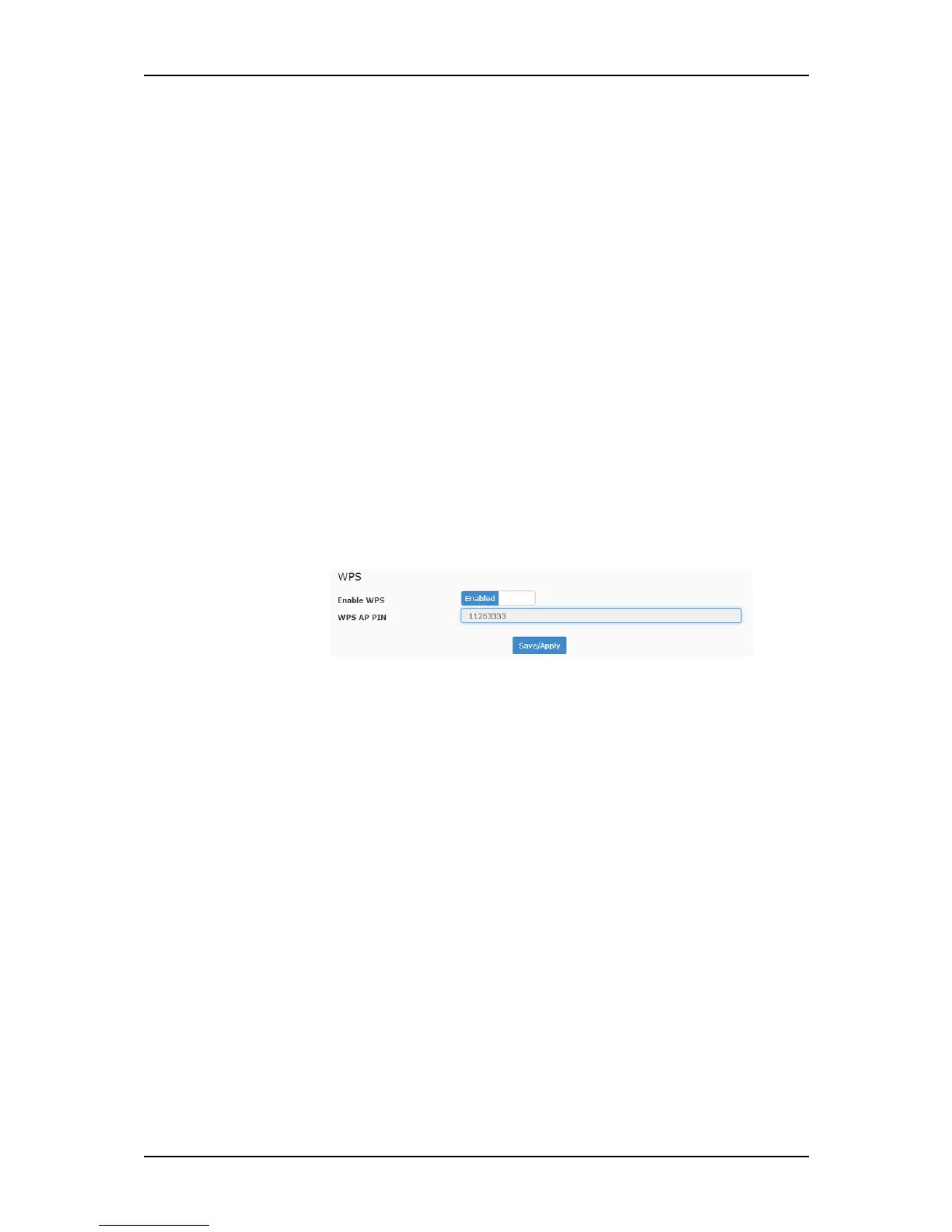User Manual
Page 22 of 88
5. Select a Network Authentication method on the drop down
list. It is highly suggested to use Mixed WPA2/WPA-PSK as its
authentication.
6. Enter the preferred wireless password on the Pre-Shared Key
field (if applicable).
7. Select its Encryption Type (if applicable).
8. Click the Save/Apply button to save and apply wireless
settings.
9. You may change the other band’s wireless properties as well.
To enable or disable the WPS function:
NOTE: The WPS feature is only applicable on the 2.4GHz
frequency band.
1. On the WPS Setup section, choose whether to disable or
enable the WPS.
2. You may also copy the WPS AP Pin for future use or change it
if necessary.
NOTE: If you wish to change the WPS AP Pin, you may have to
use the Advanced Mode features of your router.
3. Click the Save/Apply button to apply changes.