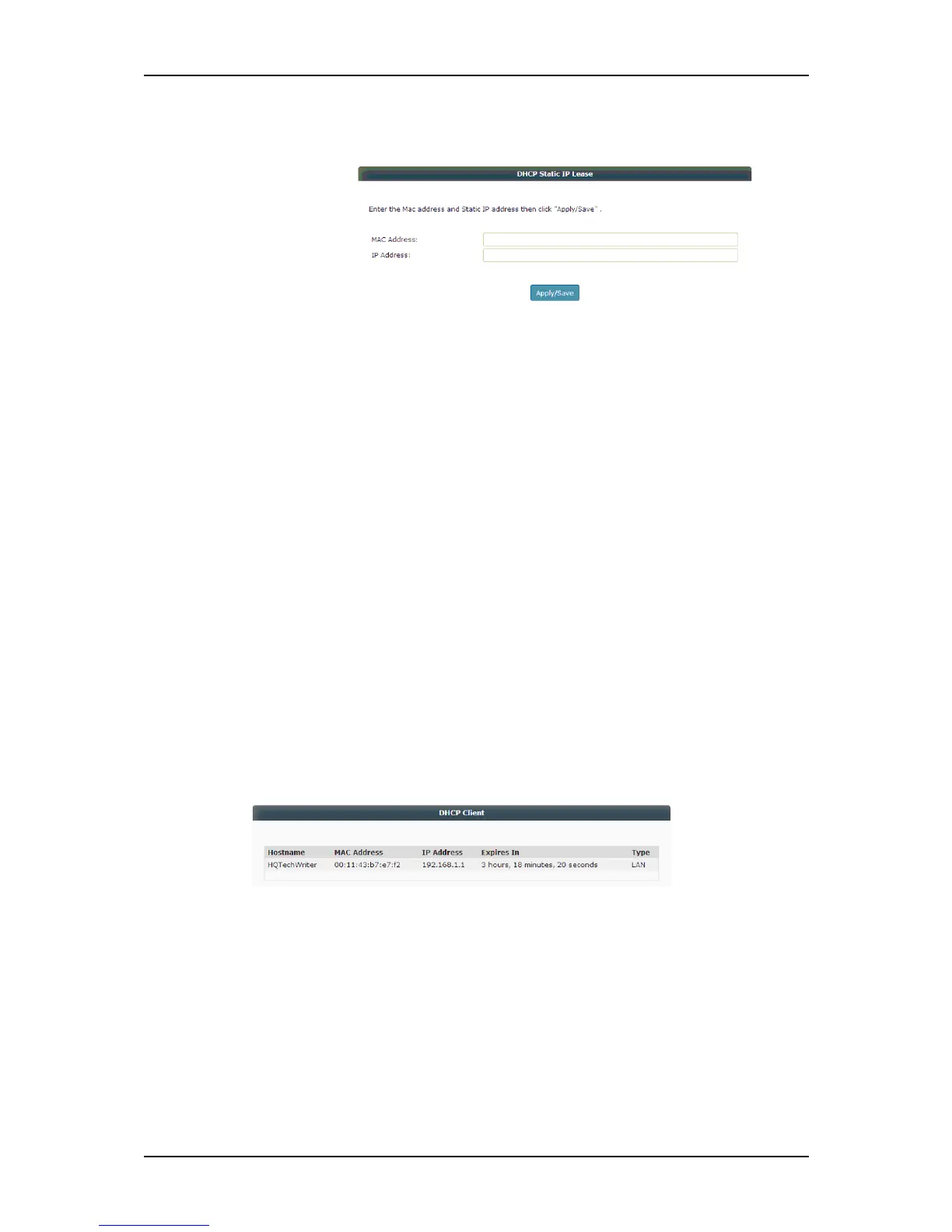User Manual
Page 25 of 88
To reserve a device:
1. Click Add Entries.
2. Enter the MAC Address of the device that you wish to reserve.
3. Enter the IP Address to be assigned to the device.
4. Click Apply/Save to reserve the device.
To remove reserved devices:
1. On the Static IP Lease List table tick the Remove checkbox
that corresponds to the MAC Address of the device that you
wish to remove.
2. Click Remove to remove the device.
B. DHCP Client. Displays the dynamically assigned IP Addresses, each
devices’ corresponding hostname and MAC address, the type of
connection (WLAN or LAN), and the lease expiry time.