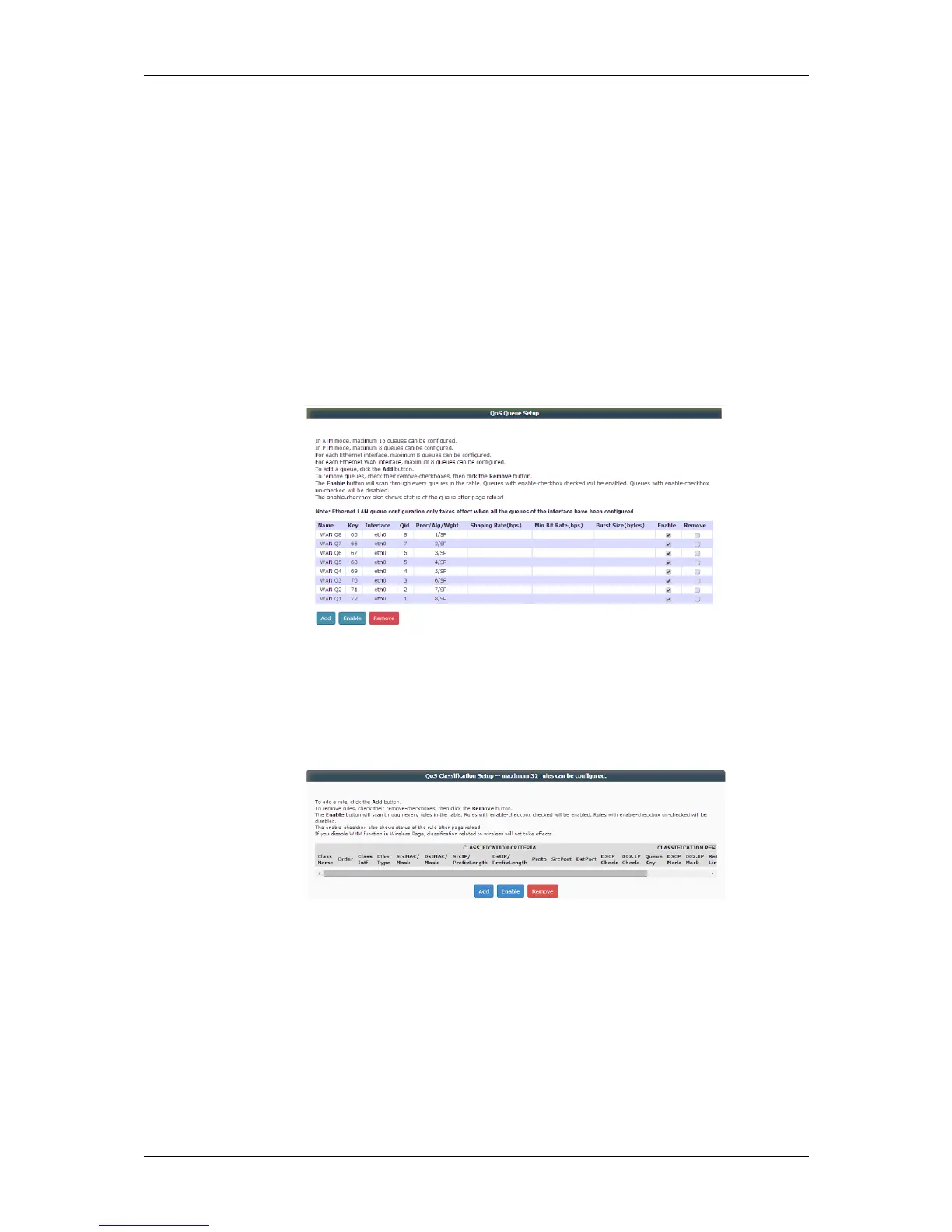User Manual
Page 56 of 88
c. If you need to disable the DMZ Host, simply clear the IP
Address field and click the Save/Apply button.
F. Quality of Service. Quality of Service or QoS provides different priorities
to different applications, users, or data flows, to guarantee a certain
level of performance. It has the following submenus:
QoS – Queue Setup. Allows you to queue services in each
Ethernet Interface. A maximum of four (4) queues can be
configured in each interface.
QoS Classification Setup. Allows you to view and customize the
rules or policies which would be implemented in QoS queues.
To add a Network Traffic Class Rule:
a. Click the Add button.
