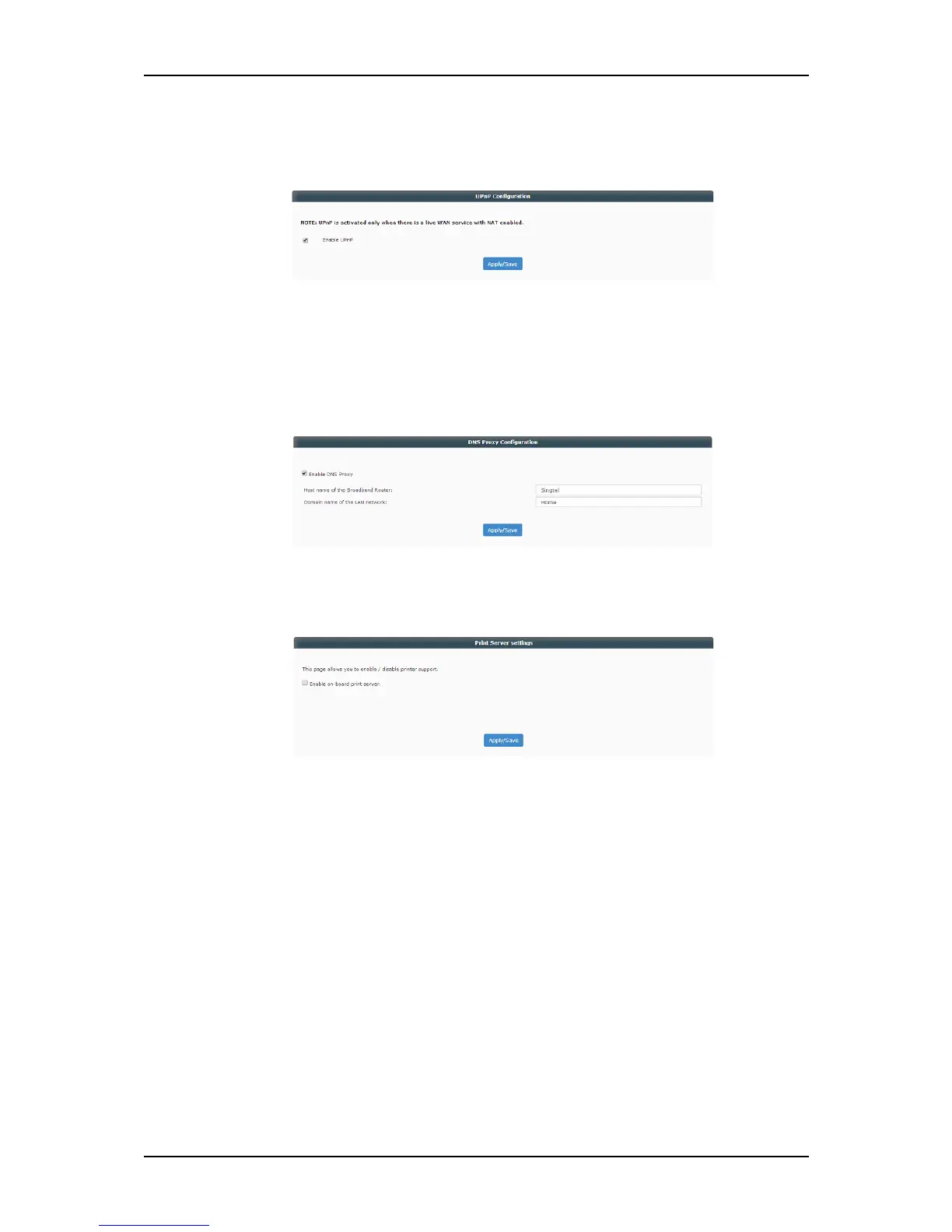User Manual
Page 60 of 88
H. UPnP. Allows you to enable the Universal Plug and Play feature of your
FG7008GR(AC). The UPnP feature allows an easier means of device
discovery in your network (e.g. network printer etc.).
I. DNS Proxy. Allows you to enable and configure the DNS proxy features
of your FG7008GR(AC) such as the Broadband router’s preferred
hostname, and the domain name of the LAN network that you wish to
assign.
J. Print Server. Allows you to enable the Print Server features of the
FG7008GR(AC).
To use the print server, you need to accomplish the following tasks:
NOTE: To change printer server settings, you must first tick the
checkbox Enable on-board print server.
1. Install the printer drivers on the computer.
2. Enable the FG7008GR(AC) for Print Server.
3. Add a network printer.