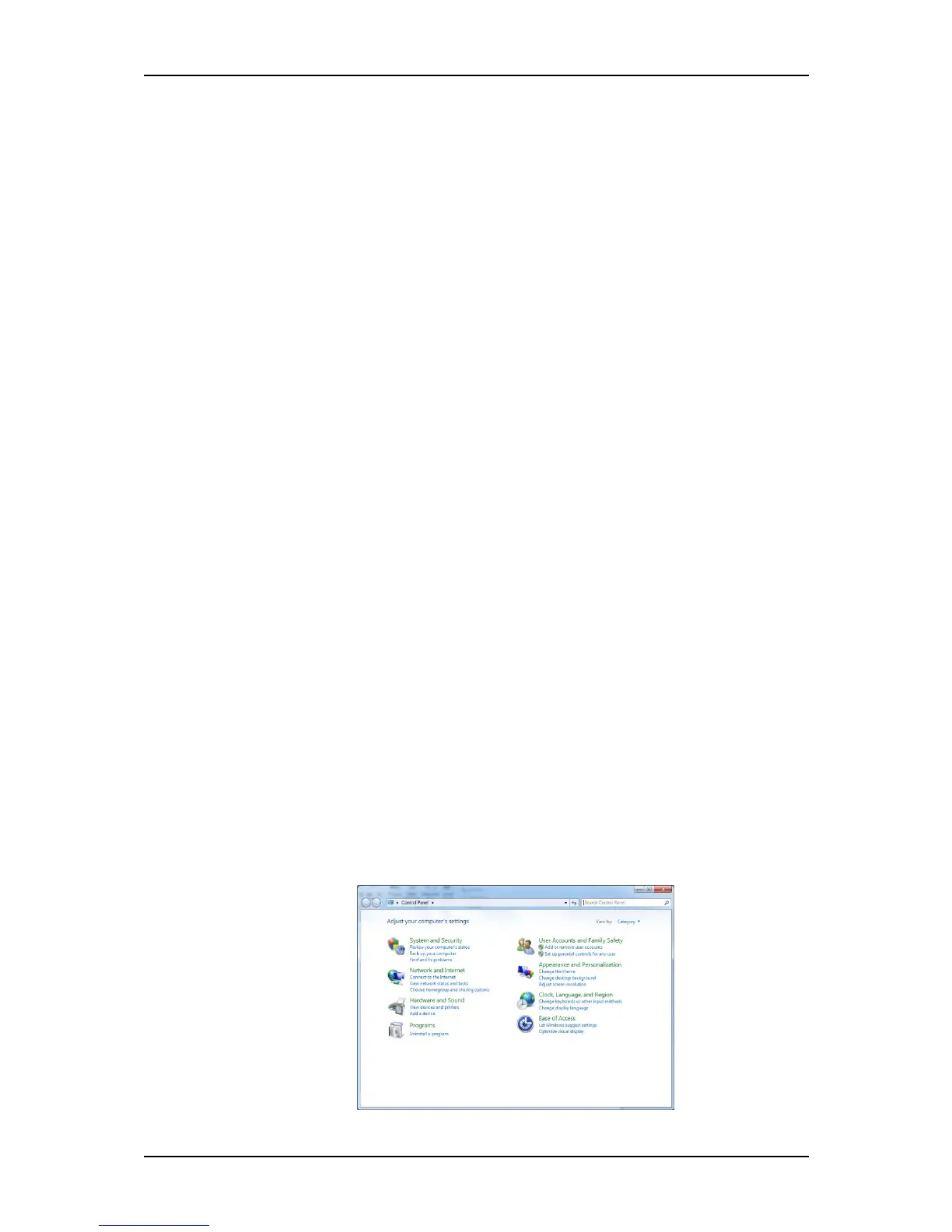User Manual
Page 61 of 88
Install the Printer Driver
Printers using the USB port come with a software installation CD for
installing printer drivers and applications. The drivers for the printers
must be installed on the computer first to prepare it for use after
connecting it to your FG7008GR(AC). Refer to the printer’s
documentation on how to install the drivers.
To Enable the Print Server Application
1. Open you Internet browser and go to Advanced Mode.
2. Click on Advanced Setup then go to Print Server.
3. Click Enable on-board print server.
4. Input the Printer Name and Printer Make and Model on the fields.
5. To commit and save the changes, click on Save/Apply button.
Connecting the Printer
1. Turn OFF the FG7008GR(AC).
2. Connect the Printer on the USB port and switch it ON.
To Add a Network Printer
For Windows 7
1. Click on the Start Button> Control Panel.