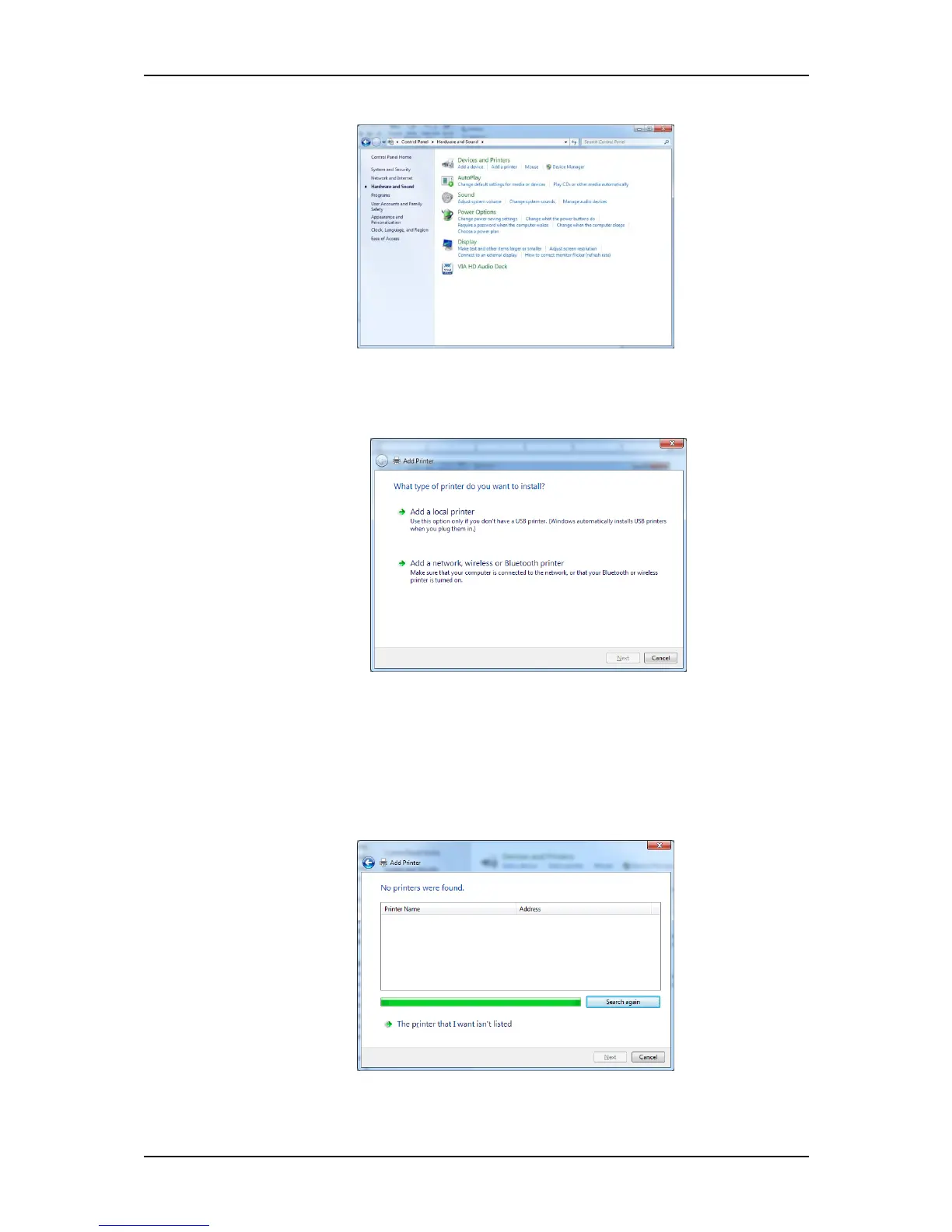User Manual
Page 62 of 88
2. On Devices and Printers Category, Click on the Add a Printer link.
3. On the Add printer window, click on the Add a network, wireless
or Bluetooth printer button.
4. Your computer would automatically search for connected
printers. Click on Stop on Searching for available printers… page.
5. Click on The printer that I want isn’t listed button.
