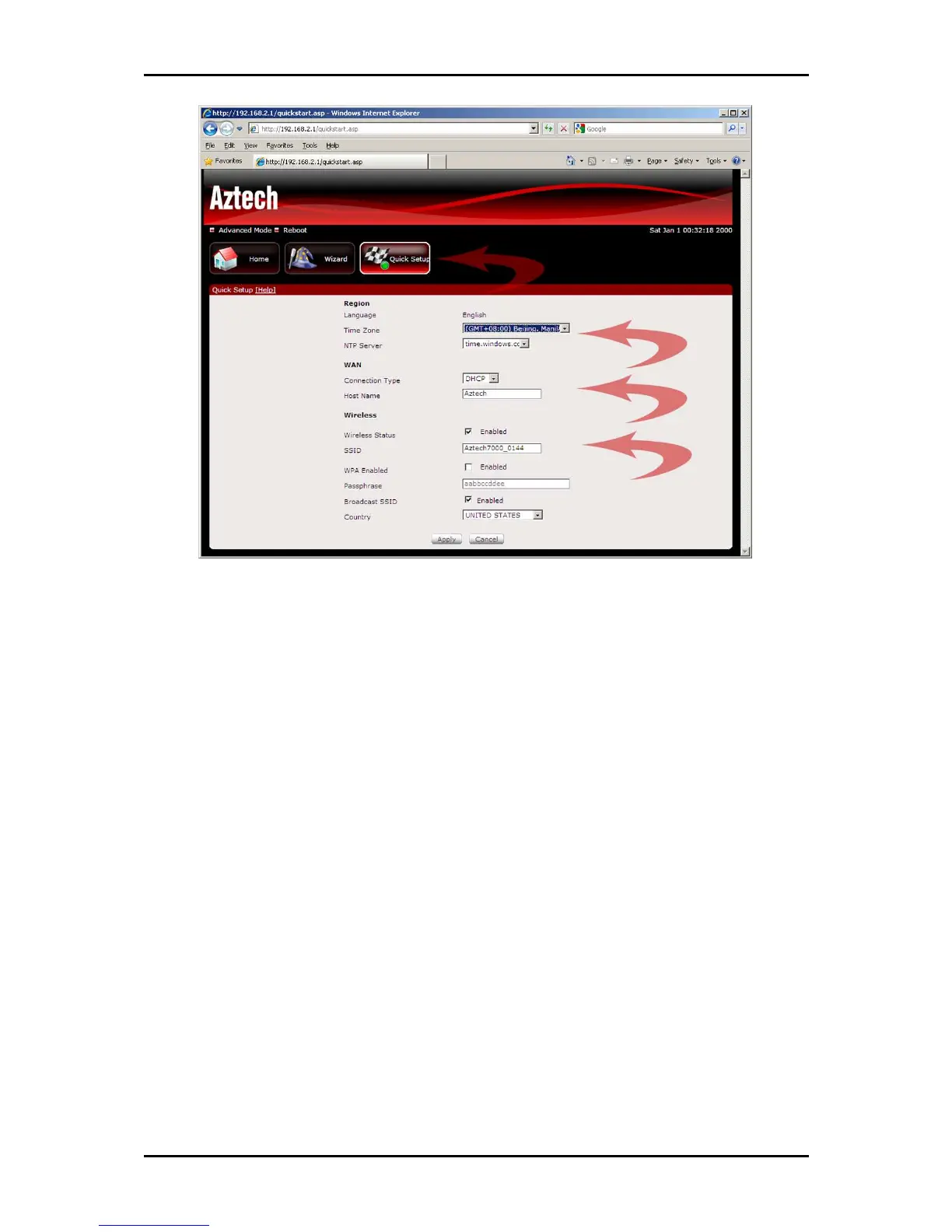User Manual
Page 11
of 47
5. Select the Time Zone according to your geographical location and then
choose your preferred timeserver from the respective drop down list.
6. Select the Internet connection type from the drop-down list
*Select DHCP to obtain an IP address from your broadband modem
automatically. (For most cable modem users)
*Select PPPoE if your ISP requires a PPP username and password for
authentication. (For most ADSL modem users)
*Select Static if your ISP provides all the IP information to you. You
need to specify the IP address, Subnet mask, Default Gateway,
Primary DNS and Secondary DNS (optional) on each field to configure
your connection to the Internet.
7. By default, the Wireless interface is Enabled. If you wish to disable it,
you can simply uncheck the Wireless Status check box.