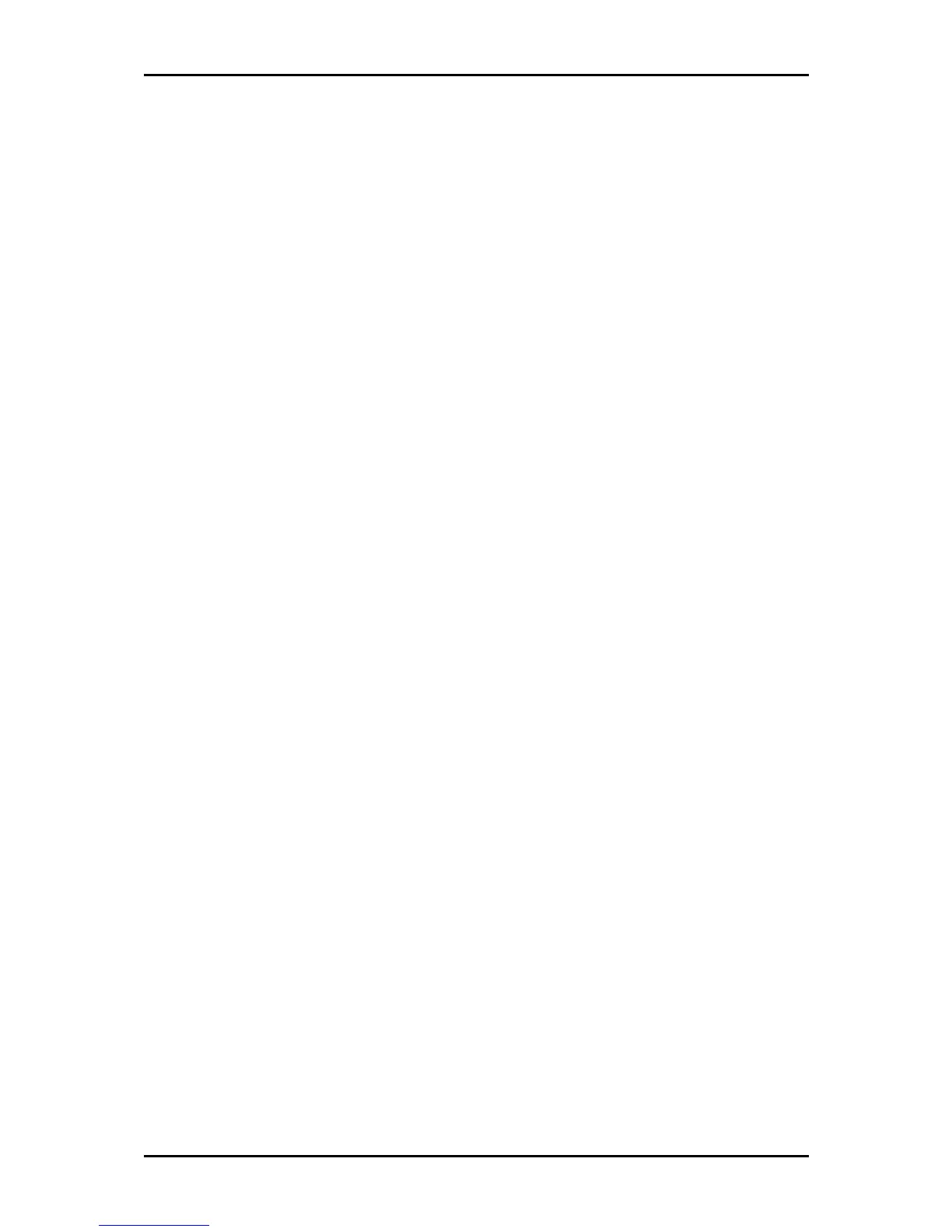User Manual
Page 12
of 47
8. Each GR7000 is pre-assigned with a unique Wireless Network Name or
SSID. You may change this SSID to your own preference.
9. Make sure to check the WPA Enabled check box to secure your
Wireless Network from unauthorized access.
10. The default passphrase is set aabbccddee. You may change this
to your own preference. Keep in mind that a WPA passphrase must
have at least 8 characters in length.
11. For added security, you may hide the SSID by un-checking the
Broadcast SSID check box. Please take note that if you hide the SSID,
you will not be able to scan your wireless network, thus you need to
add it manually to all the computers you want to connect to the
GR7000 wirelessly.
12. Click the Apply button to commit the changes