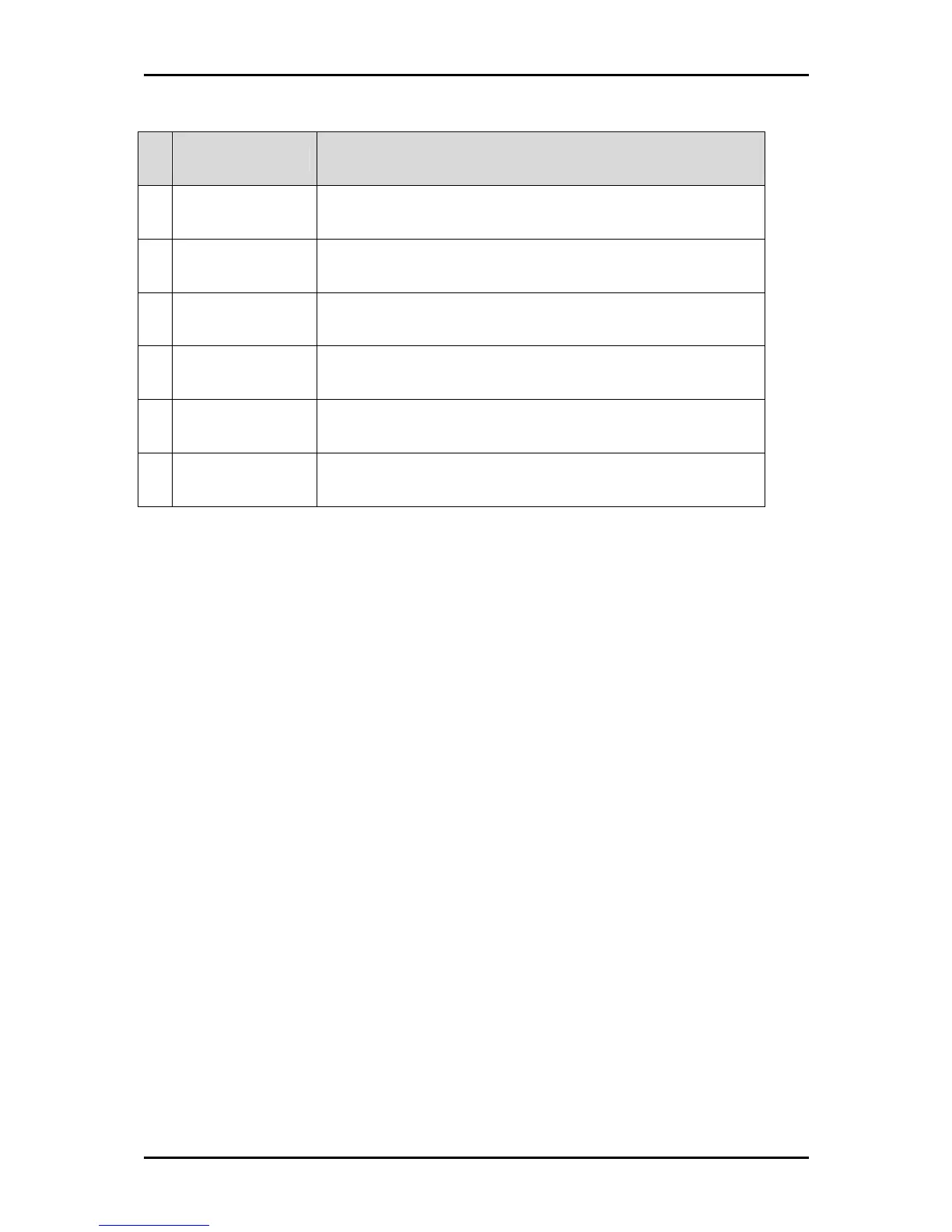User Manual
Page 10
of 46
Label Description
A Ethernet Port 1-4 Connecting with computers/devices using an Ethernet cable
B WAN Connect to a modem using an Ethernet cable
C Reset Press for 3 seconds to reset to the Factory Default.
D USB Port Connect to a 3G USB modem stick, USB storage, printer and alike.
E Power Jack Use 12V 1.0A Power Adapter
F Antenna 1 and 2 Sending/Receiving wireless signals
