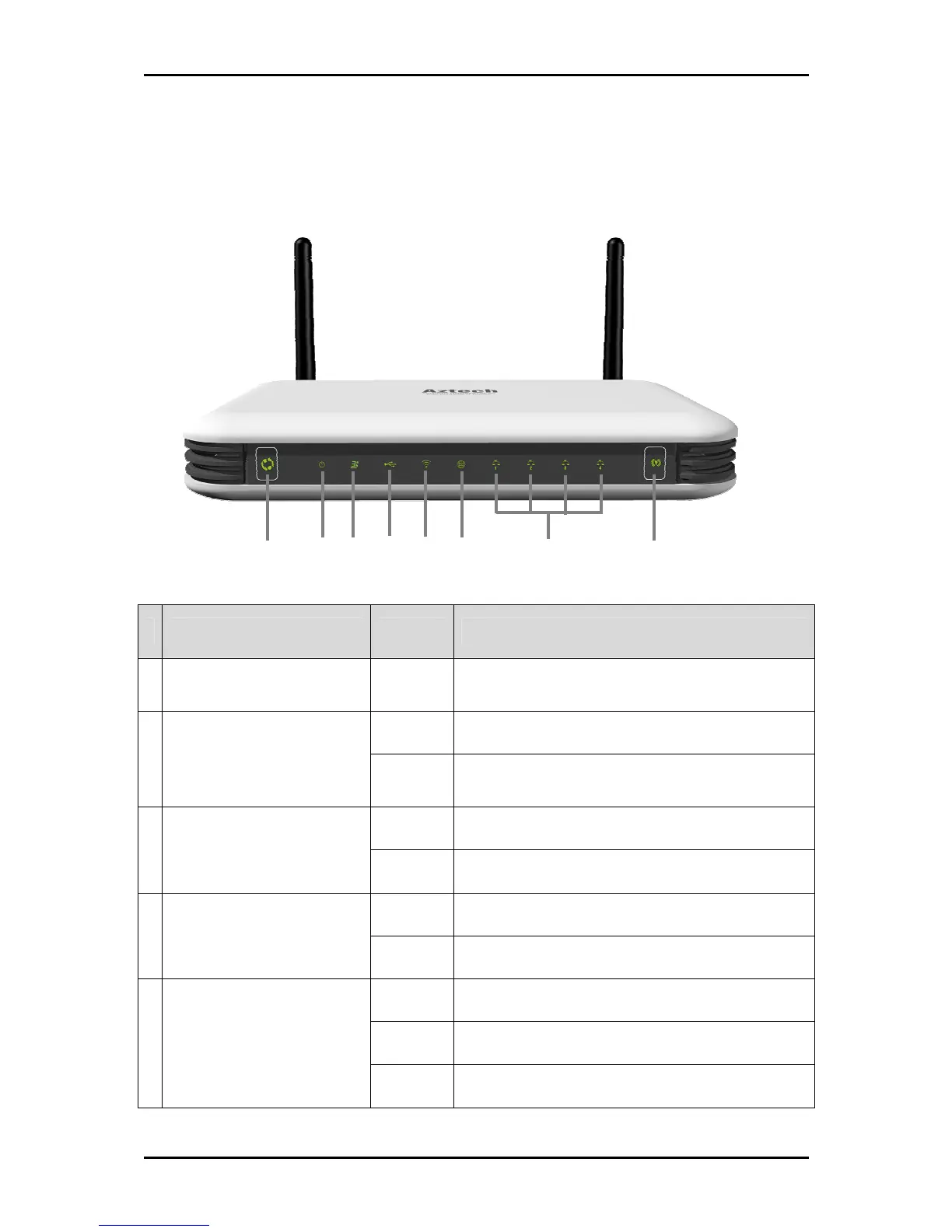User Manual
Page 8
of 46
Device Design
Front Panel
LED Behavior Description
A
UMTS 3.5G Connect/Disconnect
Button
Easy Connect and Disconnect to your 3.5G broadband.
Off No power is supplied to the device.
B Power
Steady
Light
Connected to an AC power source.
On UMTS (3.5G) Internet connection is active
C 3G
Off UMTS (3.5G) Internet connection is off
On Active USB device is connected to the router
D
USB
Off No active USB device connected to the router
On Wireless is enabled
Off Wireless is disabled
E Wi-Fi
Blinking Transmitting/Receiving data wirelessly
B
BB
B
C
CC
C
D
DD
D
E
EE
E
F
FF
F
G
GG
G
H
HH
H