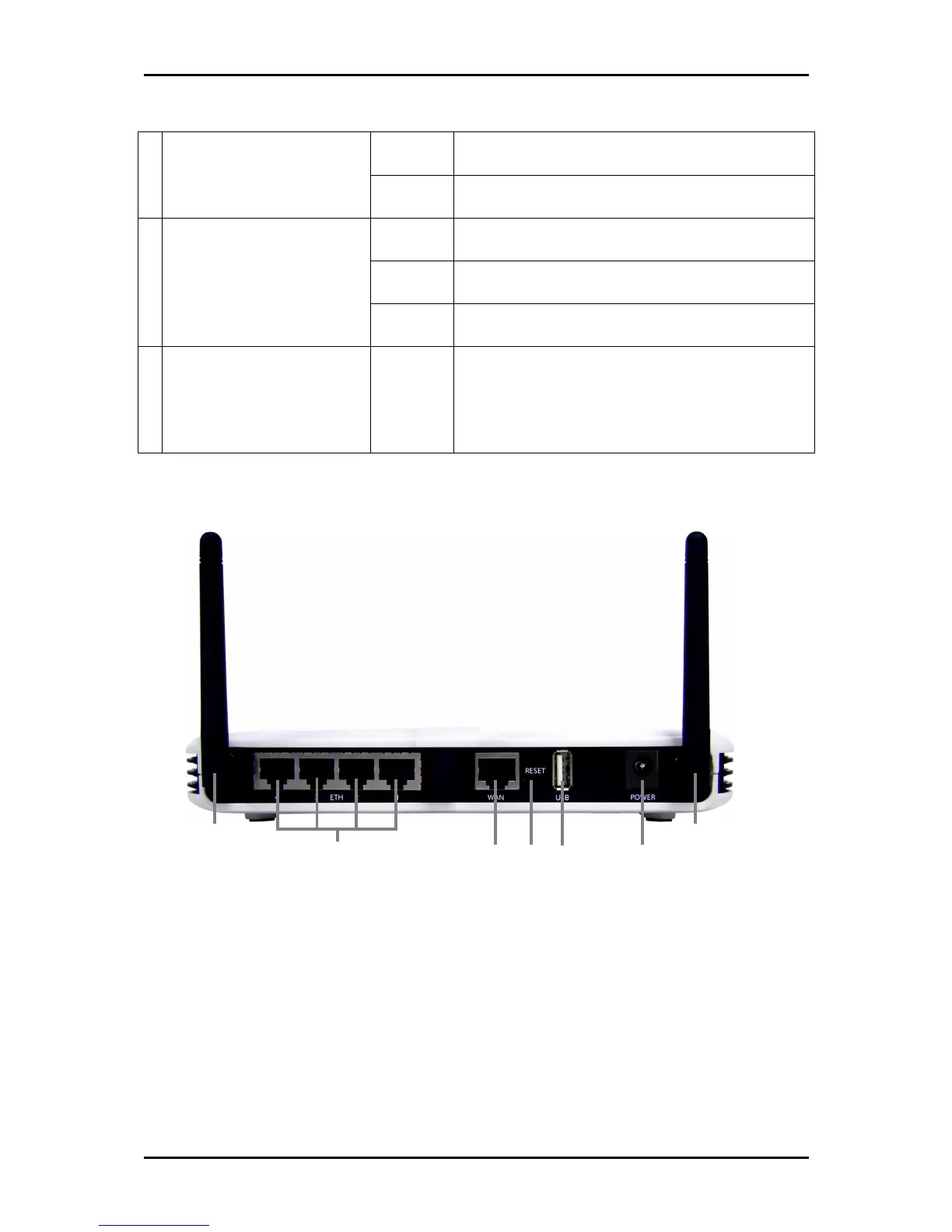User Manual
Page 9
of 46
On Connected to a Modem
F WAN
Off No Modem connection
On Connected to an Active Ethernet Device
Off No Ethernet Connection
G Ethernet 1-4
Blinking Transmitting/Receiving Data
H
WPS
Press for two seconds (or until the LED blinks) to start
WPS pairing.
Wireless client must be WPS-enabled and must be
pressed within 3 minutes.
Back Panel