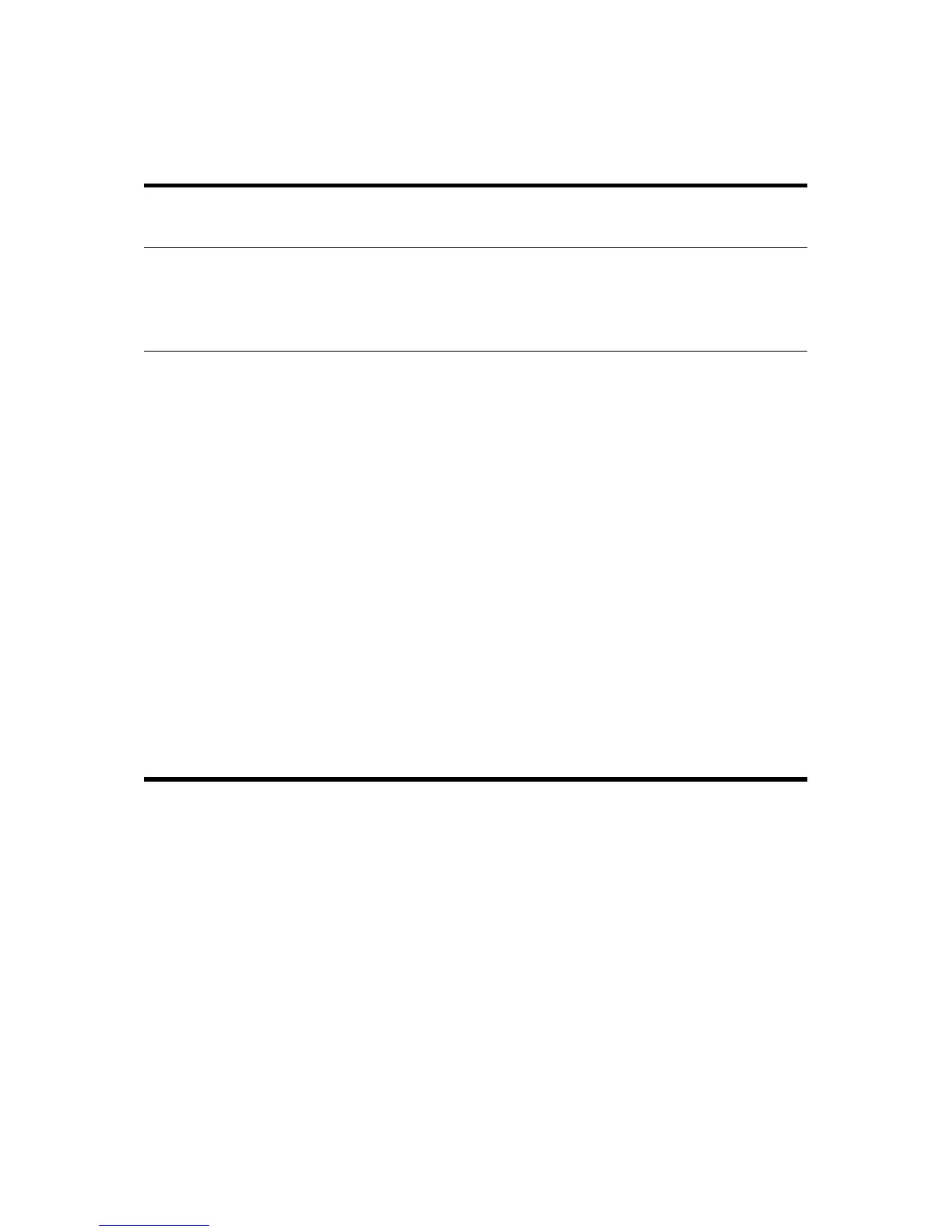HW831 User Guide Rev 1.0
8
2. After disconnecting the USB modem, you are recommended to wait for at least
5 seconds before reconnecting it to the router.
3.3 Placement Options
3.3.1 Horizontal Placement
Place the router horizontally on its surface, with the bottom panel facing down.
3.3.2 Wall-mounted
On the bottom panel of the router, there are 4 wall-mount slots.
Choose screws of suitable size where the heads of the screws are small enough to
enter easily into the centers of the slots, yet wide enough to fit firmly at the ends
of the slots to secure the wall-mounted router.
Determine where you want to place the router.
Ensure that the router is properly aligned before marking the spots to drill.
Drill the holes at the marked locations.
Secure a screw into each hole, leaving approximately 5mm of its head exposed.
Place the router over the screws and insert the screws into the wall-mount slots.
Slide the router down until the router sits securely on the screws.
3.4 Establishing the Best Location
Position the router:
In a central location, within reasonably close proximity to the network of
computers utilizing the WLAN connection.
Away from any physical barriers which may obstruct the radio signal, e.g. the
furniture.
Away from electrical devices that may cause interference, e.g. radios, transmitters,
power cables, microwave ovens, 2.4GHz cordless phones, etc.
On a high platform to optimize router’s performance vertically and horizontally.
Out of direct sunlight and away from sources of heat.
