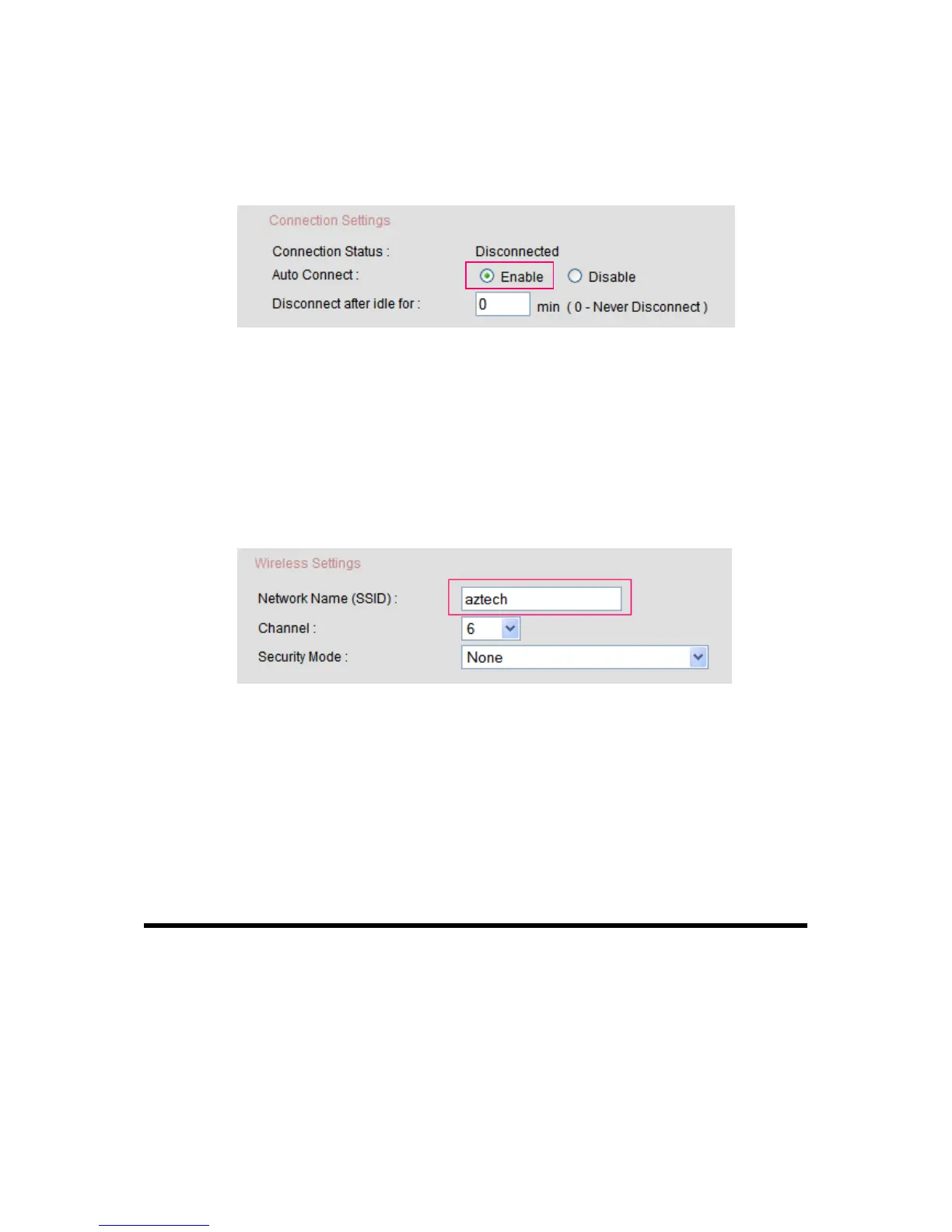HW831 User Guide Rev 1.0
6
5. If you have a flat rate Internet access and you want the router to automatically
connect to the Internet every time it is powered on, select “Enable” for “Auto
Connect”.
6. Click on the “Submit” button to save the changes.
7. To change the Network Name (SSID) for your wireless network, go to the Basic
> Wireless page.
8. The default SSID is “aztech”. You may want to change the SSID if:
You want to use your own preferred name.
Another wireless network operating in your area has already been using the
default name.
9. You are encouraged to turn on the security for your wireless network. To do
that, please refer to section 4.2.2.1 Wireless Settings in this User Guide.
10. If you do change any settings on this webpage, please click on the “Submit”
button to save the changes.
11. Reset the router by powering it off and then power it on again.
12. Congratulations - you have successfully configured your router!
2.3 Connect/Disconnect USB Modem
1. It is safe to connect/disconnect the USB modem even when the router is
powered on.
2. After disconnecting the USB modem, you are recommended to wait for at least
5 seconds before reconnecting it to the router.