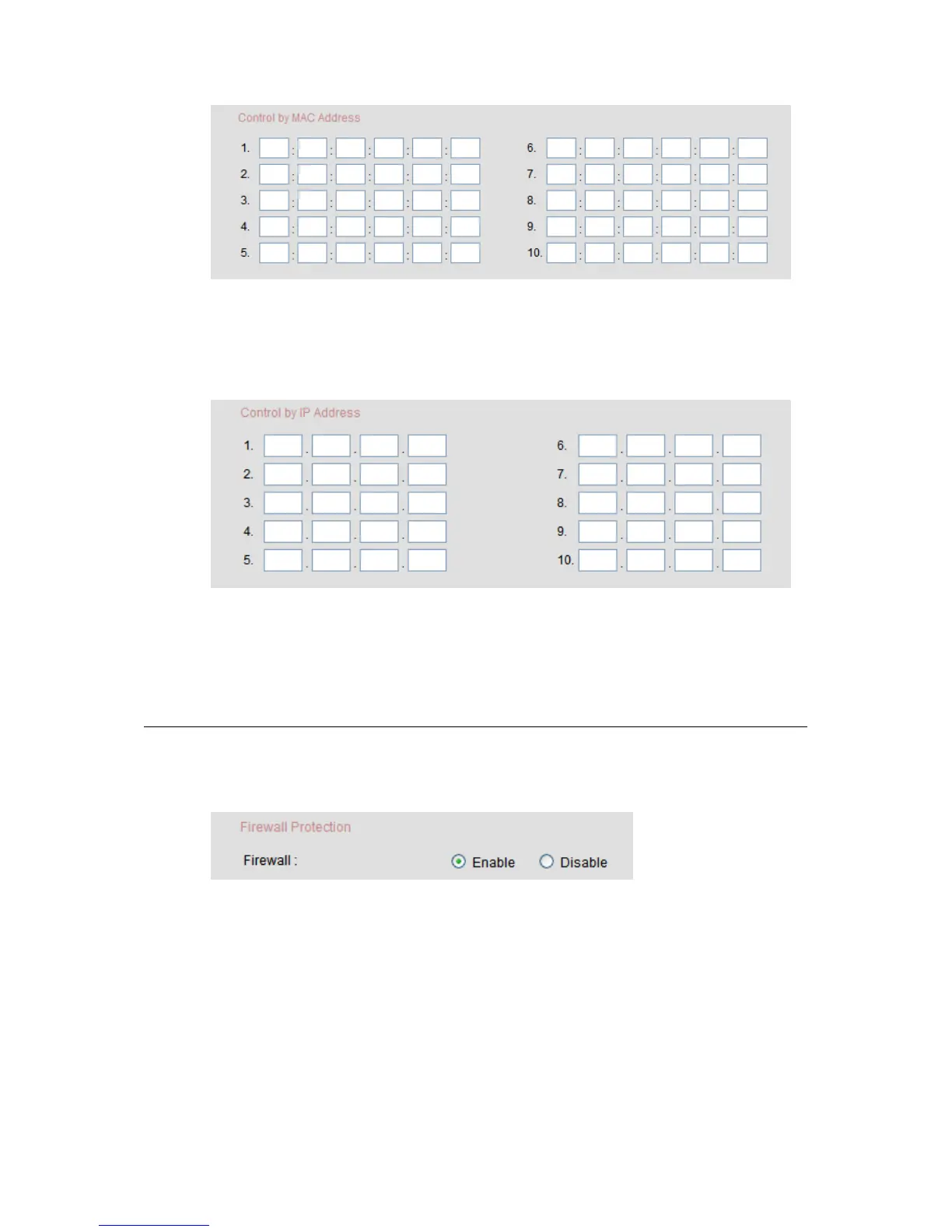HW831 User Guide Rev 1.0
19
Specify the computers that you want to allow/deny Internet access by entering their
MAC addresses.
Control by IP Address
Specify the computers that you want to allow/deny Internet access by entering their
IP addresses.
When you are done editing the policy, click on the “OK” button to save the changes.
4.3.3 Firewall
4.3.3.1 Firewall Protection
Firewall: Select “Enable” to turn on the SPI firewall. Select “Disable” to turn off
the firewall.
4.3.3.2 Firewall Settings