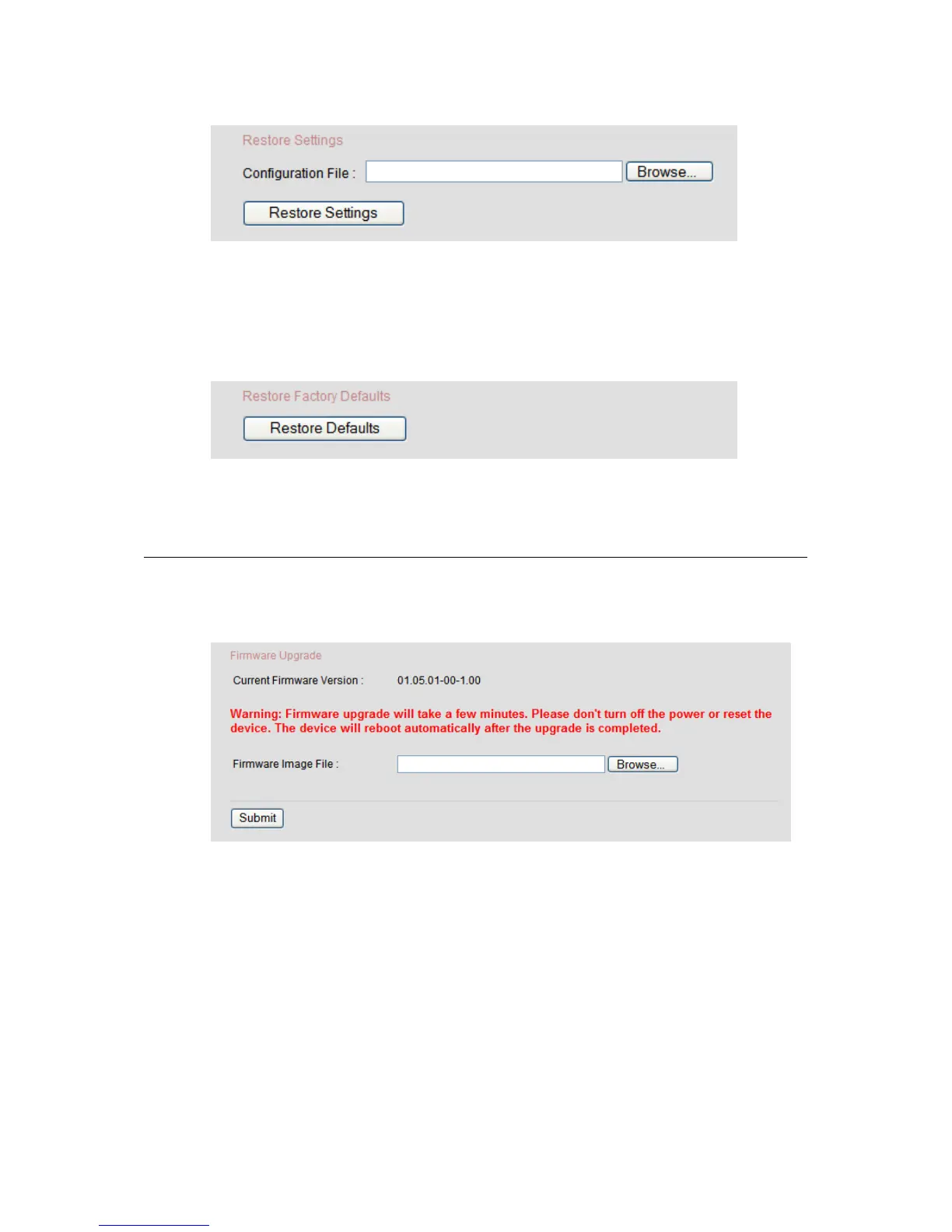HW831 User Guide Rev 1.0
25
Configuration File: To restore the router’s configuration settings from the
configuration file saved in your local hard drive, click on the “Browse” button to
locate the file, and then click on the “Restore Settings” button.
4.4.2.3 Restore Factory Defaults
To delete the router’s current configuration settings and restore to factory defaults,
click on the “Restore Defaults” button.
4.4.3 Firmware
4.4.3.1 Firmware Upgrade
Current Firmware Version: The router’s existing firmware version.
Firmware Image File: Click on the “Browse” button to locate the firmware image
file that you have downloaded from the manufacturer’s website. After that, click on
the “Submit” button to upgrade the firmware.
(Warning: Firmware upgrade will take a few minutes. Please don’t turn off the
power or reset the router.)