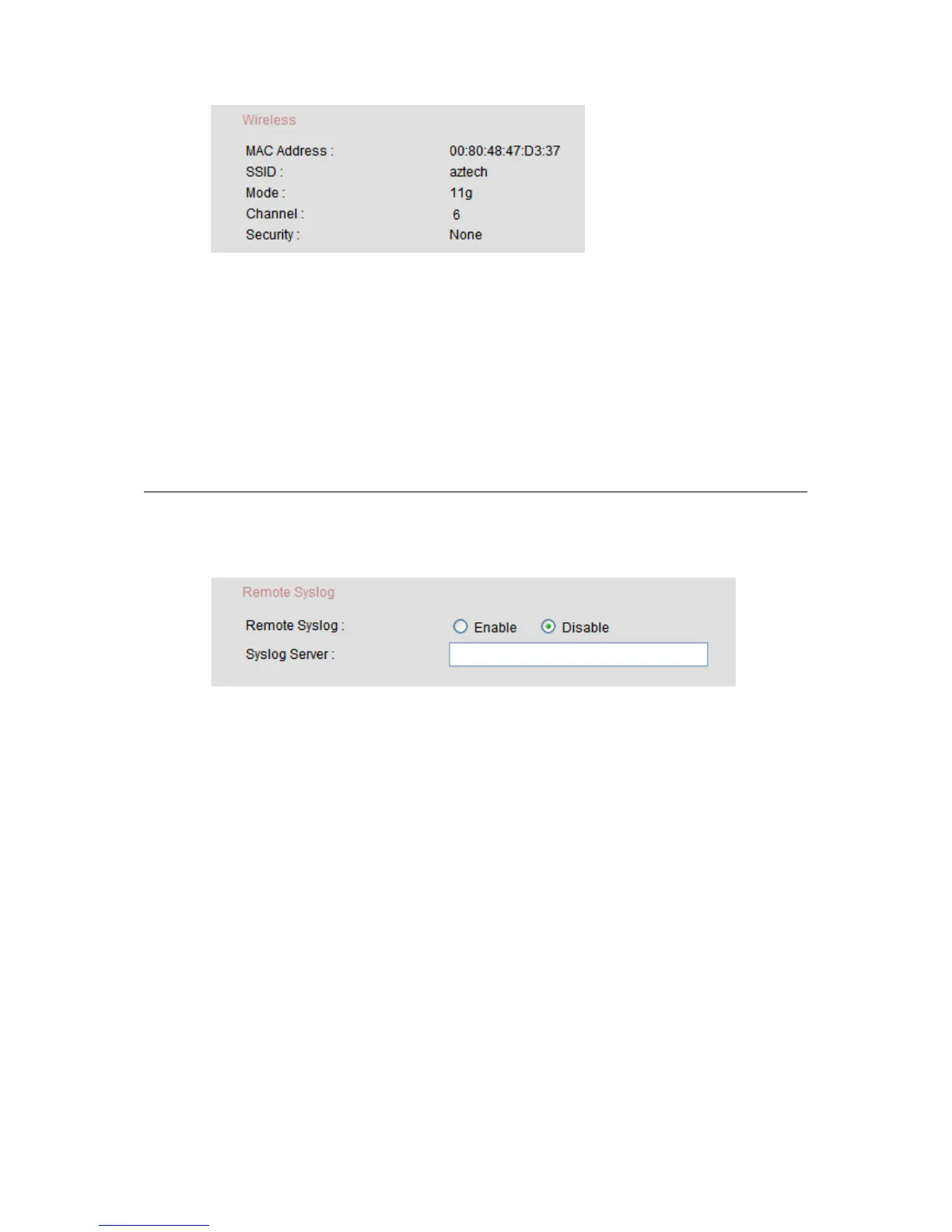HW831 User Guide Rev 1.0
29
MAC Address: Displays the MAC address of the router’s WiFi interface.
SSID: Displays the SSID broadcast by the router’s WiFi interface.
Mode: Displays the current WiFi connection mode.
Channel: Displays the operating frequency channel of the router’s WiFi interface.
Security: Displays the security mode enabled on the router’s WiFi interface.
4.5.2 Log
4.5.2.1 Remote Syslog
Remote Syslog: Select “Enable” if you want to log the system activities of the
router locally and to a remote Syslog server. Select “Disable” if you only want to
log the system activities locally.
Syslog Server: Enter the host name or IP address of the Syslog server if you have
selected “Enable” for Remote Syslog.
4.5.2.2 View Log