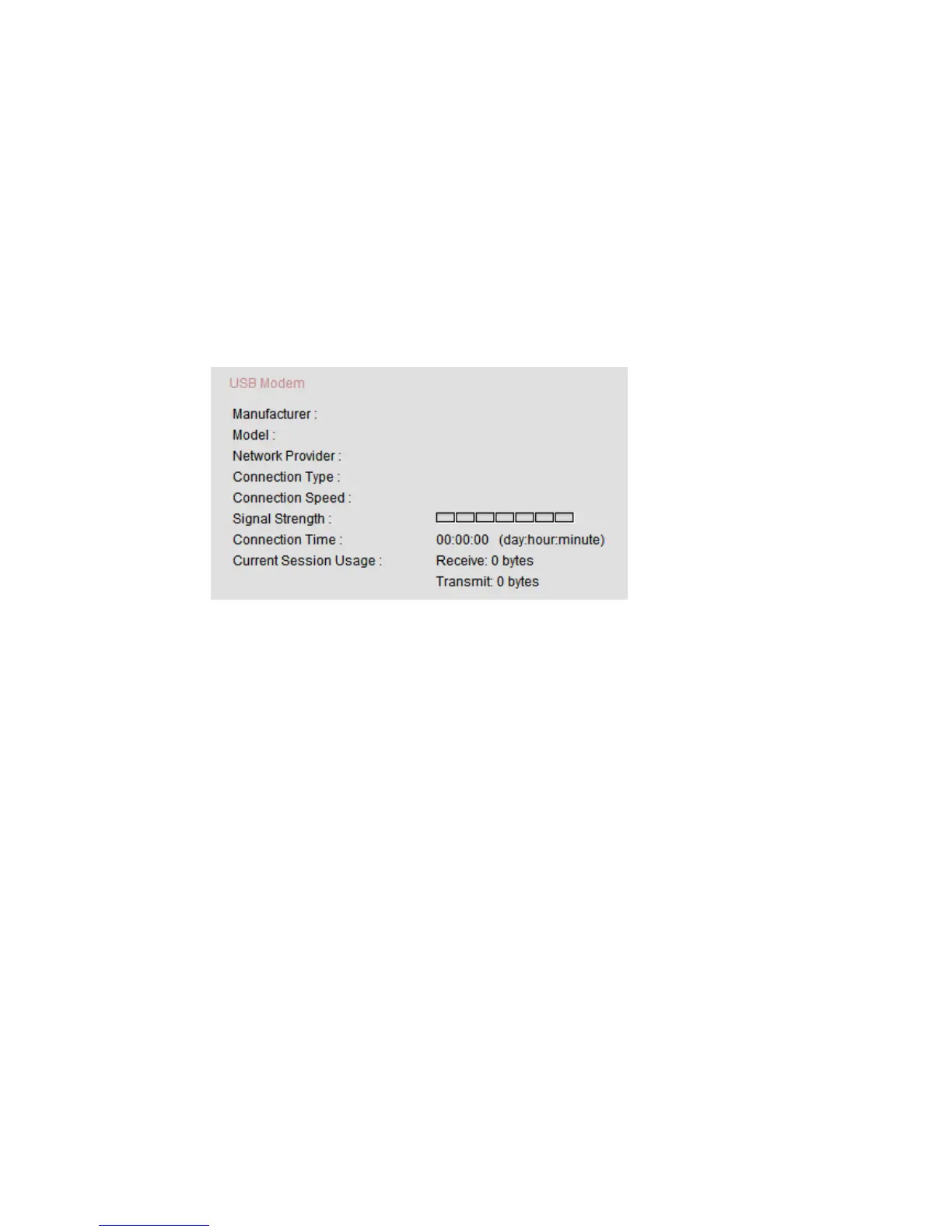HW831 User Guide Rev 1.0
28
IP Address: Displays the IP address of the router’s LAN interface.
Subnet Mask: Displays the subnet mask of the router’s LAN interface.
DHCP Server: Displays the status of the DHCP server (Enabled/Disabled).
Start IP Address: The first IP address in the DHCP server’s address pool.
End IP Address: The last IP address in the DHCP server’s address pool.
4.5.1.3 USB Modem
Manufacturer: Displays the manufacturer of the 3G/3.5G USB modem connected
to the router.
Model: Displays the model of the 3G/3.5G USB modem connected to the router.
Network Provider: Displays the name of the mobile network operator.
Connection Type: Displays the type of connection to the mobile network. It could
be GPRS, EDGE, UMTS or HSDPA.
Connection Speed: Displays the highest possible speed of connection to the mobile
network. The actual connection speed will vary depending on the service provider.
Signal Strength: Illustrates the strength of the radio signal from the mobile
network.
Connection Time: Displays how long the router has been connecting to the mobile
network.
Current Session Usage: Displays the number of bytes received and transmitted
throughout the duration of the connection.
4.5.1.4 Wireless