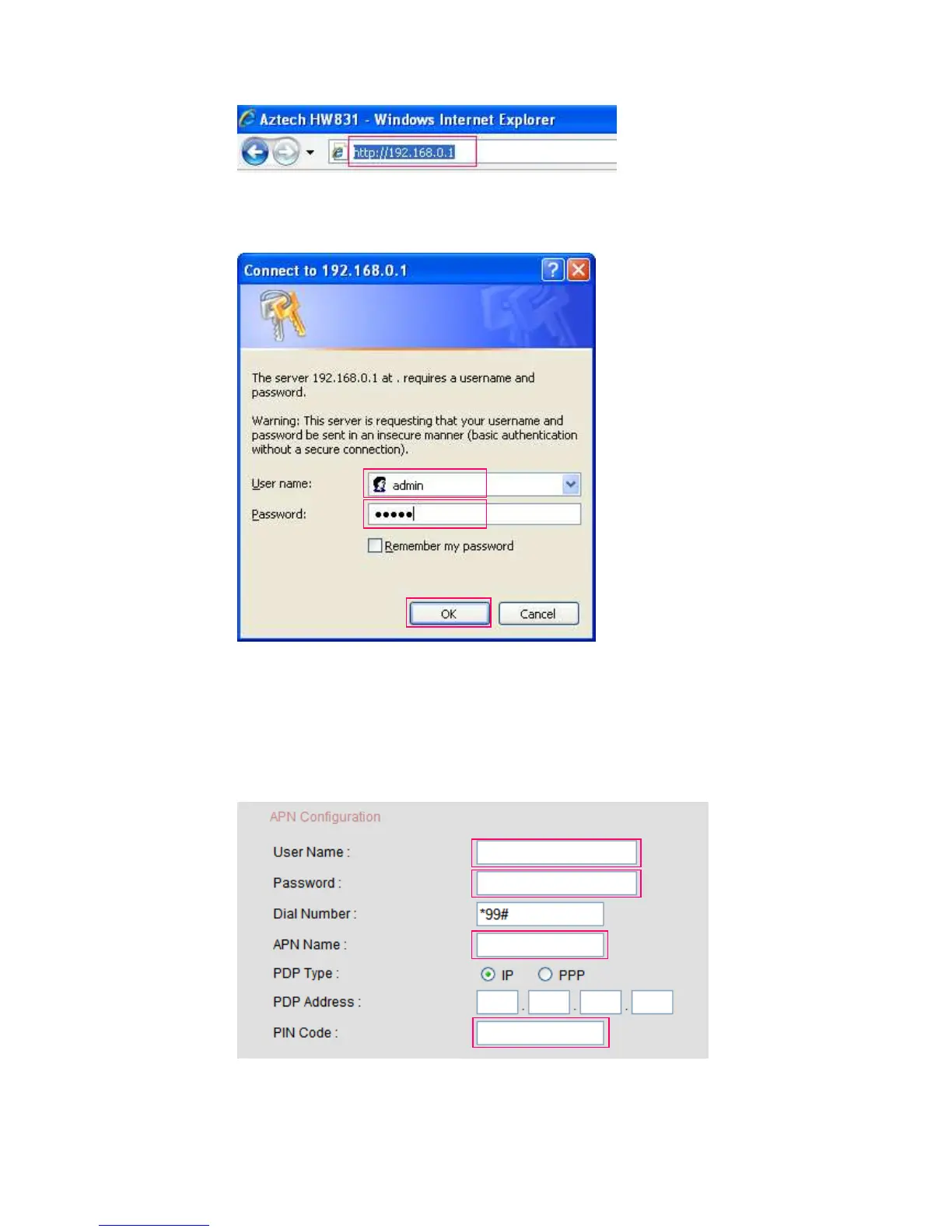HW831 User Guide Rev 1.0
5
2. When prompted to login, type “admin” in both the User name and Password
fields, and then click on the “OK” button.
3. In the Basic > USB Modem page, depending on your mobile network operator,
you may need to enter the following information:
User Name
Password
APN Name
PIN Code
4. Leave other settings as defaults unless specified by your mobile network
operator (Note: some settings are empty by default).