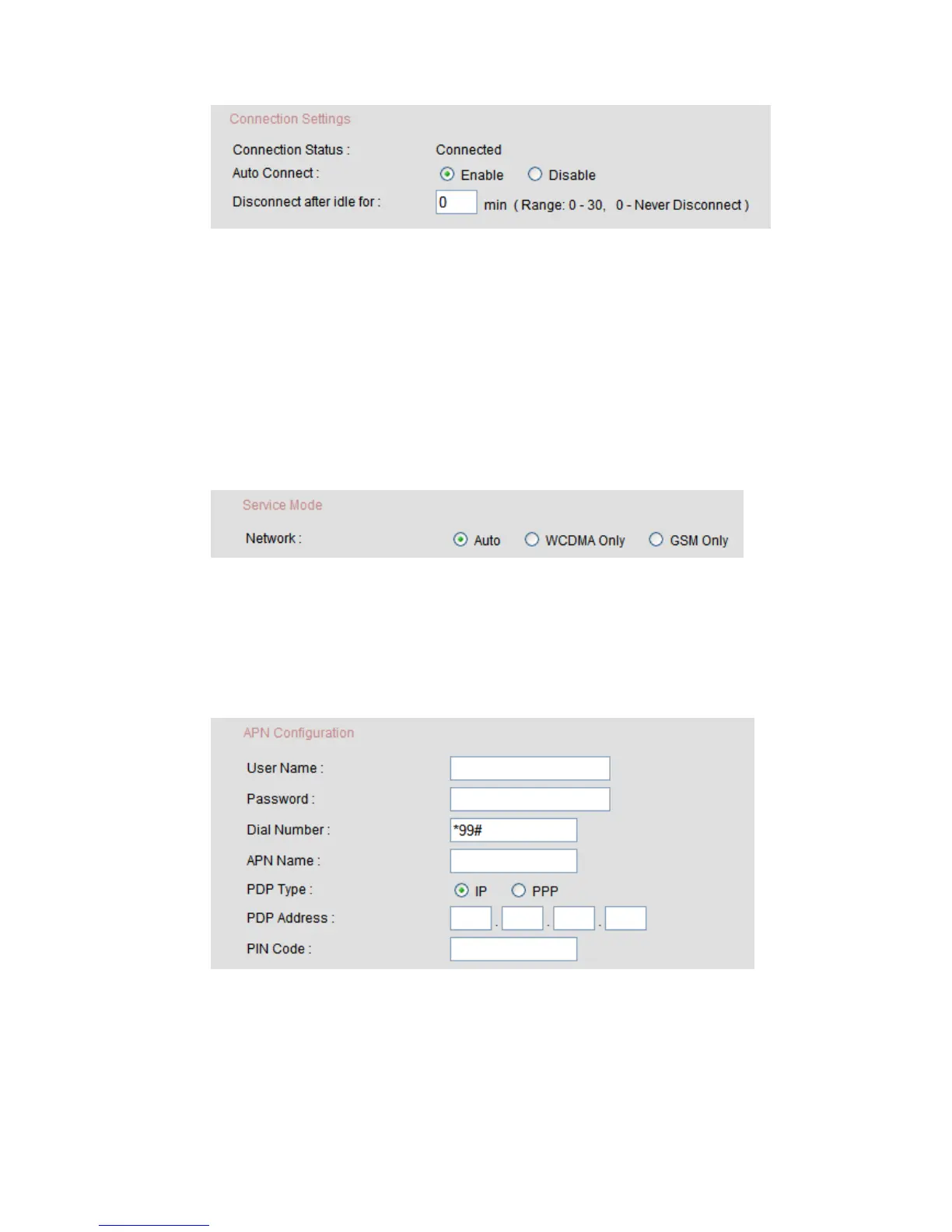HW831 User Guide Rev 1.0
11
Connection Status: This indicates the status of the Internet connection
(Connected/Disconnected).
Auto Connect: Select “Enable” if you want the router to automatically connect to
the Internet when it is powered on.
Disconnect after idle for: The router will automatically disconnect from the
Internet after being idle for this specified period of time. Enter “0” (zero) if you
want the router to never disconnect.
4.2.1.2 Service Mode
Network: Select “Auto” if you want the router to first try to connect to a 3G
network, and if it fails, try to connect to a non-3G network. Select “WCDMA Only”
if you want the router to always connect to a 3G network. Select “GSM Only” if
you want the router to always connect to a non-3G network.
4.2.1.3 APN Configuration
User Name: Enter the user name as provided by your service provider.
Password: Enter the password as provided by your service provider.
Dial Number: The default setting is “*99#”. Do not alter unless specified by your
service provider.