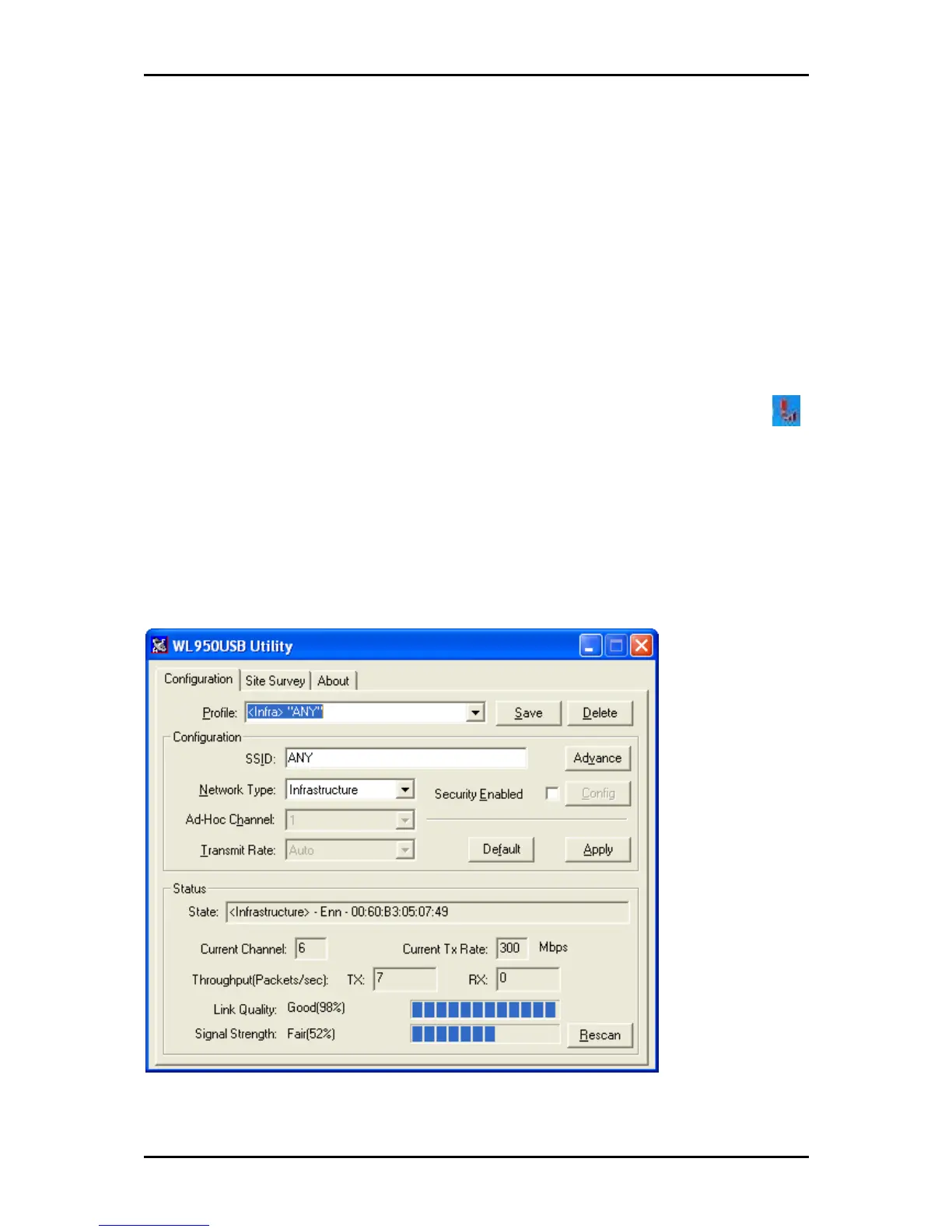User Manual
About WL950USB Utility
WL950USB Utility is a software application used in tandem with the device to connect to
a wireless network and to configure the device settings. WL950USB Utility can be
installed on computers running Windows 2000, XP, or Vista.
To connect to a wireless network:
1. Connect Wireless N USB adapter to a USB port.
2. When your device is detected, a new icon appears in the System tray
.
Double-click this icon to open WL950USB Utility.
Configuration Tab
The Configuration Tab provides all basic and advanced configuration settings for the
wireless network connection.
Configuration Tab
Page 11 of 29