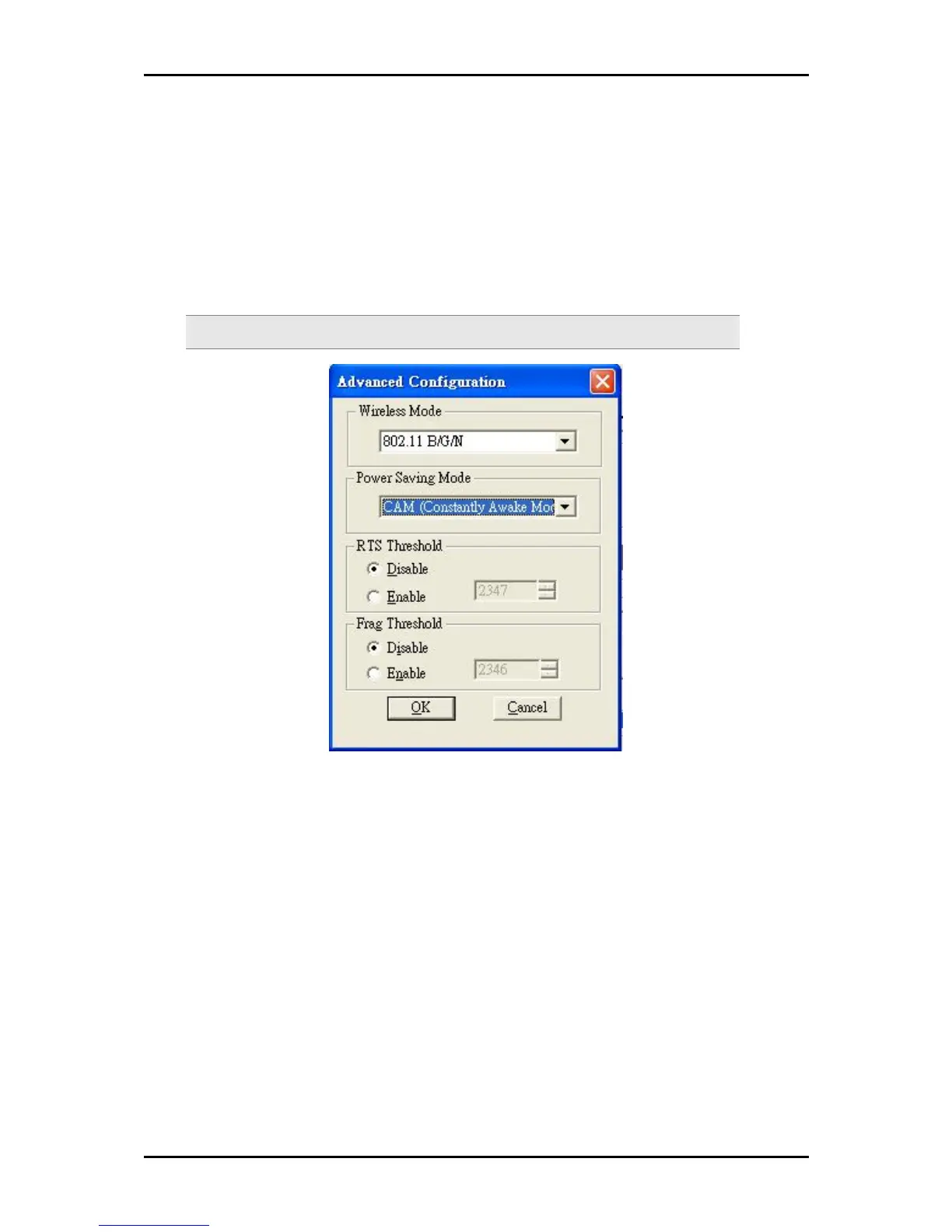User Manual
Advanced Configuration
The Utility provides advanced configuration options that allow you specify the wireless
protocol to be used, enable power saving mode, enable RTS Threshold, and
Fragmentation Threshold.
Note: Advanced configuration is only enabled for Windows 2000 and XP.
Advanced Configuration options include:
Wireless Mode Allows you to specify the wireless protocol
Power Save Designed to conserve computer battery life. When Power Save is enabled, your Wireless USB
Adapter will go into sleep mode to minimize power consumption. When power saving mode is enabled,
the Access Points you use need to support power saving mode as well so that the communication can be
established.
RTS Threshold Prevent the
Hidden Node
problem. If the Hidden Node problem is an issue, please specify
the packet size. The RTS mechanism will be activated if the data size exceeds the value you set. It is highly
recommended that you set the value ranging from 0 to 1500. This is disabled by default. Enabling RTS
Threshold would cause redundant network overhead that could negatively affect the throughput
performance instead of providing a remedy.
Fragmentation Threshold Used for improving the efficiency during high traffic. It chunks down large pieces
of data into smaller packets which are more manageable during transmission.
Page 13 of 29