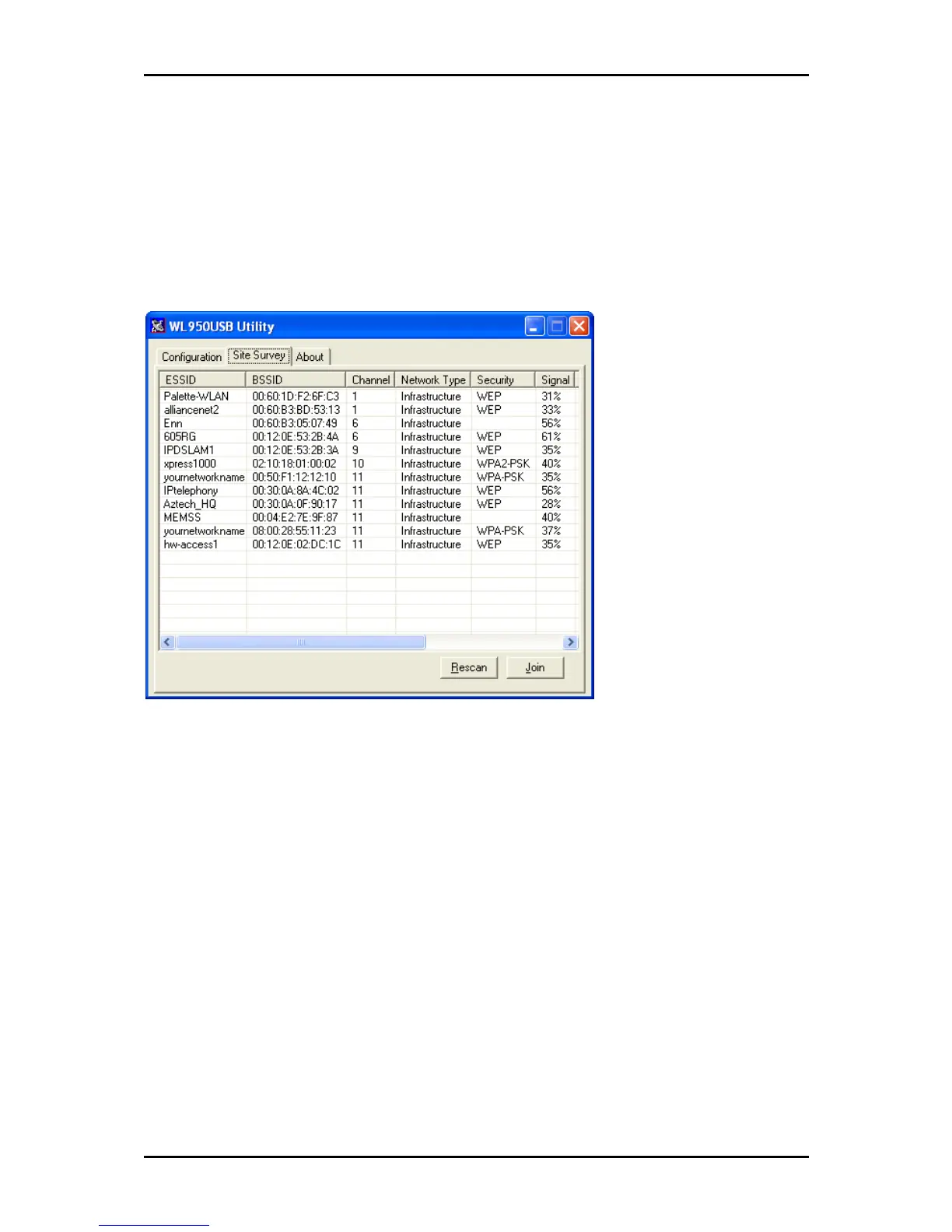User Manual
Site Survey Tab
Site Survey displays the available wireless networks you can connect to. To connect to a
wireless network, select the ESSID and then click the Join. Click Rescan to rescan the
network.
Site Survey displays the following information:
• ESSID Displays the available wireless networks
• BSSID Displays the MAC Address of the wireless access point
• Channel Displays the Channel number used by the wireless device
• Network Type Displays the network type of the wireless device (Infrastructure or
Ad Hoc)
• Security Displays the status of wireless security. When Activated, it will display
WEP, WPA, WPA-PSK, or WPA2, WPA2-PSK. If security is deactivated, it will be
blank.
• Signal Displays the signal strength of the wireless network.
• Support Rates Displays the supported data rate.
Page 27 of 29