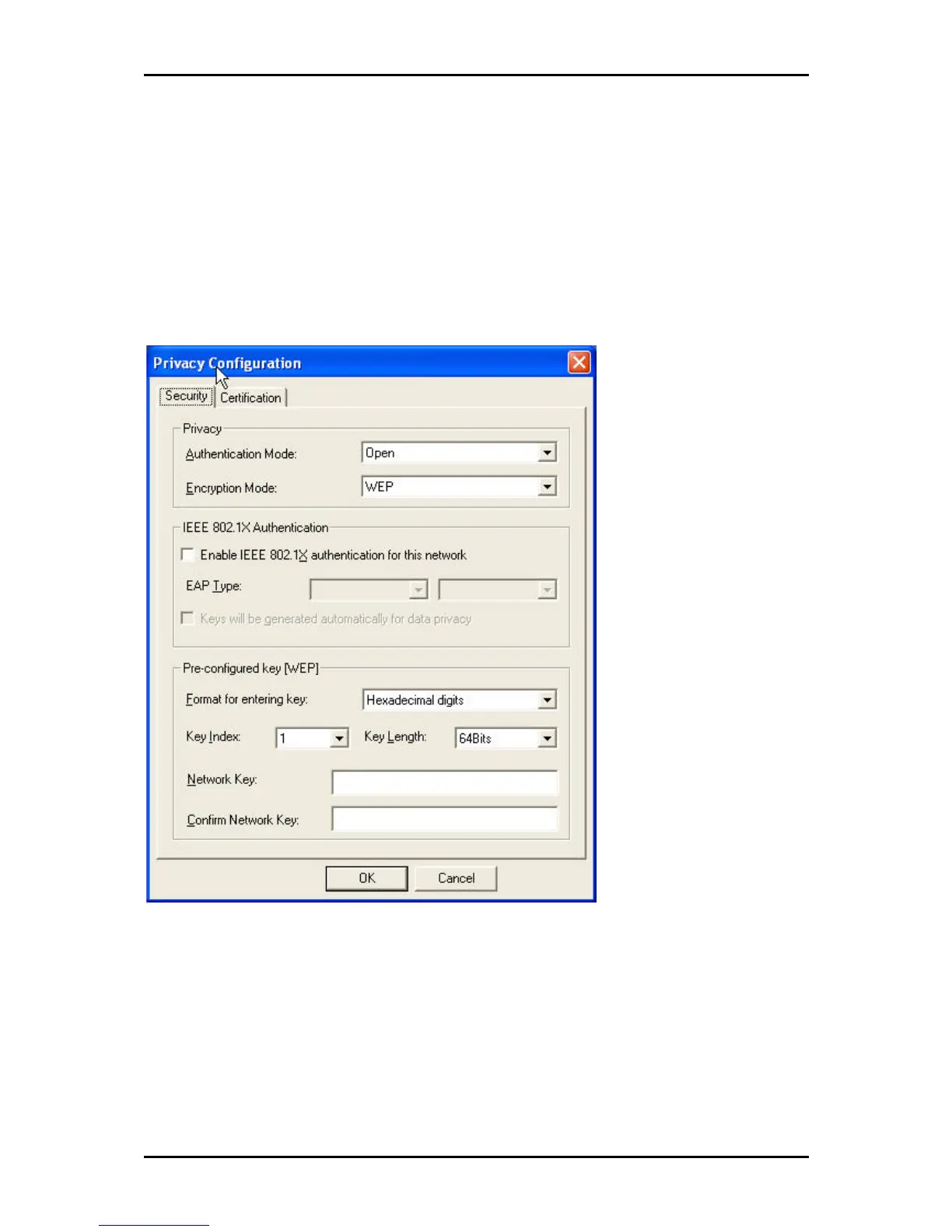User Manual
Wireless LAN Security Overview
Wireless LAN security is vital to your network to protect wireless communications against
hacker entering your system and prevent unauthorized wireless station from accessing
data transmitted over the network; the WL950USB Utility offers a sophisticated security
algorithm. If you do not enable any wireless security on your wireless network, it will be
accessible to any wireless networking device within the coverage area.
Data Encryption with WEP
WL950USB allows you to configure up to four 64-bit or 128-bit WEP keys. However, only
one key is used as the default key at any one time. The Key index field allows you
specify which of the four keys you use to transmit data on your wireless LAN. You can
change the default key by clicking on the up or down arrow and make sure the default
Page 16 of 29