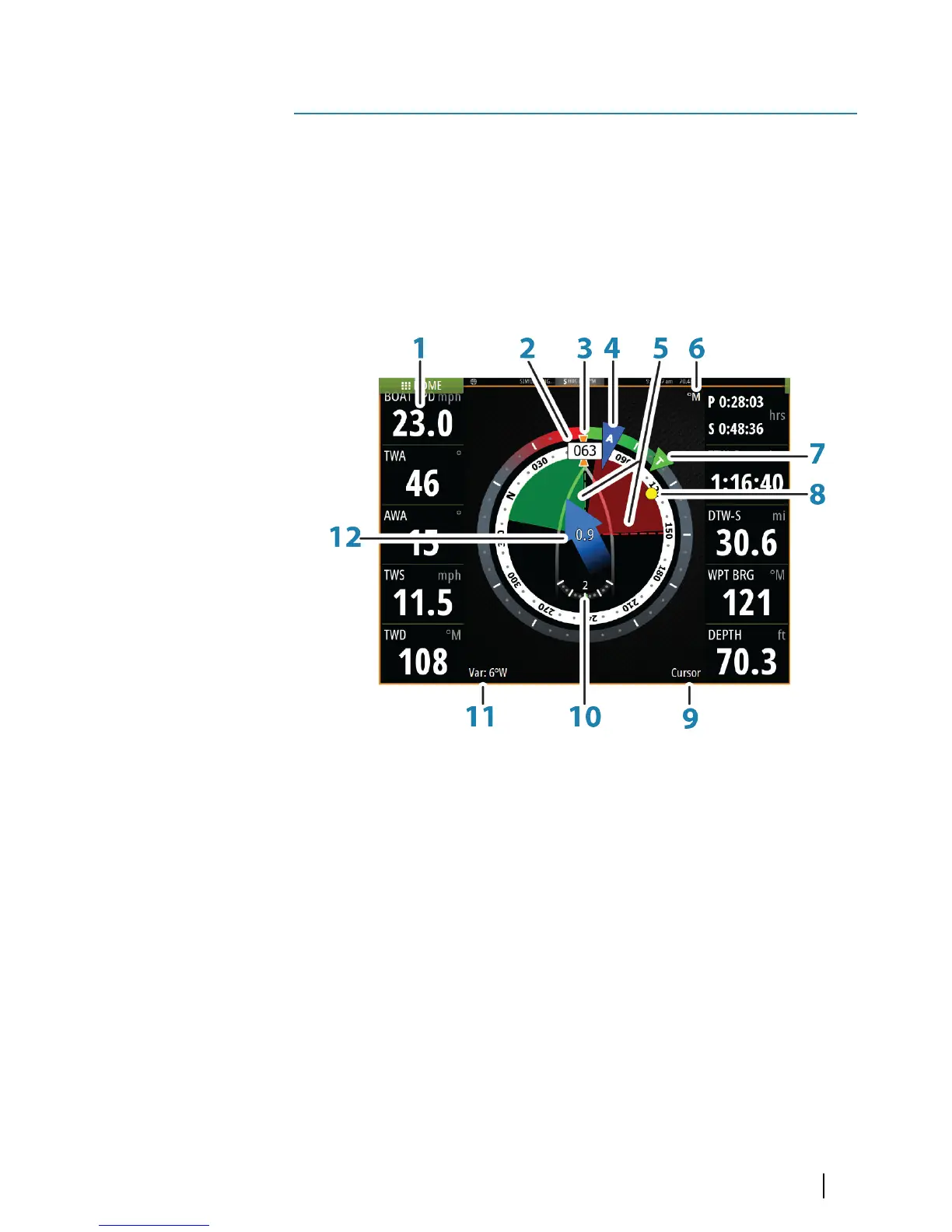SailSteer panel
The SailSteer panel provides a composite view of key sailing data. All
data is displayed relative to the yacht’s bow, providing a clear and
easy to understand image of important sailing data.
The SailSteer panel can be shown as a full screen panel, or in a
multi-panel page.
The number of data fields included in the panel is dependent on
available panel size.
1 User configurable data fields
2 Vessel heading
3 COG (Course Over Ground)
4 Apparent wind*
5 Port and starboard laylines.
6 Magnetic or True reference
7 TWA (True Wind Angle) - Green if on TWA upwind or
downwind. Blue if off target by 10º or more, or on a free
leg. The indicator will fade from blue to green the closer
you get to the exact angle.*
8 Bearing to current waypoint
6
SailSteer panel | Vulcan Series Getting Started
23
