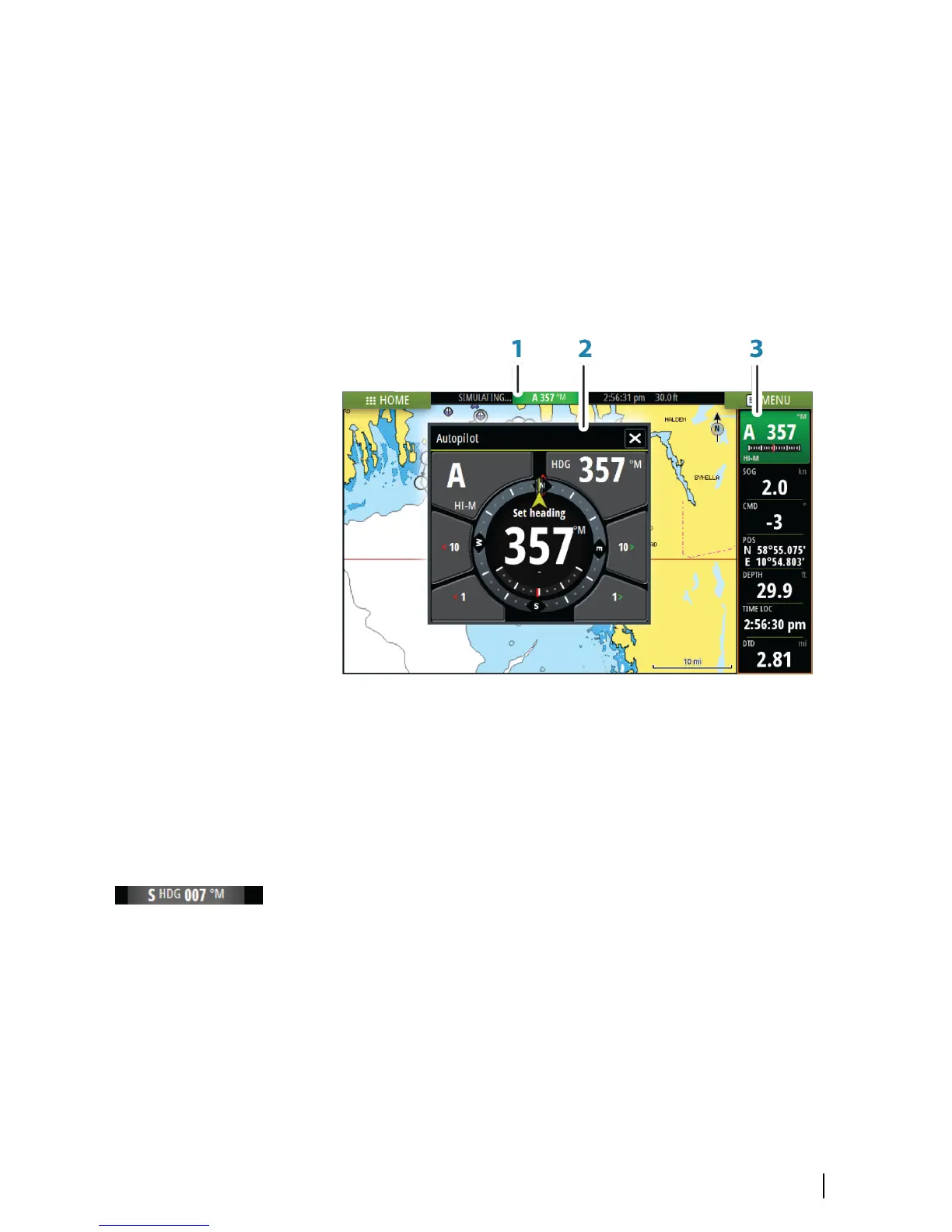Switching from automatic mode to manual
steering
You switch the autopilot to STBY mode from any automatic
operation mode from the autopilot pop-up or the physical standby
button.
Autopilot indication on the pages
1 Autopilot indication in Status bar
2 Autopilot pop-up
3 Autopilot tile in Instrument bar
Autopilot mode indication in the Status bar
The Status bar shows autopilot information as long as an autopilot
computer is connected to the network.
Icons are included if the autopilot is passive or locked by another
autopilot control unit.
Autopilot pop up
You control the autopilot from the autopilot pop-up. The pop-up
has a fixed position on the page, and it is available for all pages
except when an Autopilot panel is active.
Autopilot| Vulcan Series Getting Started
27
