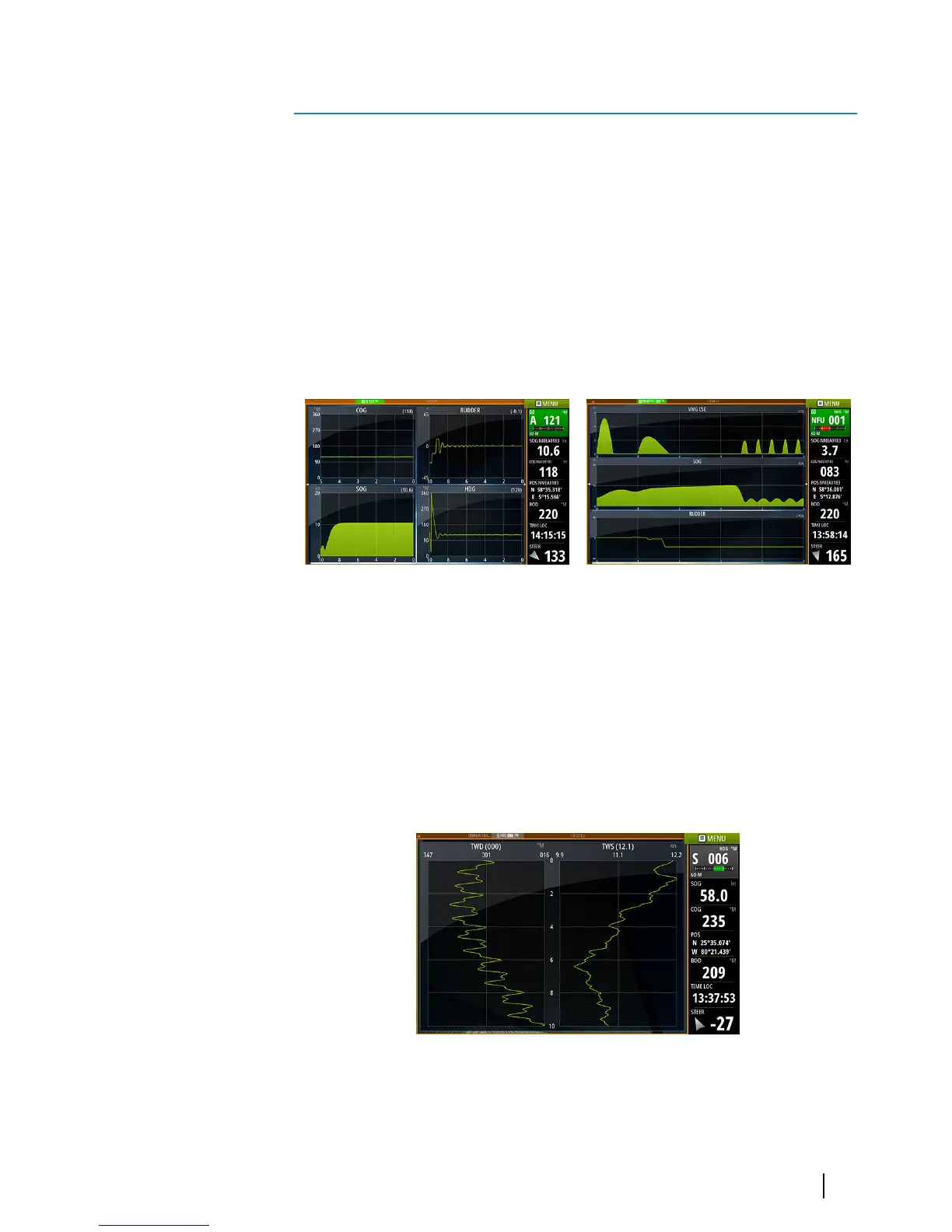Time and Wind plots
The system can present data history in different plots. The plots can
be displayed in full page, or combined with other panels.
The Time plot panel
The Time plot panel consists of two predefined layouts. You switch
between the layouts by selecting the left and right panel arrows.
You can also select the layout from the menu.
You can select which data to present on a time plot panel, and you
can define the time range for each plot.
Layout 1 Layout 2
Wind Plot panel
A Wind Plot is a special type of Time Plot specifically designed to
help you understand recent changes in wind speed and direction.
The Wind Plot panel includes wind direction and wind speed. The
graphics are configured vertically with the newest data being
displayed at the top of the screen.
7
Time and Wind plots| Vulcan Series Getting Started
25
