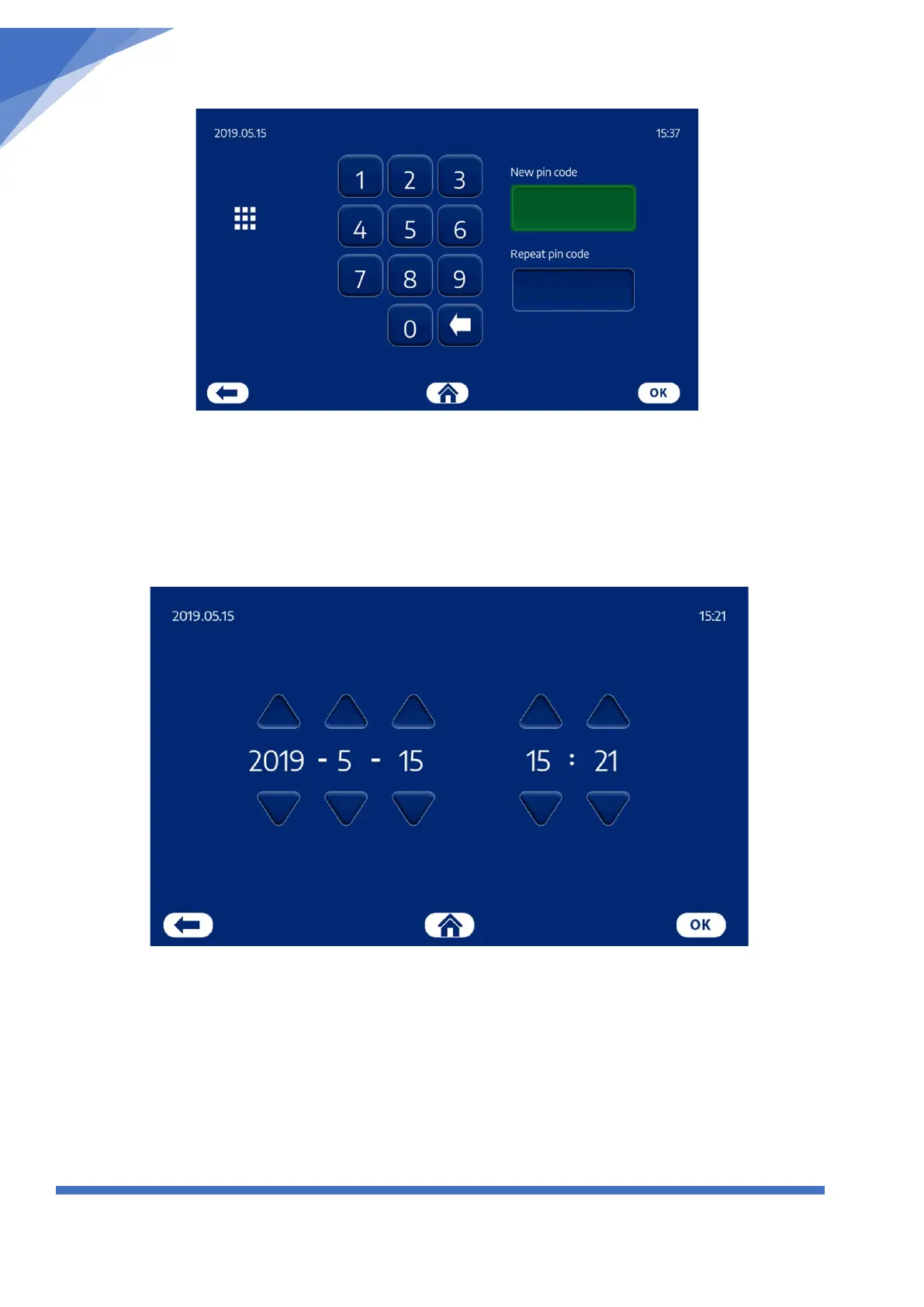ULT FREEZER – USER MANUEL
Updated 19. April 2021
4. Change Pin
If needed the User Menu´s pin code can be changed under Change Pin
1. Put in New 4 numbered code.
2. Repeat new pin code.
3. Click the OK button to save change.
5. Set Time & Date
Setting the Date and Time.
1. Use arrow up or down to change the value.
2. To save the changed data click on the OK button.