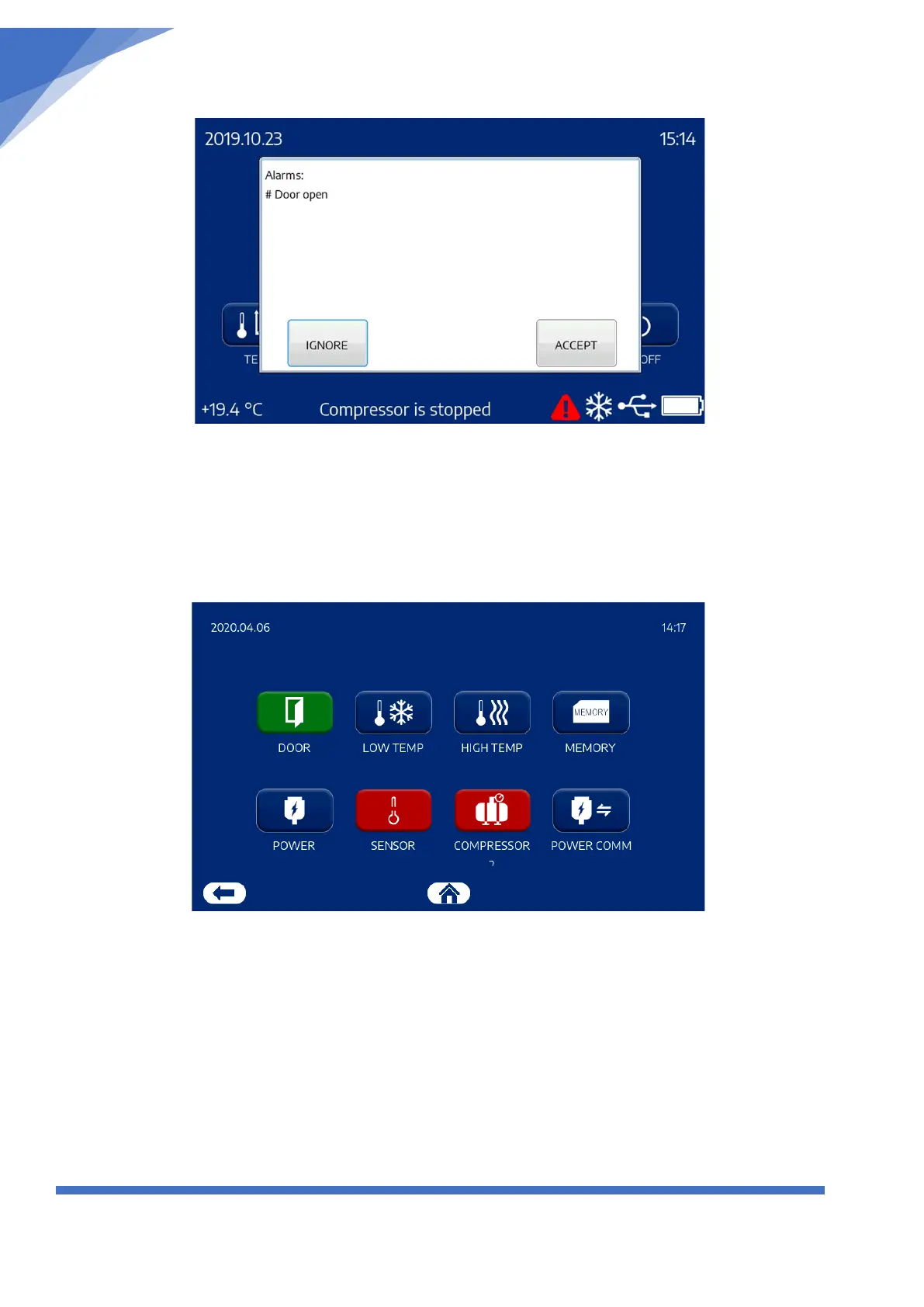ULT FREEZER – USER MANUEL
Updated 19. April 2021
Main Menu Alarm Screen
When an alarm occurs, you can choose to IGNORE or ACCEPT the alarm.
When you accept the alarm, you are automatically taken to the Alarm List Menu.
Click on the Activated alarm (red button) to accept and deactivate the Alarm.
If you choose to IGNORE the alarm, you are temporarily ignoring the alarm and a red
triangle will be visual on the main menu.