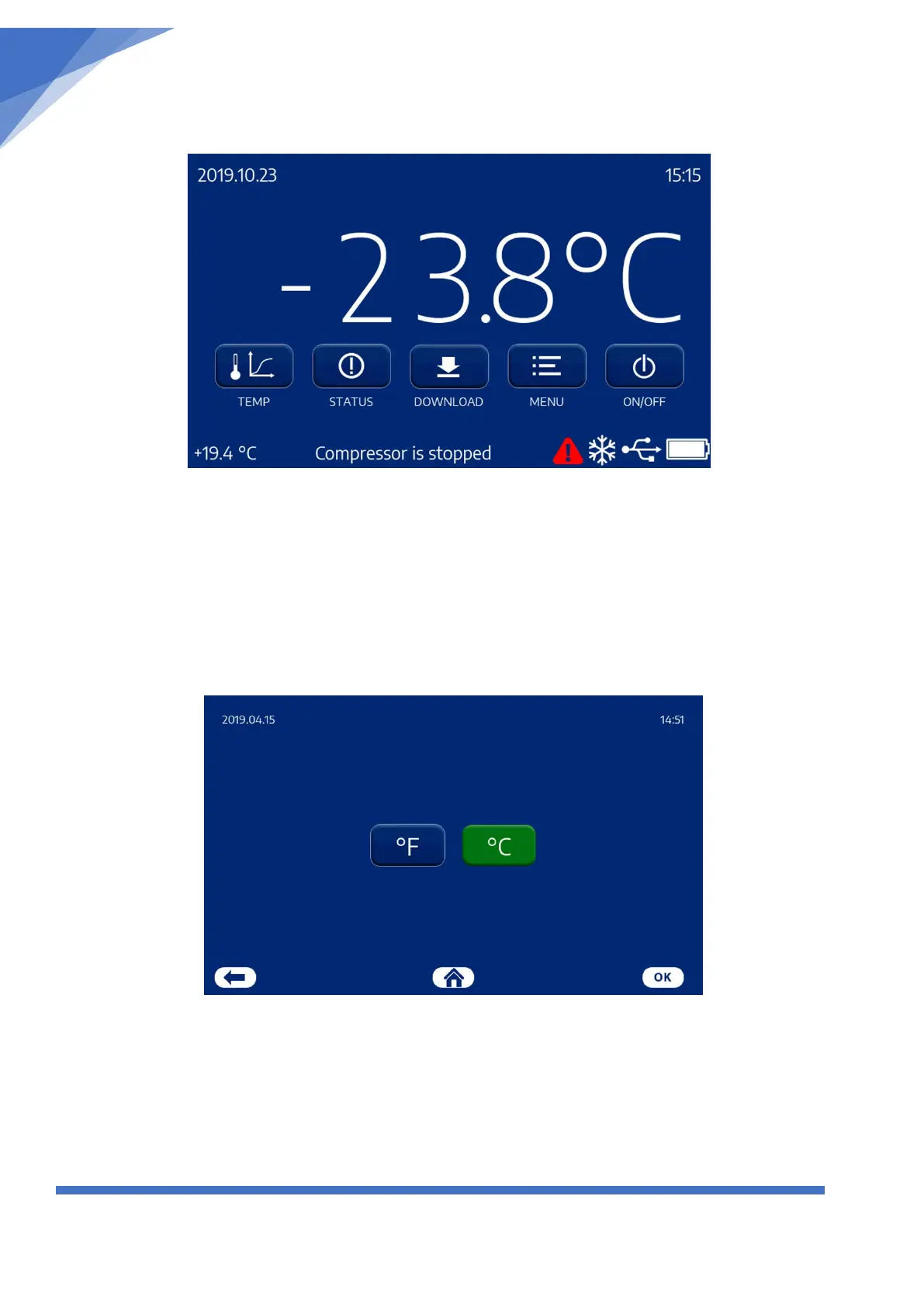ULT FREEZER – USER MANUEL
Updated 19. April 2021
Main Menu Alarm Screen
If you choose to IGNORE the alarm, you are temporarily ignoring the alarm and a red
triangle will be visual on the main menu.
The Red triangle (Alarm indicator) will not disappear until it has been accepted in the Alarm
List Menu
4. Temp. Unit
Under Temp. Unit, you can select if you want the temperature range to be in Fahrenheit or
Celsius degrees.
1. Push °F or °C, the selected will turn green.
2. To save the changed data click on the OK button.