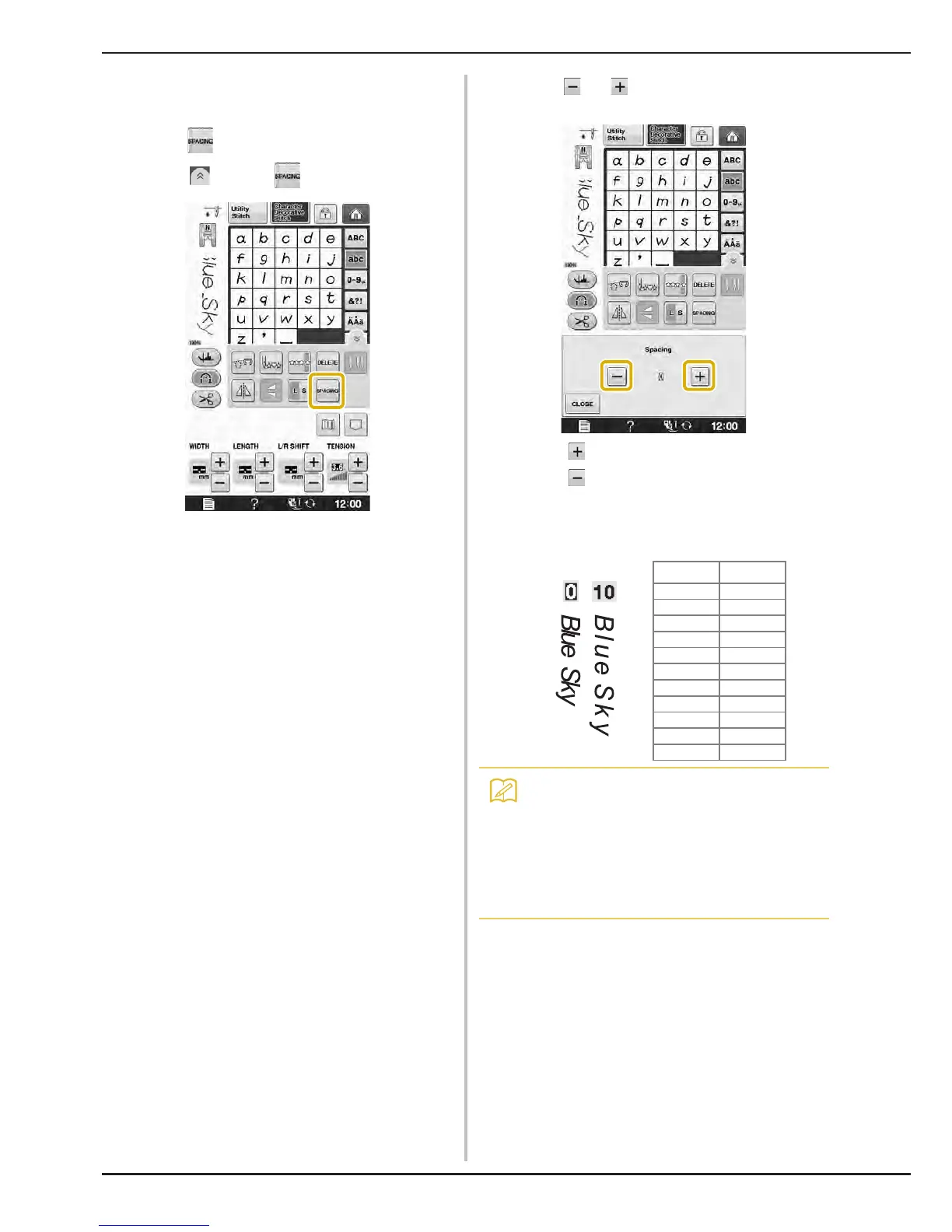SELECTING STITCH PATTERNS
S-80
■ Adjusting the Character Spacing
The space between the characters can be adjusted.
a
Press .
* Press to display on the screen.
→ The character spacing window appears.
b
Press or to adjust character spacing.
* Press to increase the character spacing and
press to decrease the character spacing.
Example:
* Each setting equals a specific distance between
characters.
Value mm
00
10.18
20.36
30.54
40.72
50.9
61.08
71.26
81.44
91.62
10 1.8
• The default setting is “0”. No number less
than “0” can be set.
• Changing character spacing by this
method, pertains to all characters. Spacing
changes are valid not only while entering
characters but also before and after the
entering of characters.
