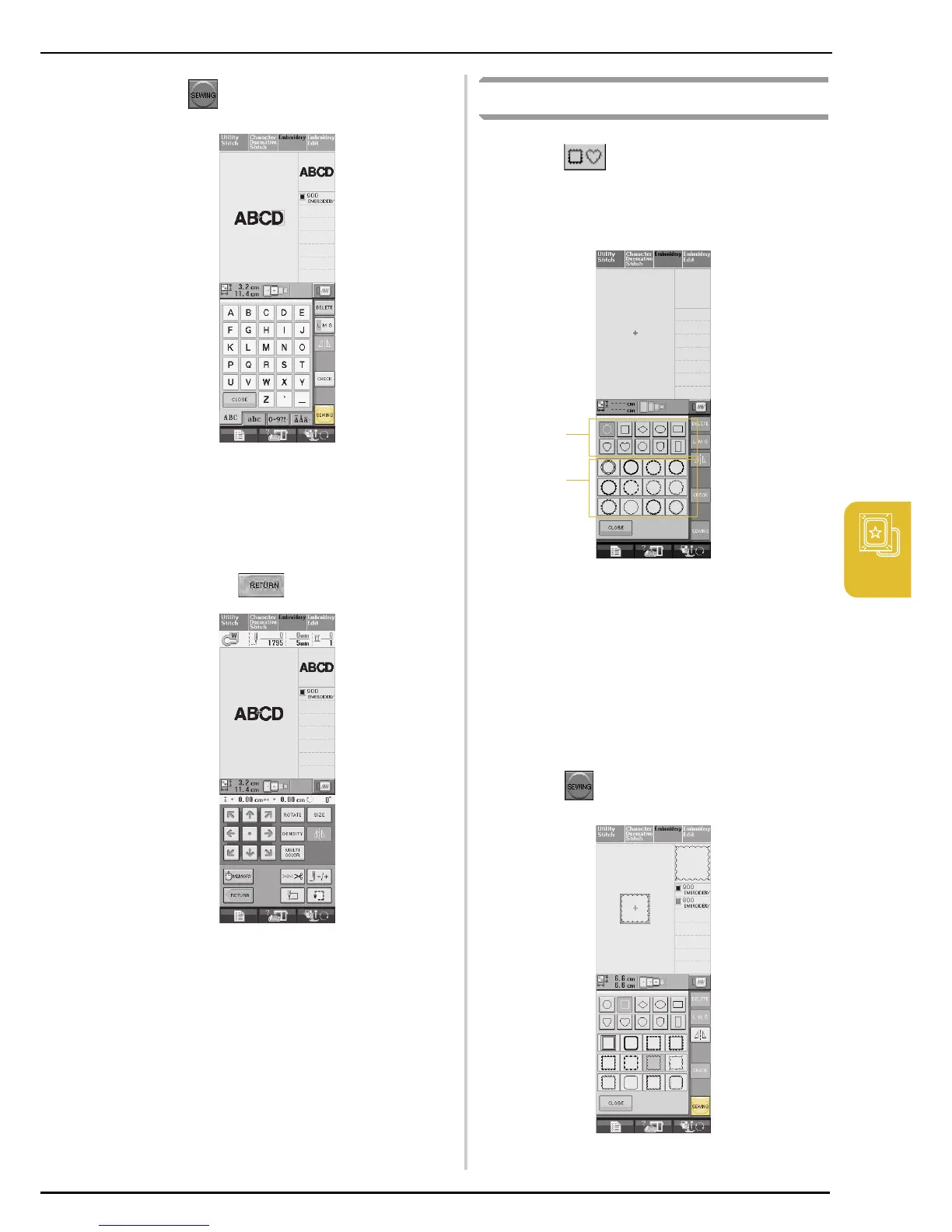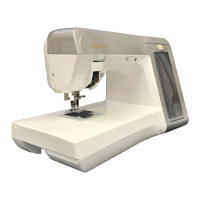SELECTING PATTERNS
Embroidery
153
5
d
Press .
→ The sewing screen is displayed.
e
Proceed to see “VIEWING THE SEWING
SCREEN” on page 155 to embroider the
pattern.
* To return to the previous screen to select another
pattern, press .
Selecting Frame Patterns
a
Press .
b
Press the key of the frame shape you want
to embroider in the top part of the screen.
a Frame shapes
b Frame patterns
→ Various frame patterns are displayed at the bottom
part of the screen.
c
Press the key of the frame pattern you want
to embroider.
* If you make a mistake selecting the pattern, press the
key of the pattern you want to embroider.
→ The selected pattern is displayed on the screen.
d
Press .
→ The sewing screen is displayed.
a
b
