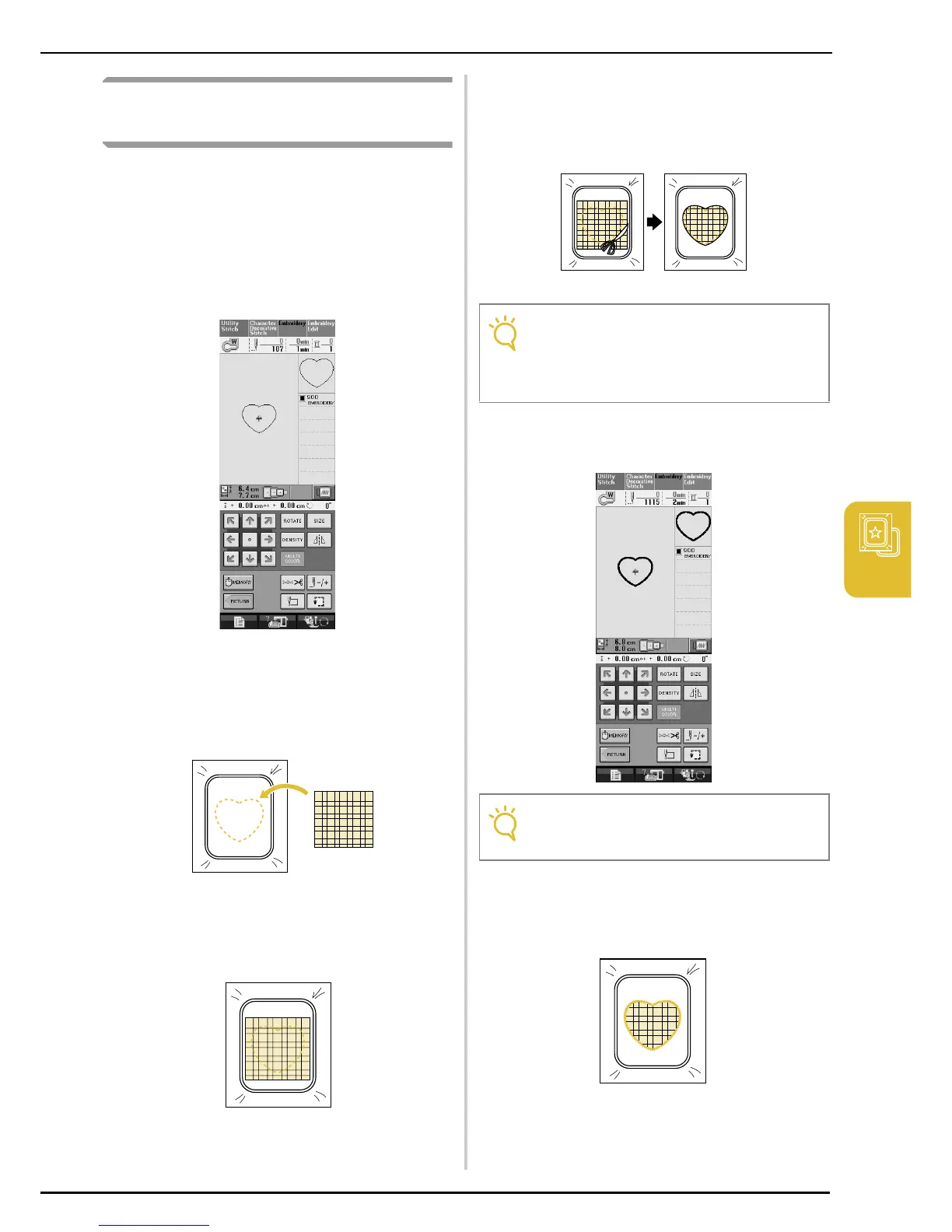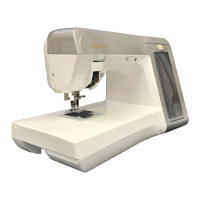EMBROIDERY APPLICATIONS
Embroidery
195
5
Using a Frame Pattern to Make
an Appliqué (2)
This is a second method to make appliqué using
embroidery patterns. You do not have to change
the fabric in the embroidery frame using this
method. Embroider one pattern with a straight
stitch and one pattern with a satin stitch.
a
Select a straight stitch frame pattern, and
embroider the pattern onto the base fabric.
b
Place the appliqué fabric over the pattern
embroidered in step
a.
* Be sure that the appliqué fabric completely covers
the seam.
c
Embroider the same pattern on the appliqué
fabric.
d
Remove the embroidery frame from the
embroidery unit, and cut around the
outside of the stitches.
e
Select the satin stitch frame pattern of the
same shape as the appliqué.
f
Reattach the embroidery frame to the
embroidery unit, and embroider the satin
stitch pattern to create an appliqué.
Note
• Do not remove the fabric from the
embroidery frame to cut it. Also, do not pull
strongly on the fabric. Otherwise, the fabric
may loosen in the frame.
Note
• Do not change the size or position of the
pattern.
