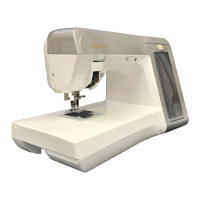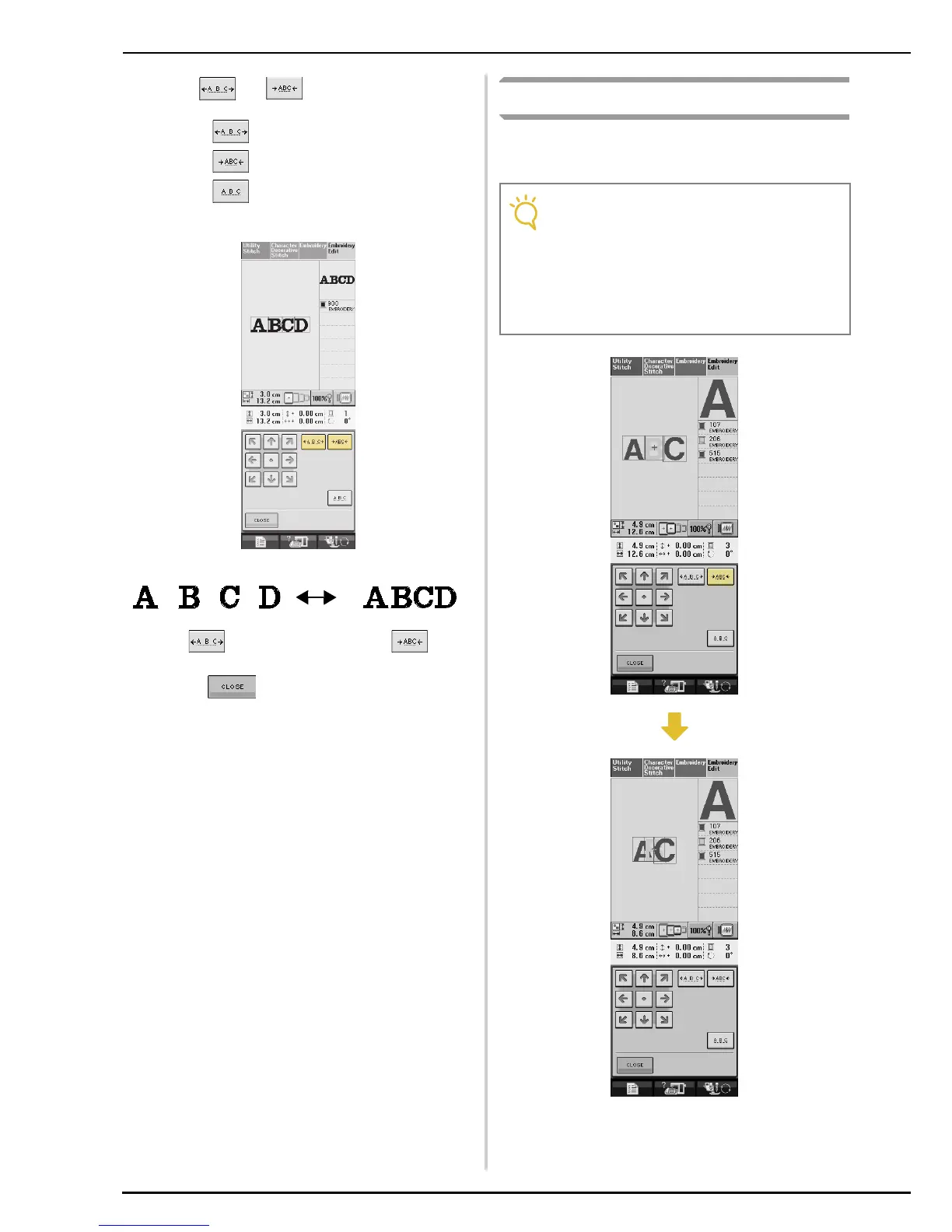 Loading...
Loading...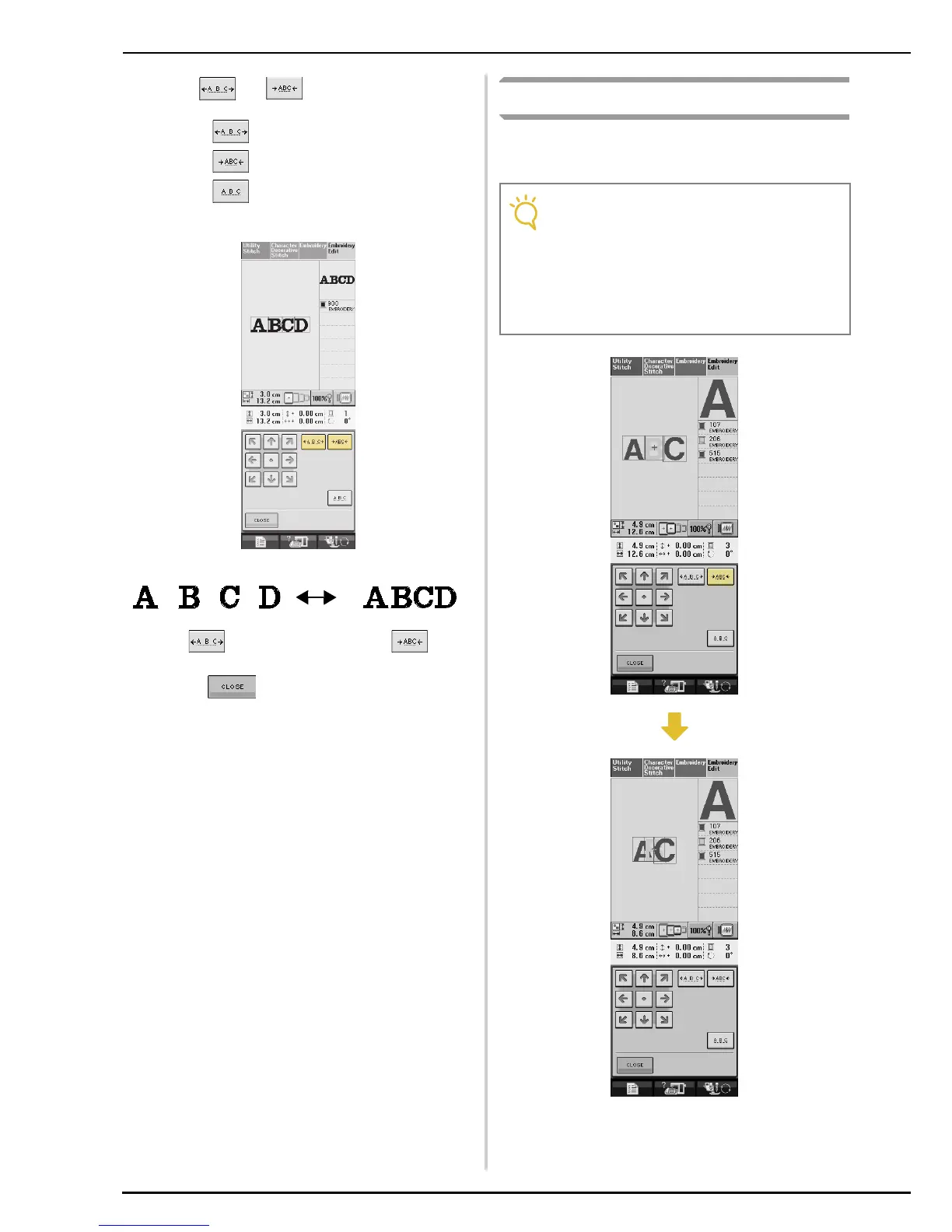
Do you have a question about the Baby Lock ellegante 2 BLG2 and is the answer not in the manual?
| Needle Threading | Automatic |
|---|---|
| LCD Touch Screen | Yes |
| Connectivity | USB |
| Automatic Thread Cutter | Yes |
| Built-in Memory | Yes |
| Needle Positions | 15 |
| Type | Embroidery and Sewing |
| Maximum Sewing Speed | 1000 stitches per minute |