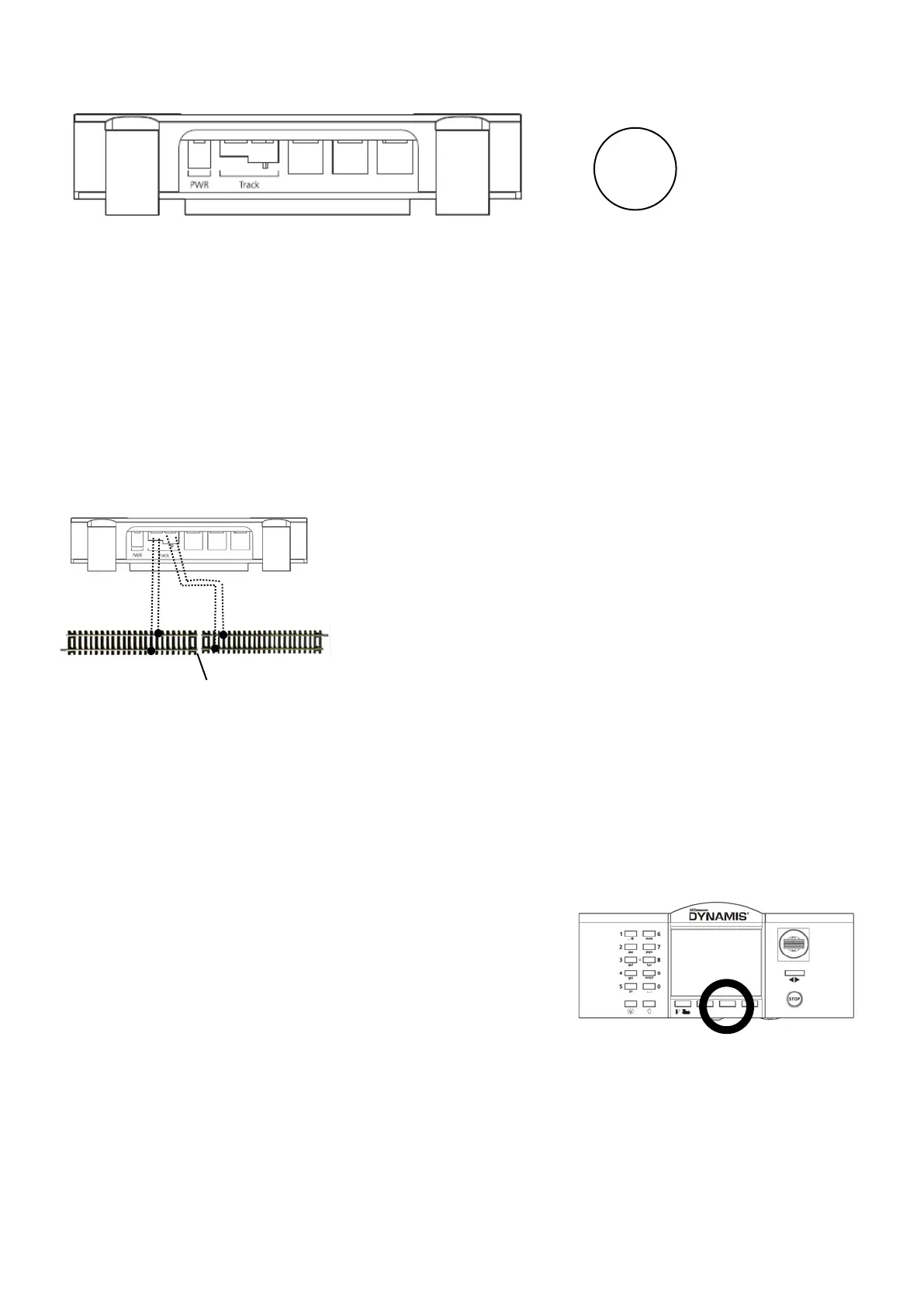Making connections to the Dynamis
1 Power in use only the power supply supplied with your Dynamis Ultima
2 Programming track connect to a length of track for service track programming using the red lead
3 Main track connect wires to the main running tracks of the layout using the green block
4 ECoSlink connect to an ECoS controller with appropriate lead
5 Booster connect a standalone DCC booster using “CDE” connections using 3 pin mini
DIN lead (please refer to booster instructions)
6 USB connect to a PC using a USB lead
1 2 3 4 5 6
How to select a locomotive to run
Press the locos key, enter the address of the locomotive you wish to run
with the numeric keypad and press [tick]
SELECT LOC
ADDRESS 0
Ÿ If the address is in the roster, the stored details are displayed
Ÿ If the address is not in the roster, a roster entry is created with
default settings that can be configured to use requirements.
The maximum number of roster entries is 40
ŸOr Scroll though the roster by pushing the joystick from side to side
ŸOnce one loco is running, another can be selected and they can be
moved between with the side to side movement of the joystick
C
Booster pins seen
from rear of plug
With insulated railjoiners programming track can be a part of the layout
Connecting to the track - ensure that O and B from both
outputs are connected to the same rail
ALWAYS ENSURE THAT THE STOP INDICATOR IS NOT SHOWING ON THE
HANDSET - PRESS THE STOP KEY TO CLEAR IT FOR RUNNING
O
B
