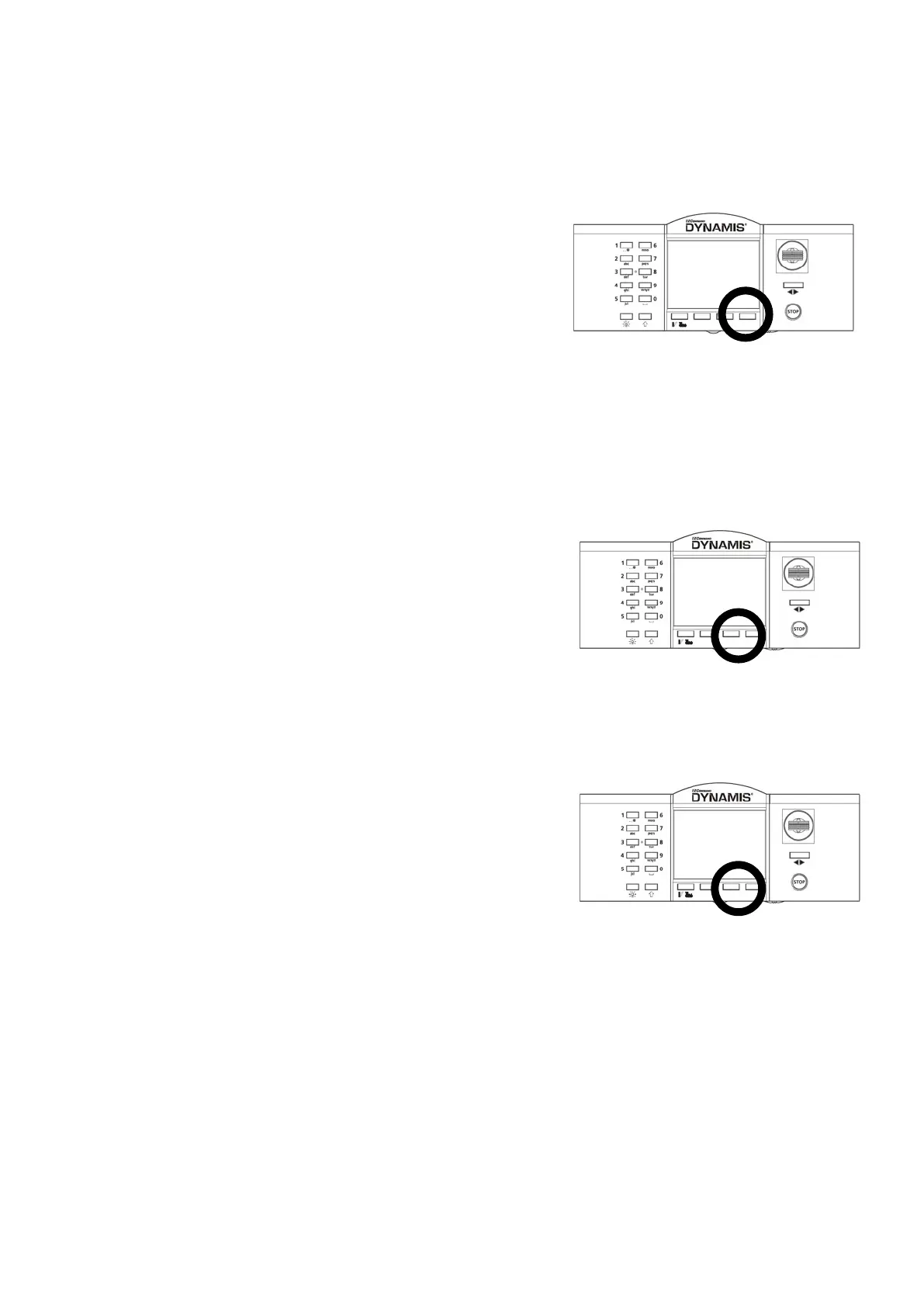How to write an address to a decoder
Use the WRITE ADDRESS ON SERVICETRACK option
Place the locomotive on the service track. On the handset select:
MENU→PROGRAM→WRITEADDRESSONSERVICETRACK[tick]
Select the address you wish to use, deleting characters if necessary with
[bksp] and using the numeric keypad to enter the address
- you can use a short or long address according to decoder specification
The maximum number of roster entries is 40
On the Service track with any decoder
- programs the locomotive(s) placed on the Service track
MENU→PROGRAM→PROGRAMONSERVICETRACK[tick]
Enter the number of the CV you wish to read (refer to decoder
instructions)
PRESS READ - the value is read from the decoder and displayed
If necessary, add a programming method to those in use (page 4)
On the Maintrack if decoder supports RailCom
- reads from the decoder on the main track and currently selected on the
handset
MENU→PROGRAM→PROGRAMONMAINTRACK[tick]
Enter the number of the CV you wish to read (refer to decoder
instructions)
PRESS READ - the value is read from the decoder and displayed
How to read decoder CV values
Dynamis Ultima and decoder programming
Read address on Servicetrack
- reads the address of the decoder - long or short as set
MENU→PROGRAM→READADDRESSONSERVICETRACK[tick]
GET ADDRESS [READ]
How to read a decoder address
