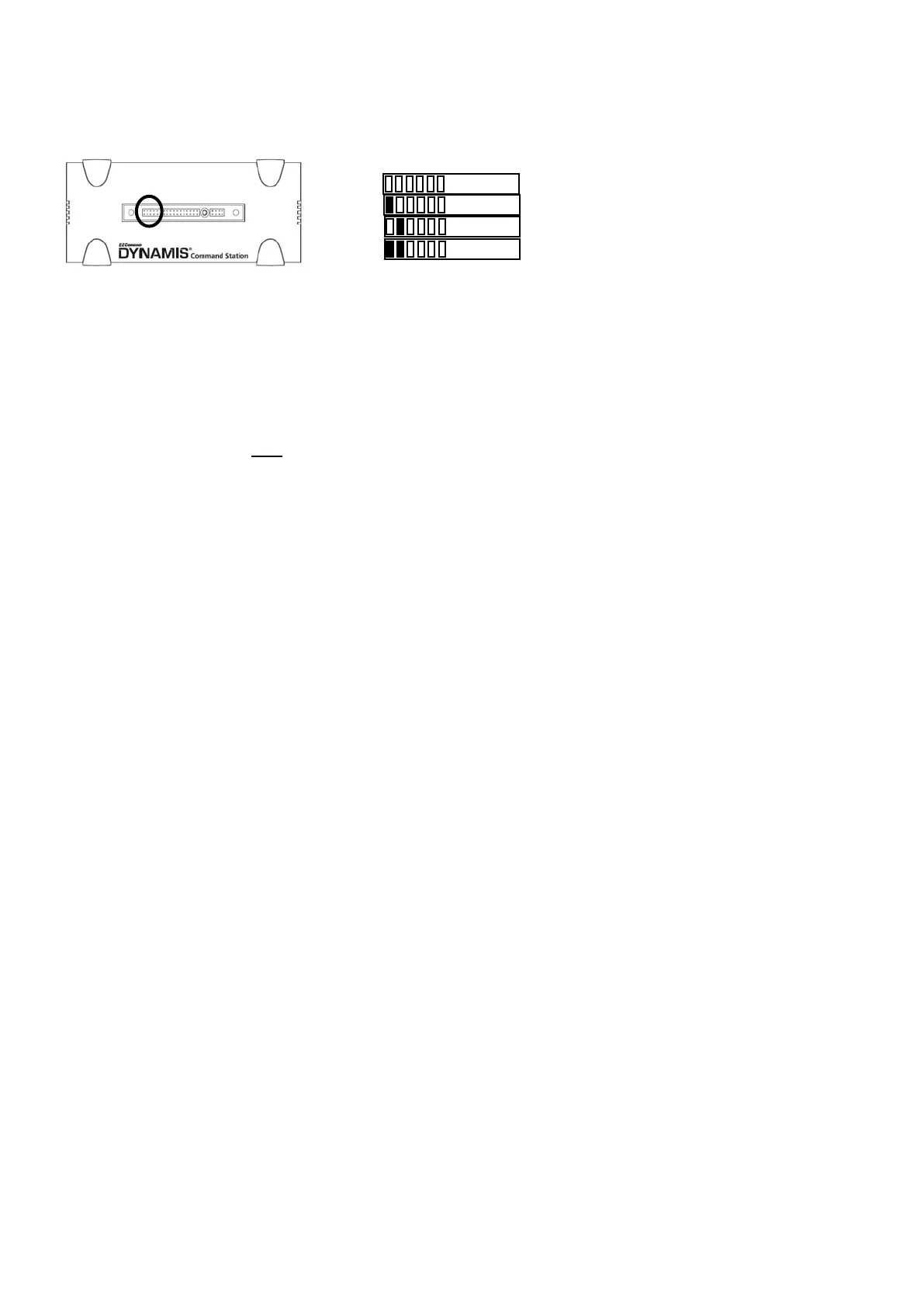Using more than one Dynamis Ultima in the location:
Setting up extra handsets
Change the BASE ID
Add jumper to pins under the IR Receiver and
and set the handset to be the same
EDIT BASE ID SET BASE ID
Enter number ü to accept
|
û to cancel
Additional handsets must each be given their own REMOTE ID
MENU - > EDIT REMOTE ID SET REMOTE ID Enter number ü to accept
| û to cancel
The locomotive roster is stored on every unit in the system (Dynamis Ultima and up to 4 Handsets), which must be synchronized.
Synchronisation will normally automatically be done in the background and can last up to 1 minute per unit. The system can be used during
synchronisation with slightly reduced reactivity, but the locomotive roster should not be modified. Handsets or Basestation must not be
switched off during synchronization
When the Dynamis Ultima detects a new Handset it has to determine which locomotive roster to use, either the one the Dynamis Ultima al-
ready holds or the roster from the newly detected Handset. In some cases the Dynamis Ultima will do this automatically.
If the Dynamis Ultima cannot determine which locomotive roster to use the user will be asked on the Handset which to use:
OK TO RESET INT
LOCOMOTIVE LIST?
R the locomotive roster of the Handset will be erased and the one on the Dynamis Ultima will be used and auto-
matically synchronized with the Handset.
USE THE ROSTER THAT EXISTS ON THE Dynamis Ultima AND TRANSFER IT TO THIS HANDSET
S the locomotive roster of the Dynamis Ultima and all other Handsets in the network will be erased and the loco-
motive roster of this Handset will be synchronized to all other units in the network.
USE THE ROSTER FROM THIS HANDSET AND TRANSFER TO THE Dynamis Ultima AND ALL OTHER
HANDSETS
Do not press cancel on more than one Handset at the same time.
There are cases where synchronization between the Handset and the Dynamis Ultima can be lost:
- Disconnection during transmission
- Editing the locomotive roster without connection to Pro Box (offline usage)
- another Handset disconnected whilst editing the locomotive roster
- Connecting the Handset to a different Dynamis Ultima Basestation
- Switching the unit off during data transmission
Merging of locomotive rosters is not possible although it is possible to copy a roster from one Dynamis Ultima to another via a Handset.
If a Handset is switched off or put it out of range from the Pro Box, the Dynamis Ultima will remove the Handset after some time. When the
Handset gets back in range it will automatically be reconnected to the network, but it may have to be resynchronised.
Base ID 0
Base ID 1
Base ID 2
Base ID 3
Each system must be set to a different BASE ID - the handset by setting the BASE ID and the
basestation with a jumper placed on the 7-way pin connector
