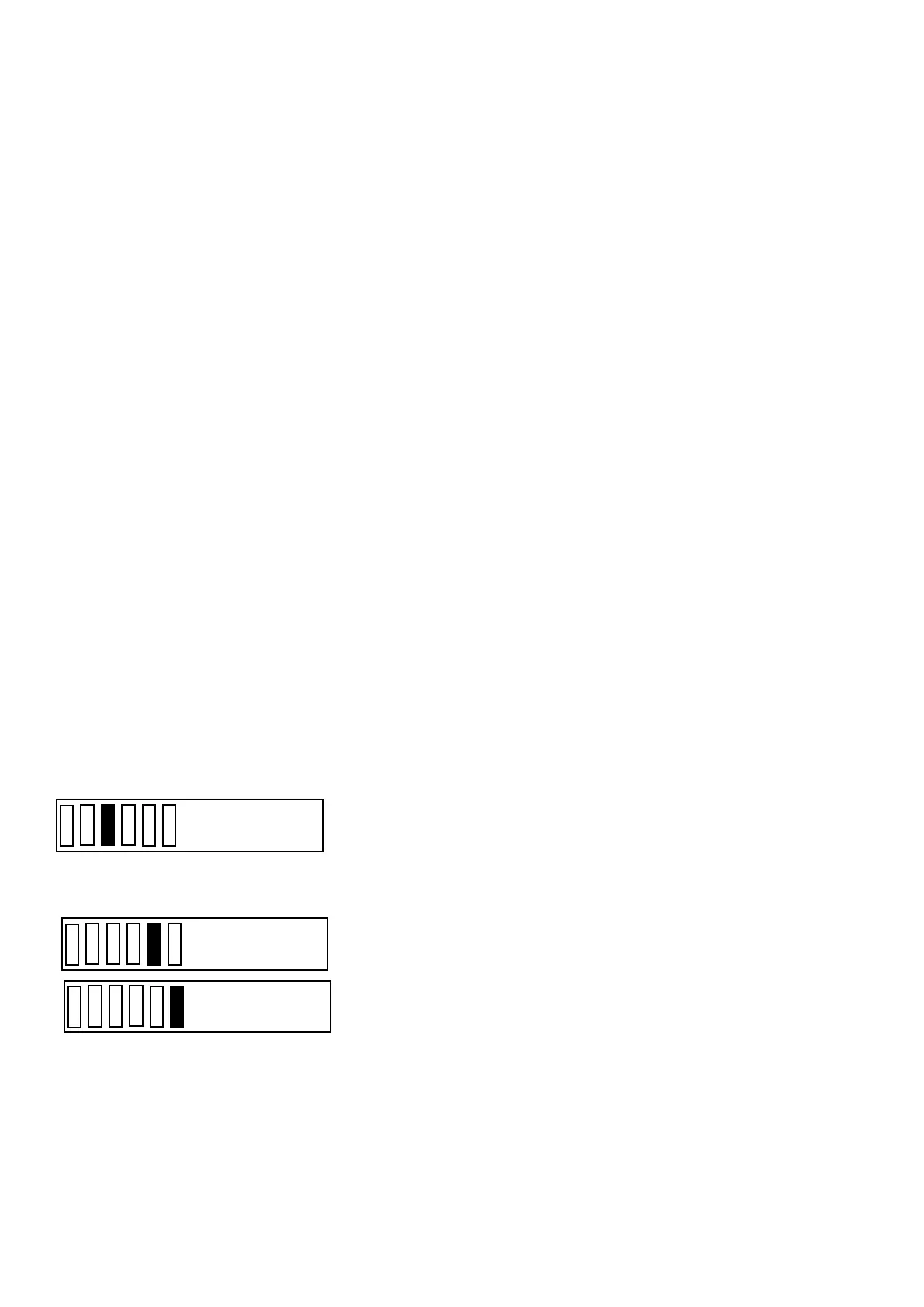| Default = 8 Range 0 - 63 û to cancel
| sets the delay before the move within a with the joystick
EDIT JOYSTICK MENU REPEAT SET JOYSTICK MENU REPEAT Enter value ü to accept
| Default = 63 Range 0 - 63 û to cancel
| sets the speed of the movement within a menu with the joystick
EDIT BACKLIGHT BRIGHTNESS SET BACKLIGHT BRIGHTNESS Enter value ü to accept
| Default = 6 Range 0 - 8 û to cancel
|
EDIT BACKLIGHT DURATION SET BACKLIGHT DURATION Enter value ü to accept
| Default = 60 Range 0 - 255 û to cancel
|
EDIT STOPMODE SET STOPMODE SCROLL: POWER OFF / ESTOP LOCOMOTIVE ü to accept
| Sets action on use of STOP button Default = Power off û to cancel
|
EDIT SRV TRK PROG SET SRV TRK PROG SCROLL: CV Powerdown
| Select Service Track programming methods to use
Various combinations of Register Mode, CV Mode, Paged mode
with or without powerdown ü to accept
| Default = CV Powerdown û to cancel
|
EDIT TRK TIMEOUT SET TRK TIMEOUT SCROLL: No timeout / 7.5 sec / 15 sec / 30 sec
Sets time without handset / basestation connection before power off ü to accept
| Default = 30 sec û to cancel
|
FACTORY RESET ARE YOU SURE ? ü to accept
Reset the default values û to cancel
USB settings - baud rate
If required the USB baud rate can be slowed to 9600 with a jumper in
RailCom settings
baud rate set to 9600
RailCom off
Selecting track voltage via control on power supply
N 14V
HO / OO 16V to 18V
O 18V
G 21V
RailCom address
Please refer to the full DCC instructions available at www.bachmann.co.uk
