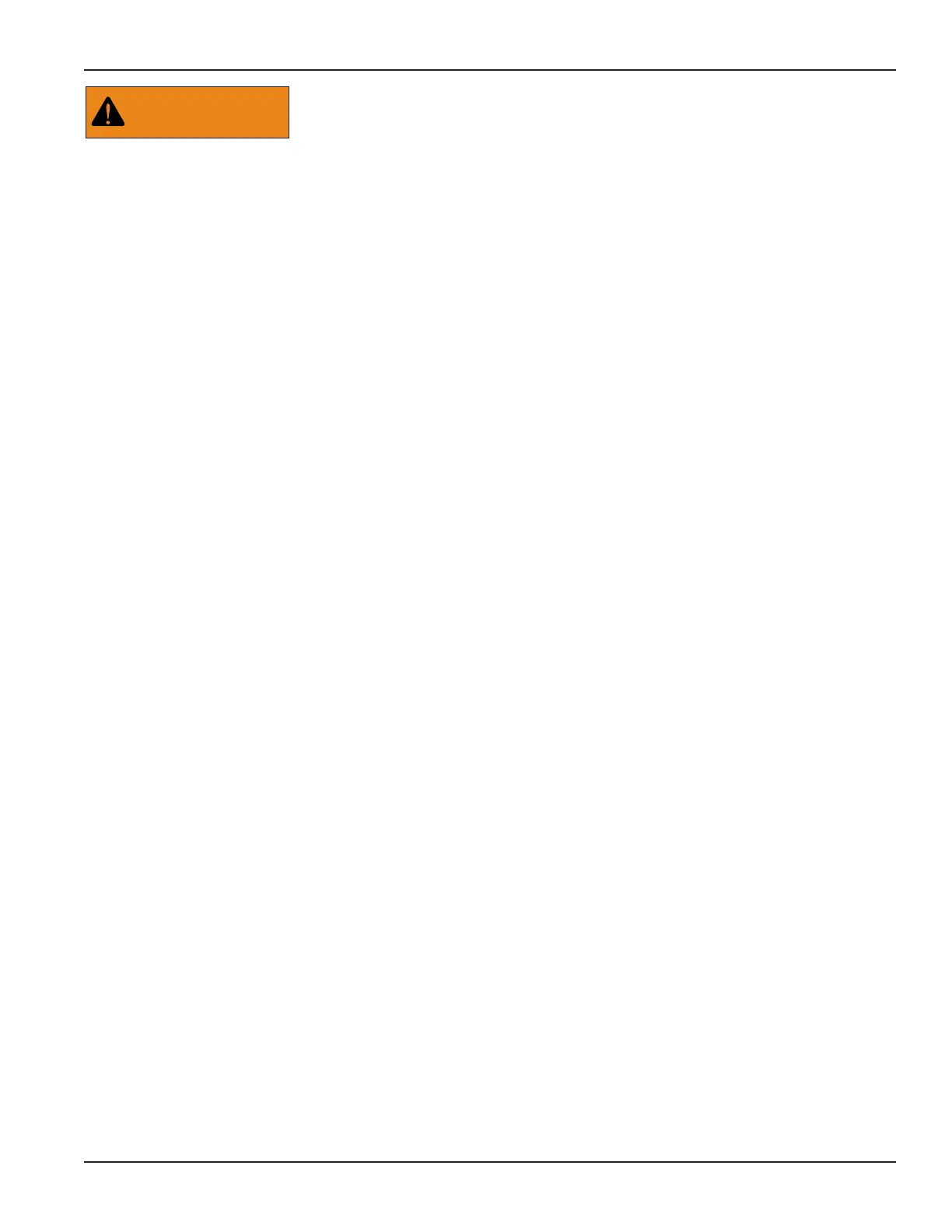September 2012 Page 15
PFM Portable Hydraulic Testers PFM6, PFM6BD, and PFM8
WARNING
Warning - Increase pressure slowly. The relief valve may now be isolated from the hydraulic circuit, and system pres-
sures higher than the relief valve setting can result in injury to personnel and/or damage to the equipment.
1. Pump Test
a. Plug the line to the control valve.
b. Open the tester loading valve fully to read maximum pump flow at zero pressure.
c. Close the loading valve to increase pressure from zero pressure to rated or maximum pump pressure to determine
pump condition.
b. The pump flow at rated pressure can now be checked against the pump manufacturer’s specifications. A decrease in flow
from zero pressure to maximum pressure indicates the pump condition. A pump that delivers a constant low flow at zero
pressure and at maximum pressure suggests suction problems.
2. Relief Valve Test (For relief valve in separate housing, see page 17)
a. Put a control valve into a power output mode with the output flow blocked, such as a cylinder at the end of its stroke.
b. Close the tester loading valve while viewing the pressure. Pressure will increase until the relief valve opens. Record the
pressure at this point. Repeat to check the relief valve adjustment.
