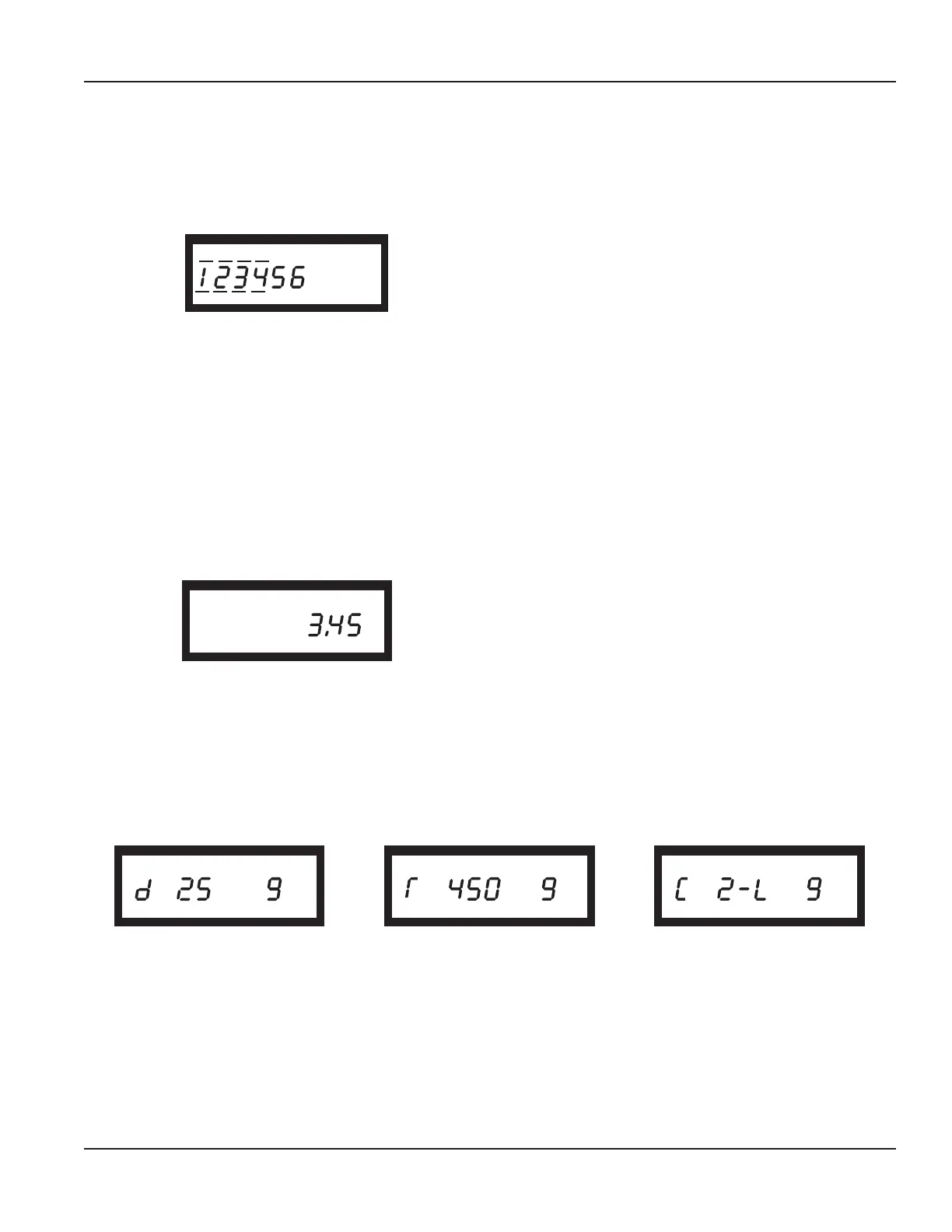Product Overview
6-Digit Totalization
6-digit totalization mode is used to represent the typical 6 wheel odometer registration as seen on a mechanical encoder.
When water is flowing through the meter, the display includes a series of moving segments to represent a flow finder. This
screen displays for 5 seconds. 6-digit totalization mode is active on the HR-E LCD and HR-E LCD 4-20 encoders.
Model 25 Disc Series Meter Calibrated in Gallons
4
X10
GAL
In 9- and 6-digit totalization mode, the display also includes indicator lines above and below the digits to provide the
electronic equivalent of the white and black number wheels on a mechanical encoder. The segmented lines above and below
the numbers represent what the white number wheels do for mechanical encoders—typical utility standard billing units.
For more detailed information on the visual totalizer displays, see the application brief, How to Read an Encoder, available at
www.badgermeter.com.
Rate of Flow
The rate of flow is factory programmed to gallons per minute. The device displays both the unit of measure and rate of flow.
The rate of flow display is shown without leading zeros. A reverse flow is indicated by a minus sign before the flow rate. The
displayed rate will be based on the average flow rate for the prior minute (since the last time the flow rate was displayed). This
screen displays for 5 seconds.
Model 25 Disc Series Meter Calibrated in Gallons
4
GAL
RATE /MIN
Meter Model Information
The meter model information screen identifies the meter for which the encoder was programmed and displays for 5 seconds.
The display shows the meter type (turbo, disc, compound), the meter model, digit resolution from the device, and the unit of
measure (gal, ft
3,
m
3
, imp, liter). Disc meters are indicated by a d, Turbo meters are indicated by a stylized T (only the right half
of the horizontal line appears) and Compound meters are indicated by a C. See examples below:
Model 25 Disc Series Meter
Calibrated in Gallons
Model 450 Turbo Series Meter
Calibrated in Gallons
2 in. Low Side Compound Series
Meter Calibrated in Cubic Feet
GAL GAL
FT3
The meter model information screen also displays the digit resolution sent from the encoder.
OTE:N Resolution sent to the reading data management software is dependent on the endpoint connected to the device.
See "Endpoint Reading Resolution" on page 7 and page 10 for more information.
Page 5 April 2019 LCD-UM-01482-EN-07
