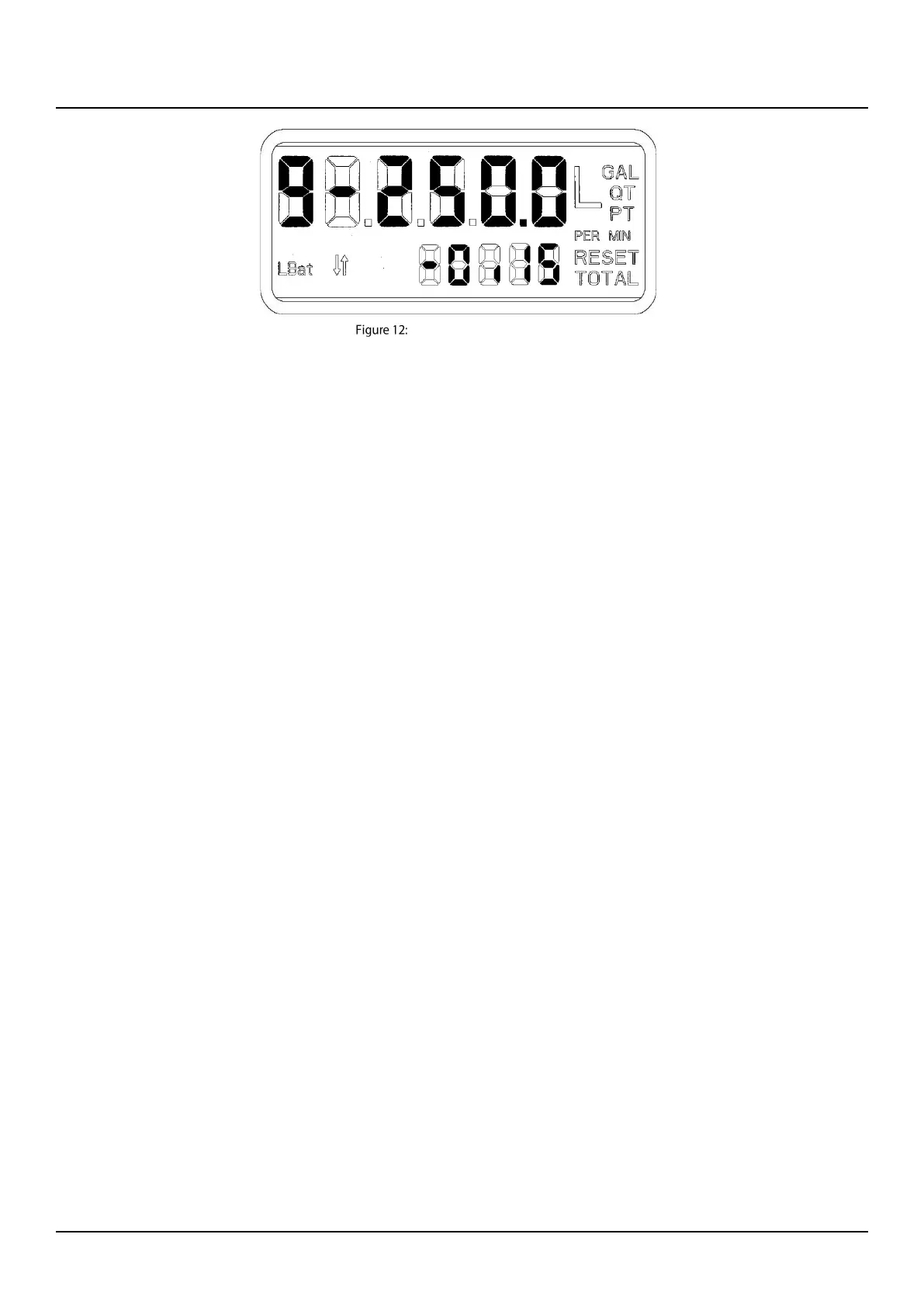Additional programming: Industrial analog and industrial pulse (ILR750, ILR750T, ILR701, ILR701T)
October 2019 AC_ILR_BA_02_1632 Page 11
Linearization point 9 (of 9)
Number 9 at the left hand side of the display shows the 9
th
linearization point. The sample shows a flow rate of 250.0 liter per
minute and a deviation of the flow meter of +0,15%. To correct this error, -0,15% needs to be set as correction.
NOTE:
• Minimum 3 linearization points needs to be programmed.
• The flow rates do not have to be programmed from low to high; the software will sort the flow rates automatically, no matter at
which point (1-9) they are programmed.
To exit the programming mode:
On any screen, press and hold both the TOTAL and RESET buttons. The screen will revert back to the programmed scale
factor, and then flash. Following the three flashes, the register display will be blank.
NOTE: Pressing the TOTAL or RESET buttons will turn the display back on.
