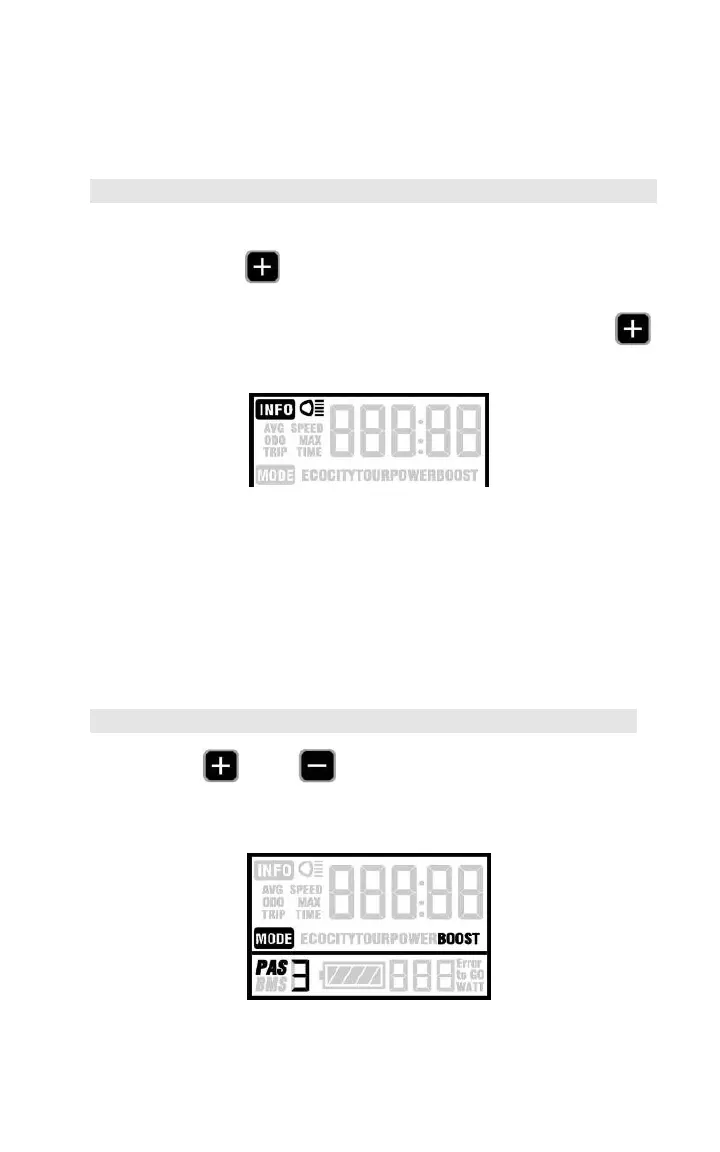-
9
-
Backlight
Long pree to switch on backlight on scree, and
front light on as well if front light available. Long press
again to switch it off.
Note: Automatical backlight is available if controller
gets this function.
Backlight & front light on automatically according
to the lightness outside if controller gets light sensor
inside. Automatical function off when manual operation
on.
Level
Press or to change the levels. Default
range 0 - 3, 0 no output, 3 max output. Default level 1 when
switch on.