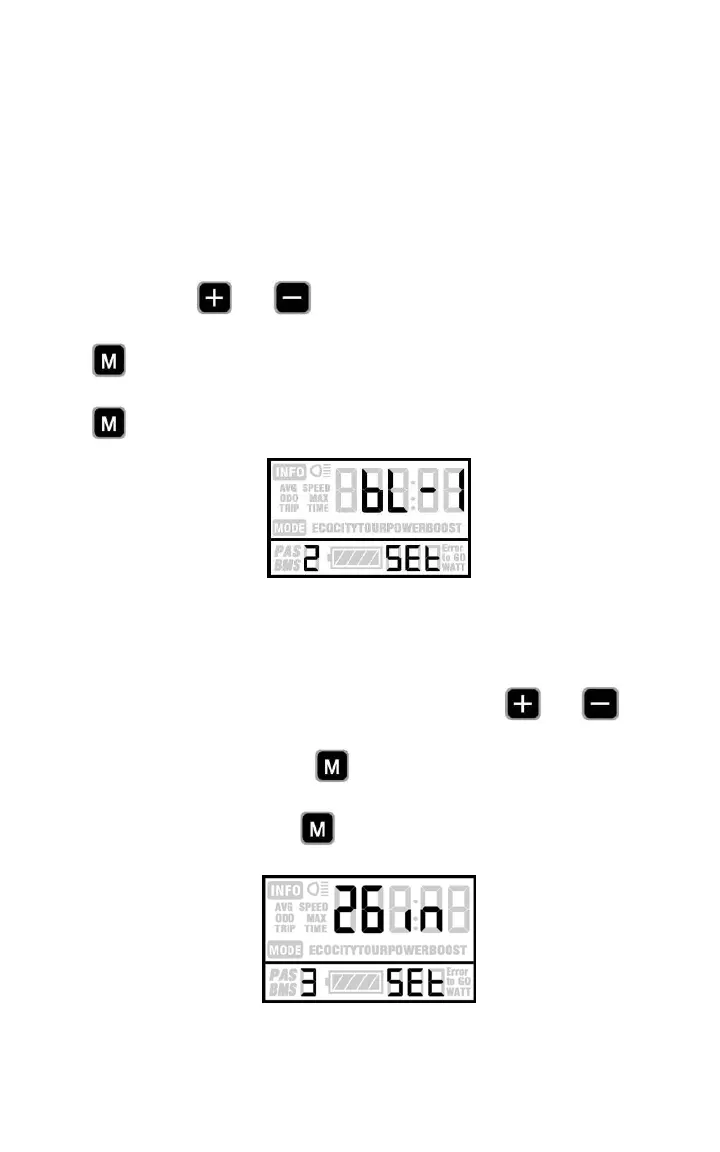-
12
-
Backlight
Bottom left of screen shows set 2.
BL meas backlight. Level option 1/2/3.
Default value 1.
Press
or to change the brightness. Press
to save and skip to wheel size setting. Or long press
to save and exit.
Wheel size
Bottom left of screen shows set 3.
LD means wheel size. Wheel option:
16/18/20/22/24/26/28 inch and 700C. Press
or to
change the size. Press
to save and skip to speed limit
setting. Or long press
to save and exit. Default 26 inch.