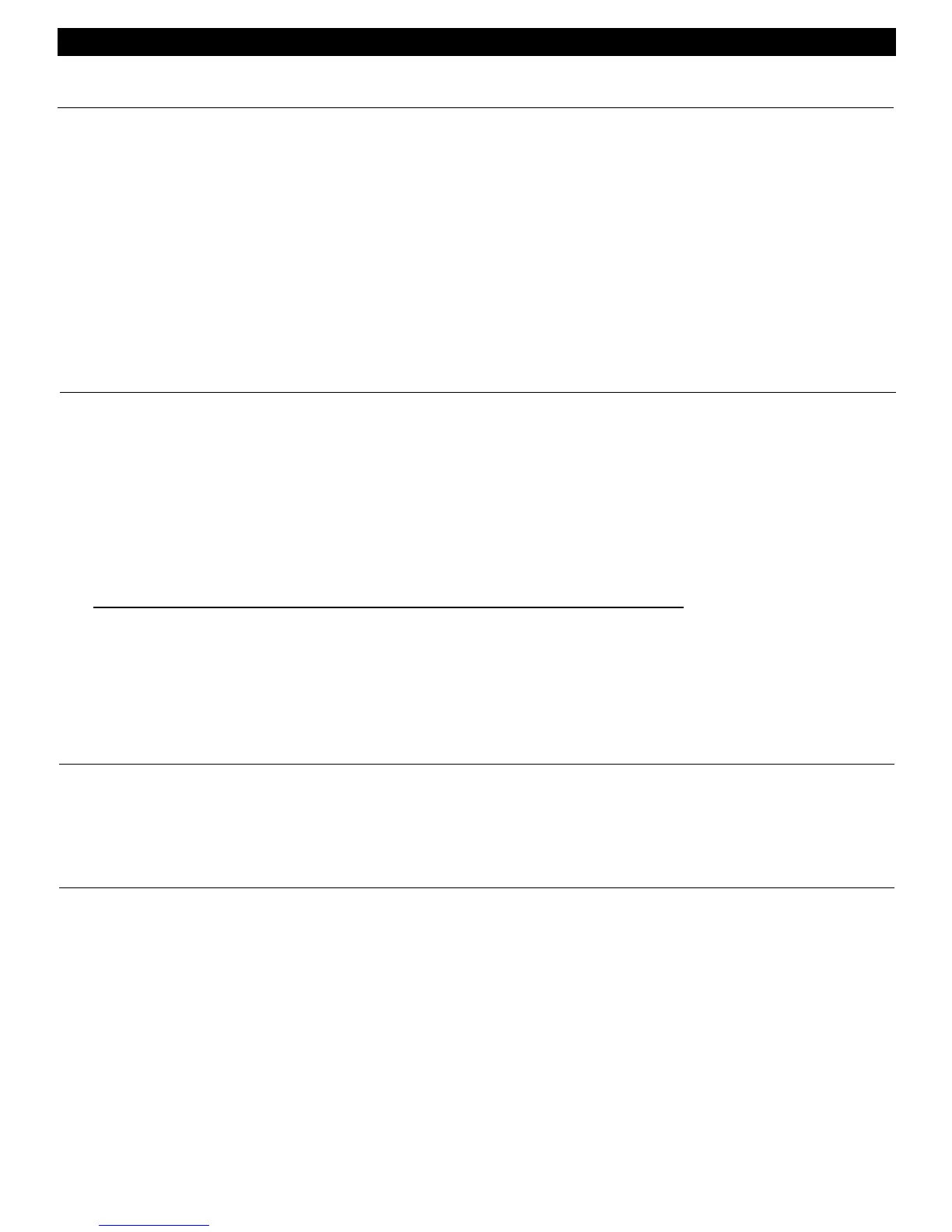9
NBefore doing anything, insure that the power switch on the amplifier’s front panel is in the ‘off’ position.
NAgain, it is recommended that you locate a separate dedicated AC power outlet for the audio video system that is
not shared by any other household component.
NLocate the AC power cord provided with the amplifier and plug it into the power input receptacle in the rear panel.
Do not connect it to the AC power source yet!
NConnect the audio cable from your preamplifier’s output to the corresponding input connector on the amplifier.
NConnect the wire from your speakers to the appropriate outputs on the amplifier. It is absolutely essential that you
observe correct polarity in all connections.
NDouble check all connections
NConnect a playback unit (CD, DVD, Tuner, etc.) to the preamplifier.
NBefore turning anything on, insure the preamplifier is set to a low volume level.
Turn on the preamplifier, turn
the volume on preamplifier to a minimum level and then turn on the amplifier (in that order). Set the source on the
preamplifier to the playback unit you’ve just connected. Turn the volume up slowly and listen for music from the
appropriate channels. If this is not the case, double check the installation.
Note: When turning equipment ‘off’ the amplifier should always be turned off first then the preamplifier.
Under normal use, the amplifier will not require any special care. Clean the exterior of the unit by wiping it with a damp
cloth to remote any dirt or dust that accumulates. Do not let any liquid enter the amplifier through its’ vents or top cover.
It is recommended that the connectors on the rear panel be cleaned annually using isopropyl alcohol.
Returning Equipment
Care and Cleaning
Making the Connections
System Installation
No equipment may be returned to B&K Components, Ltd. without a RETURN AUTHORIZATION NUMBER (RA) issued
by B&K. An RA number may be requested by calling B&K at the numbers below. Please have the following information
available when an RA is requested.
1. Name, address and phone number
2. The model and serial number of the equipment being returned.
3. A description of the problem being experienced.
4. The sales receipt from an authorized B&K dealer.
Your call will be referred to a Technical Service Representative who will work with you to resolve the problem. If it is
determined that the unit must be returned for repair, an RA number will be issued.
B&K Components, Ltd.
2100 Old Union Rd. Buffalo, NY 14227-2725
Phone: 1-800-543-5252 or (716) 656-0023 Fax: (716) 656-1291
E-mail: info@bkcomp.com Web: http://www.bkcomp.com
There will most likely be a number of cables involved in the installation of the home entertainment system. Pre-planning
is essential in order to maximize system efficiency. We recommend the following as a means of reaching that goal.
NMake a diagram of the proposed system by laying out the relative location of each component in the system. Then
lay out the proposed cable runs between them. Number each cable and record its length on the diagram for future
use.
NCable runs are critical in that they must be kept away from the sources of power radiation (amplifiers, power cords,
heaters, appliances, etc.). For safety reasons, they should also be kept out of traffic areas.
NThe process of optimizing the system will include the type of cable, the length of the run, and the obstructions it
must deal with along its run. When possible, use a separate dedicated AC power line for the audio video system that
is not shared by any other household component. THIS IS VERY IMPORTANT!