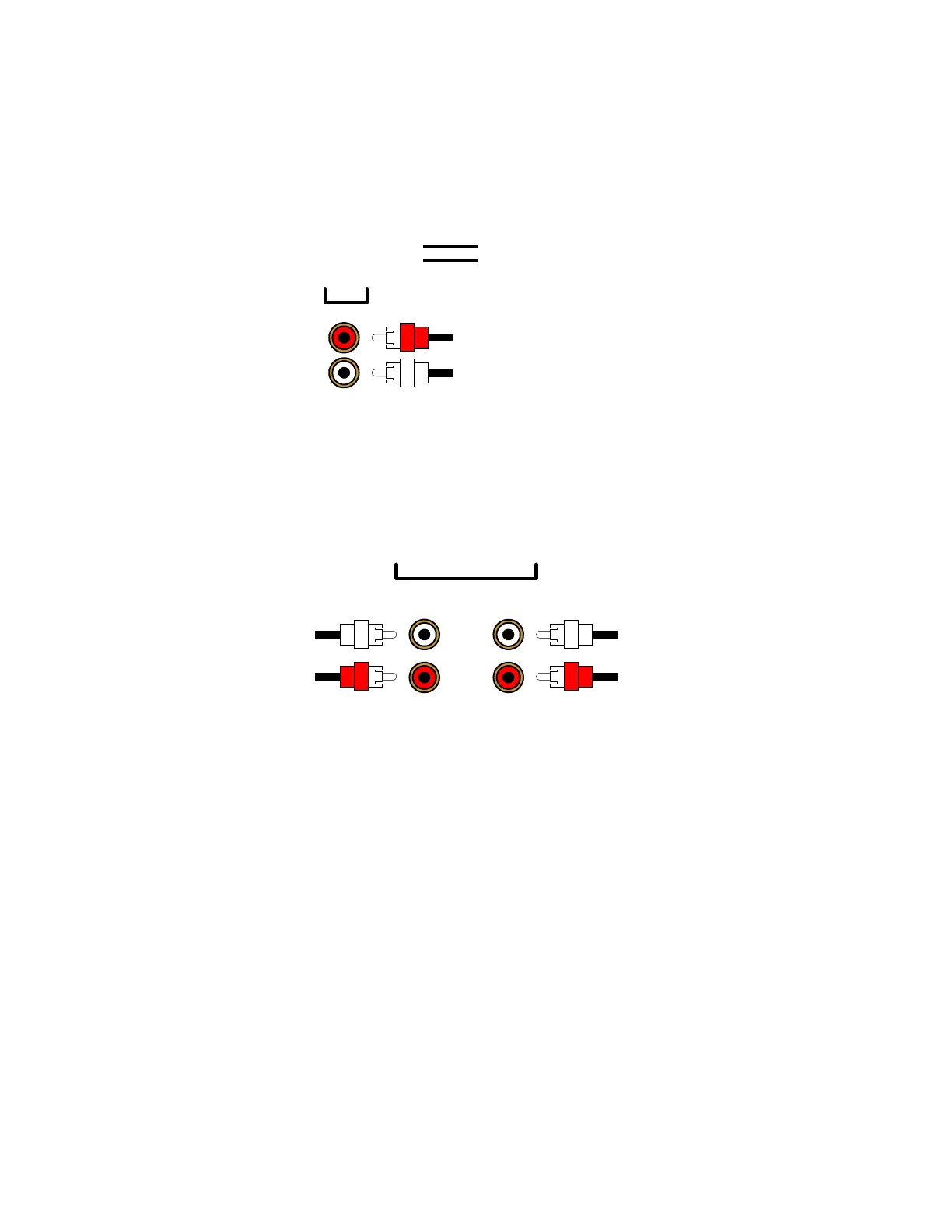AUDIO CONNECTIONS
Connecting your analog sources to your Preamplifier Tuner
Audio source -
connecting a CD player to the Preamplifier Tuner’s analog inputs. Use the same instructions for
connecting to other audio sources such as a DVD, television, satellite receiver, cable box, etc. Attach one end of
the audio interconnect cable to the left audio output on the CD player, then attach the other end to the left (white)
CD audio input on the Preamplifier Tuner. Repeat for the right (red) audio connection.
TAPE or audio recorder -
connect a cassette deck or other recorder to TAPE.
Attach one end of the audio interconnect cable to the left audio output on the TAPE recorder, then attach the other
end to the left (white) TAPE audio input on the Preamplifier Tuner. Repeat for the right (red) audio connection.
Attach one end of the audio interconnect cable to the left audio input on the TAPE recorder, then attach the other
end to the left (white) TAPE audio output on the Preamplifier Tuner. Repeat for the right (red) audio connection.
8
P/N 13010 REV 0005
LINE INPUTS
Right audio input from
CD output
CD
Left audio input from
CD output
Right audio input
from TAPE output
TAPE
Left audio input
from TAPE output
Right audio output
to TAPE input
Left audio output
to TAPE input
OUTPUT INPUT
