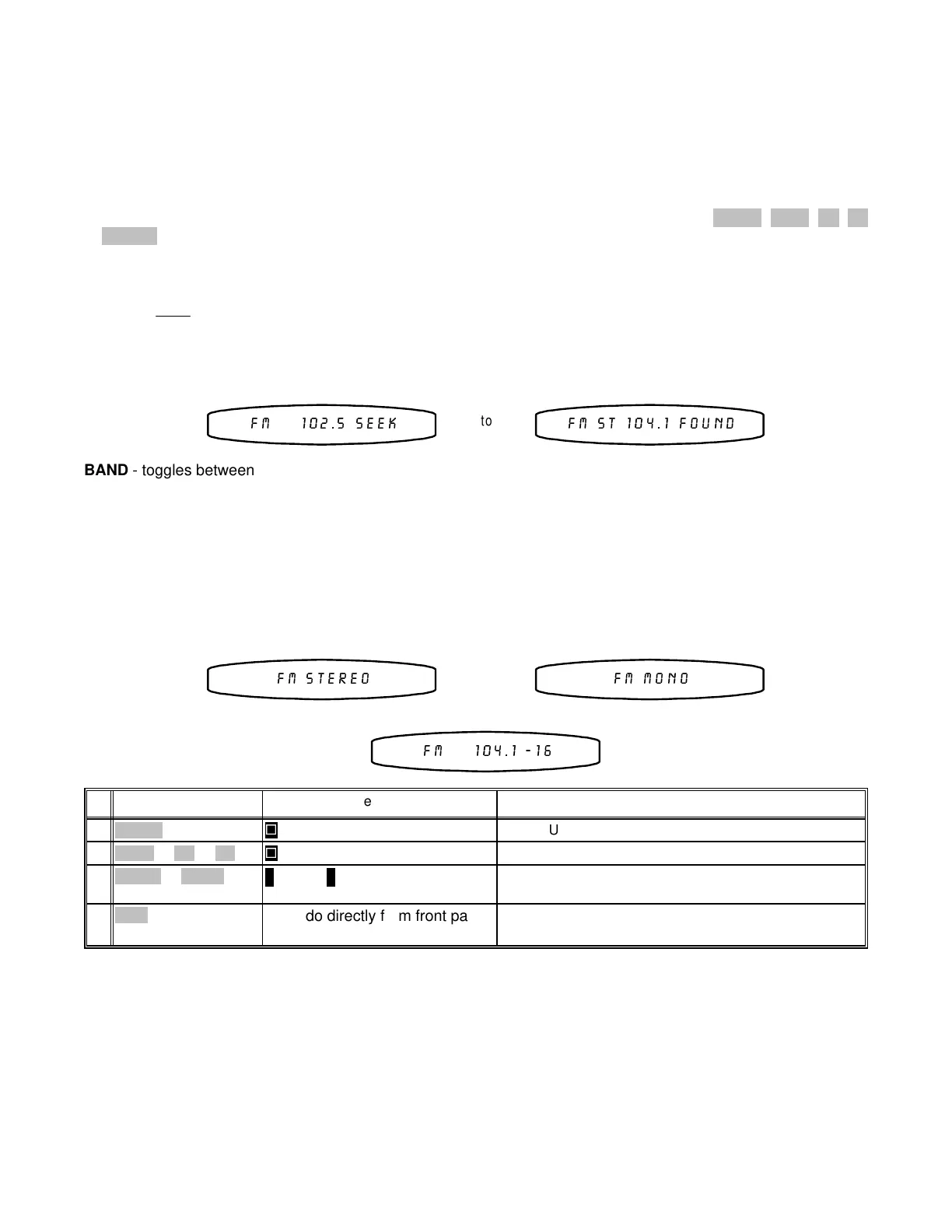TUNER OPERATION
All TUNER operations require the Preamplifier Tuner’s source be set to TUNER.
Manual Tuning
- press TUNE + or TUNE - to tune the frequency UP or DOWN in single 10 kHz steps for AM or
200 kHz steps for FM. (9 kHz and 100 kHz steps for European version.)
Direct Frequency Entry Tuning
- for a few seconds after performing any tuner operation (
TUNER
,
BAND
,
AM
,
FM
or
TUNE+/-
) you may directly enter a frequency from the remote control’s numeric keypad.
Seek Tuning
- Holding the remote TUNE +/- button will cause the tuner to SEEK (tune up or down automatically
stopping on strong stations). Once the tuner has started seeking you can let go of the button. Once a station is
found you must
let go of the button before you can change frequencies again. In strong signal areas the tuner may
stop one step above or below the true frequency. Unless you are sure of the station’s frequency, check to see that
the signal might be better one step above or below the frequency that SEEK has found. In weak signal areas the
tuner may continue to seek all the way to the end of the band. To stop this simply press the opposite TUNE +/-
button.
)0 6((. )0 67 )281'
to
BAND
- toggles between the AM and FM frequency bands.
AM
- selects and allows tuning of the AM frequency band.
FM
- selects and allows tuning of the FM frequency band.
ST/M
- allows selecting of Stereo and Mono in the FM frequency band. Setting/Programming a channel to Stereo
will play the channel in stereo if it is broadcast in stereo or in mono otherwise. Setting/Programming a channel to
Mono will force the channel to mono regardless of the broadcast. Use mono to reduce background noise on weak
channels
.
)0 67(5(2 )0 0212
to
)0
set FM stereo/mono
Can’t do directly from front panel
refer to MENU operation
ST/M4
manually tune up or down to desired frequency
see TUNER OPERATION for DIRECT / SEEK / TUNE
∧ (UP) or ∨ (DOWN) and then
TUNE+ or TUNE-3
select AM or FM
(SOURCE) step to source
BAND or AM or FM2
select TUNER
(SOURCE) step to source
TUNER1
ActionFrom Front PanelFrom Remote
15
P/N 13010 REV 0005
