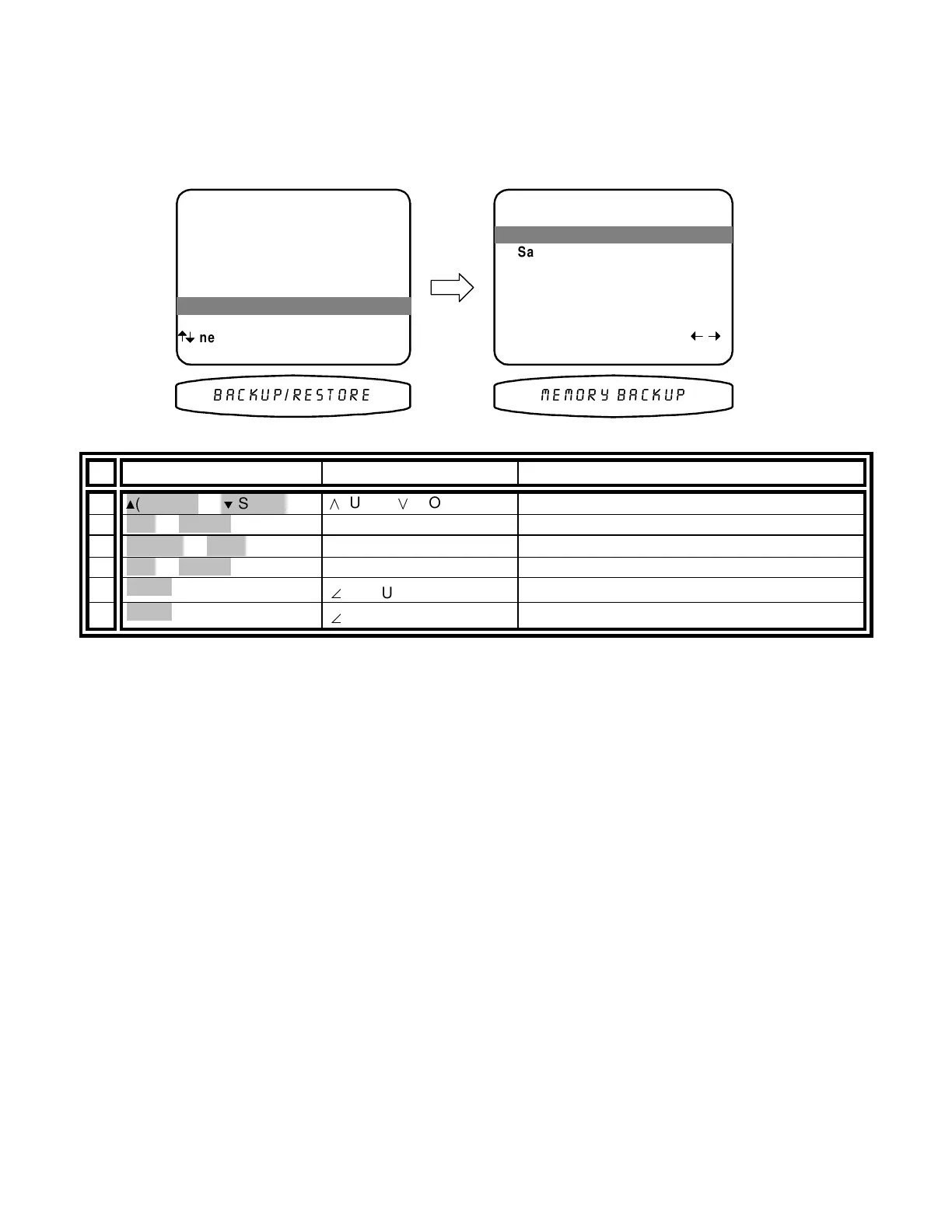13258 11/01
MEMORY BACKUP
Your processor continually saves any settings you have made even if power is lost. However, you may wish to
save a backup of your settings in case of inadvertent changes to them. To perform a backup follow the procedure
below. To restore backup settings perform the same procedure but select restore instead of backup. If you have
never made a backup, then performing a restore will call back the original factory settings. Make sure you are in
the MAIN MENU and your remote is in B&K mode.
From Remote From Front Panel Action
1
(PAUSE) or
V
(STOP)
(UP) or
(DOWN) move to Memory Backup/Restore
2
SEL or ENTER
↵
(ENTER)
activate MEMORY BACKUP AND RESTORE
3
X
(REW) or
W
(FF)
VOLUME KNOB choose Backup or Restore
4
SEL or ENTER
↵
(ENTER)
perform Backup or Restore
5
MENU
Ø
MENU
return to MAIN MENU
6
MENU
Ø
MENU
return to normal operation
3 Zone 1 Favorite Presets
4 Zone 2 Favorite Presets
MEMORY BACKUP AND RESTORE
1 Memory Operation Backup
1 Memory Operation Backup