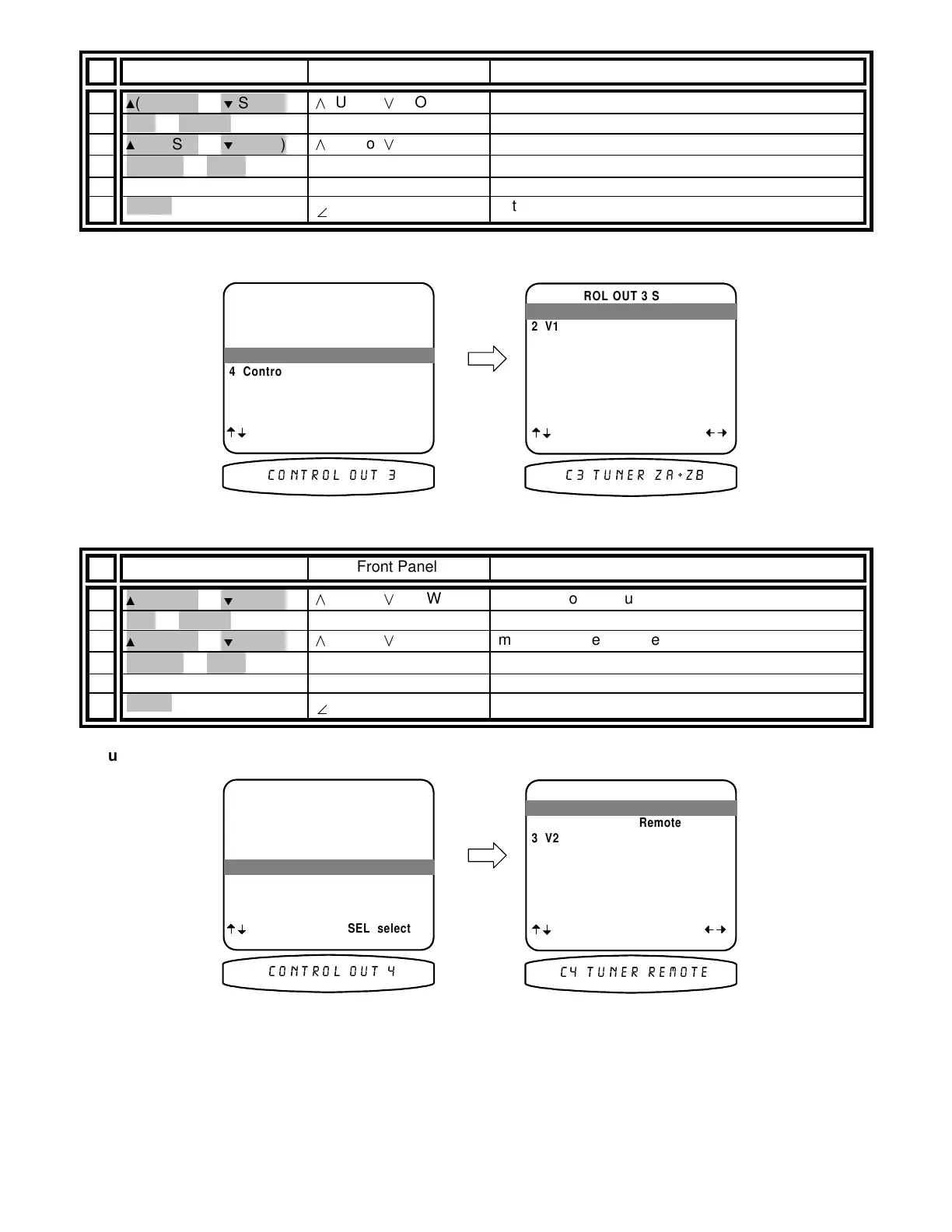13258 11/01
From Remote From Front Panel Action
1
(PAUSE) or
V
(STOP)
(UP) or
(DOWN) move to Control Out 2
2
SEL or ENTER
↵
(ENTER)
activate CONTROL OUT 2 SETUP
3
(PAUSE) or
V
(STOP)
(UP) or
(DOWN) move to desired source
4
X
(REW) or
W
(FF)
VOLUME KNOB select desired control operation
5
repeat 3 - 4 repeat 3 – 4 set control out 2 for other sources
6
MENU
Ø
MENU
return to CONTROL OUT SETTINGS
Setup Control Out 3
From Remote From Front Panel Action
1
(PAUSE) or
V
(STOP)
(UP) or
(DOWN) move to Control Out 3
2
SEL or ENTER
↵
(ENTER)
activate CONTROL OUT 3 SETUP
3
(PAUSE) or
V
(STOP)
(UP) or
(DOWN) move to desired source
4
X
(REW) or
W
(FF)
VOLUME KNOB select desired control operation
5
repeat 3 - 4 repeat 3 – 4 set control out 3 for other sources
6
MENU
Ø
MENU
return to CONTROL OUT SETTINGS
Setup Control Out 4