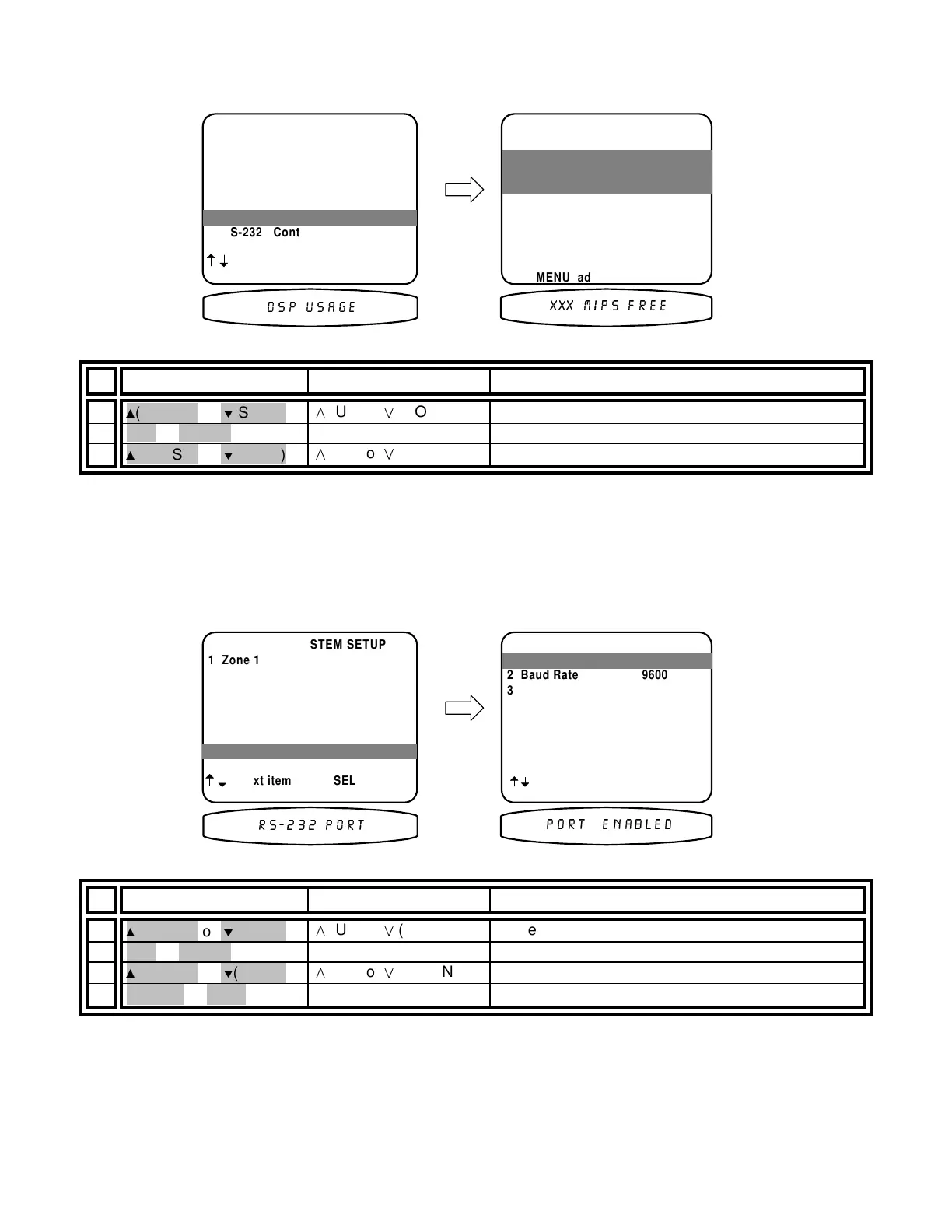13258 11/01
DSP Usage
Allows displaying the current DSP usage in MIPS.
From Remote From Front Panel Action
1
(PAUSE) or
V
(STOP)
(UP) or
(DOWN) move to DSP Usage
2
SEL or ENTER
↵
(ENTER)
activate DSP USAGE
3
(PAUSE) or
V
(STOP)
(UP) or
(DOWN) display currently used DSP MIPS
RS-232 Control Port
Configure the advanced computer interface control port on your processor. For further information concerning RS-
232 operation, see BKC-DIP for the computer interface protocol, and the AVR202 Plus and Reference 20 Plus
device specific appendix's.
RS-232 port setup -
From Remote From Front Panel Action
1
(PAUSE) or
V
(STOP)
(UP) or
(DOWN) move to RS-232 Control Port
2
SEL or ENTER
↵
(ENTER)
activate RS-232 PORT SETUP
3
(PAUSE) or
V
(STOP)
(UP) or
(DOWN) move to Port
4
X
(REW) or
W
(FF)
VOLUME KNOB select Enabled or Disabled
!