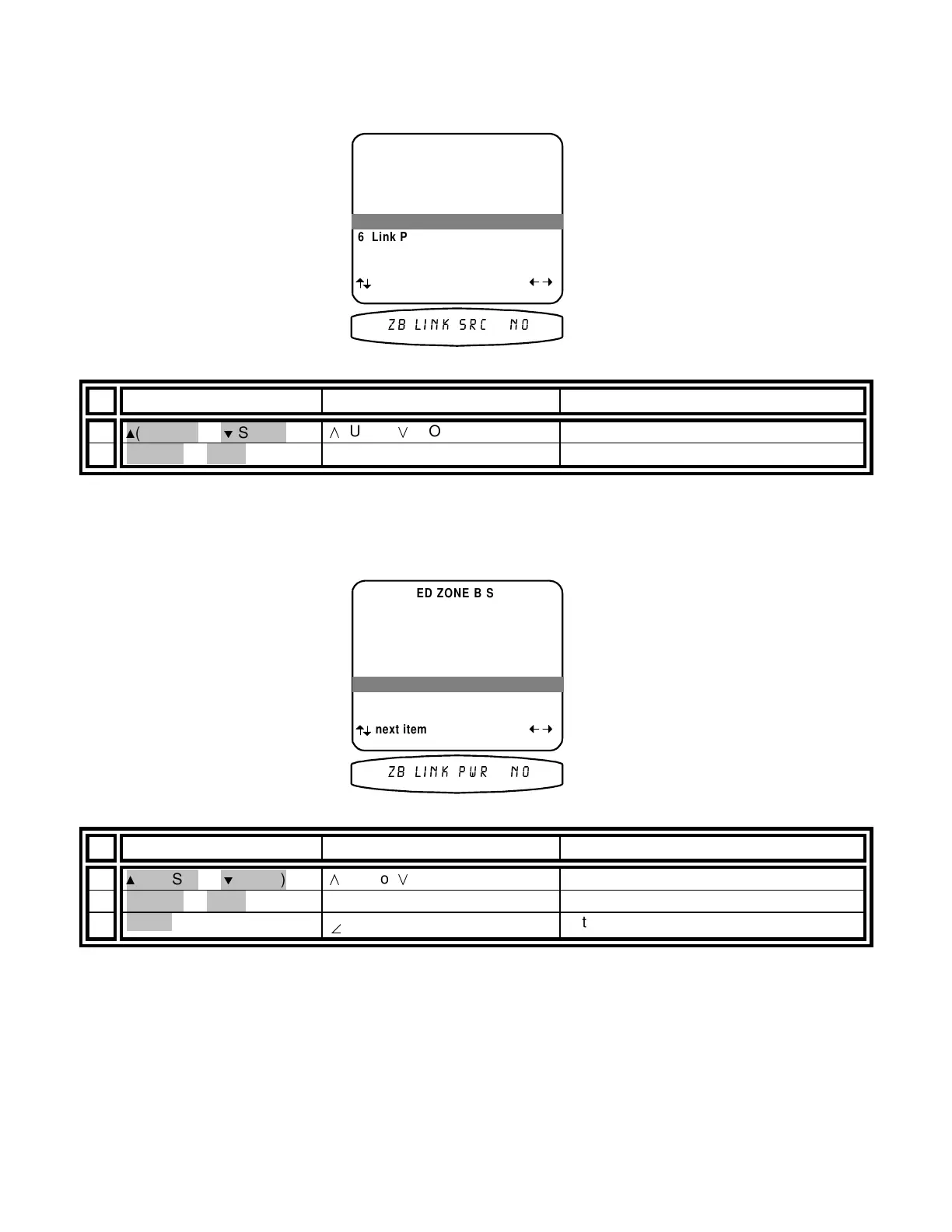13258 11/01
Link Zone 2 (B) input to Zone 1 (A) input selection -
Zone 2 (B) input source selection may be linked with Zone
1 (A) source selections. In operation, whenever a source selection is detected (remote, front panel or RS-232) on
Zone 1 (A), source linkage will cause the source to be selected on both zones. Independent source selection is
still available with Zone 2 (B) remote control, but any Zone 1 (A) source selection supersedes the previous Zone 2
(B) selection.
From Remote From Front Panel Action
1
(PAUSE) or
V
(STOP)
(UP) or
(DOWN) move to Link Input to Zone A
2
X
(REW) or
W
(FF)
VOLUME KNOB set to Yes or No
Link Zone 2 (B) power to Zone 1 (A) power -
Zone 2 (B) power On/Off may be linked to Zone 1 (A). In
operation, whenever power is set to On in Zone 1 (A) the power linkage feature will cause power to be set
accordingly on Zone 2 (B). Zone 2 (B) Independent power on/off is still operational with the Zone 2 (B) remote
control, but any Zone 1 (A) power command supersedes the previous Zone 2 (B) power on/off.
From Remote From Front Panel Action
1
(PAUSE) or
V
(STOP)
(UP) or
(DOWN) move to Link Power to Zone A
2
X
(REW) or
W
(FF)
VOLUME KNOB set to Yes or No
3
MENU
Ø
MENU
return to ADVANCED SYSTEM SETUP
5 Link Input to Zone A No
6 Link Power to Zone A No
5 Link Input to Zone A No
=% /,1. 65& 12
5 Link Input to Zone A No
6 Link Power to Zone A No
6 Link Power to Zone A No
=% /,1. 3:5 12