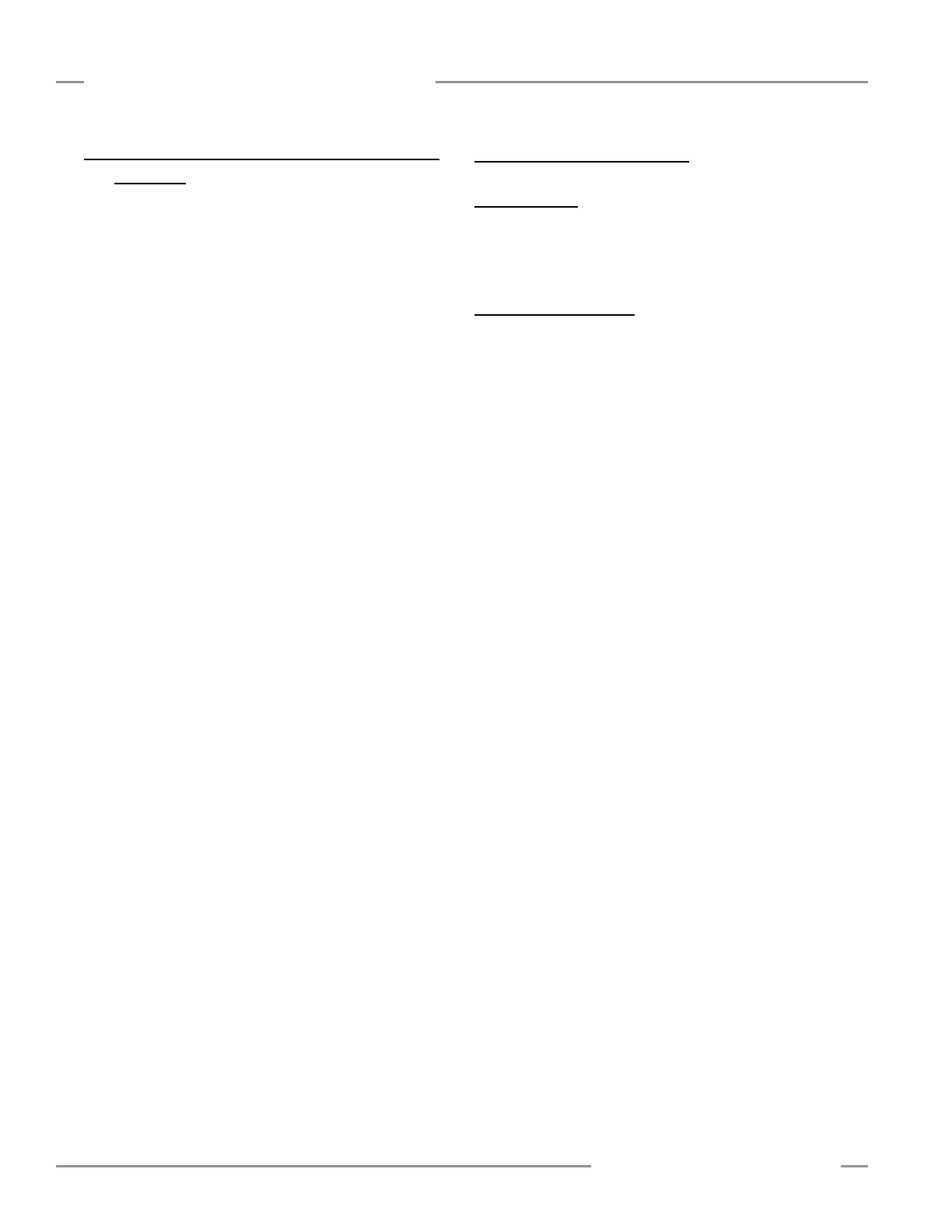32 P/N 69761 rev. B
Banner Engineering Corp. • Minneapolis, U.S.A.
www.bannerengineering.com • Tel: 763.544.3164
PICO-GUARD Controller
Instruction Manual
5.3 Troubleshooting Weak Signal (Low Excess Gain)
Conditions
A Weak Signal (Low Excess Gain) condition causes the optical
channel status LEDs to flash and turns ON the Weak Signal
output. To troubleshoot a weak signal or to maximize excess
gain:
1. Check the number and configuration of the optical elements
in the optical channel loop. (See Section 4 of the PICO-
GUARD Applications and Design Guide.)
2. Inspect entire fiber run for:
• Cut or pinched fiber or jacket. Do not crush or otherwise
deform the sheathing.
• Tight bend radius (e.g., loops with tight bends). Do not
exceed 1" minimum bend radius and if possible, not less
than 4". (See Section 3 of the PICO-GUARD Applications
and Design Guide.)
• Extra splices and/or attenuators.
3. Ensure optimum optical alignment and operating distances
between optical elements. Keep the operating distance as
short as possible. (See the PICO-GUARD Applications and
Design Guide.)
4. Check all fiber ends for clean, smooth cuts. Recut as
necessary per Section 3.5. Replacing one or more bulk/cut
fibers with polished fibers will increase excess gain (model
PW...P fibers – see Section 2.2).
5. Check for obstructions (e.g., loose o-rings, sheathing
debris, etc.) within optical elements at all connections.
6. Ensure proper seating of the fiber in each optical element.
7. Visually confirm light transmission at each switching point
(emitter optical element). A red light should be present.
If very dim, replace suspect element (emitter element or
previous receiver element or splice in a fiber loop) to see if
problem is resolved.
8. Ensure that the environment does not negatively affect the
optical fiber or the optical elements.
5.4 Servicing and Maintenance
5.4.1 Cleaning
The PICO-GUARD System controller housing is constructed
of polycarbonate and is rated IEC IP20. It may be dusted, but
avoid contact with any liquids.
5.4.2 Warranty Service
The PICO-GUARD System is designed for reliability. Do
not open the controller housing, other than to access the
configuration switches. Do not open the housing of the
interface module, if used. They contain no field-replaceable
components. If repair is necessary, do not attempt to repair a
PICO-GUARD controller or interface module yourself; return
the unit to the factory.
If it ever becomes necessary to return a system component to
the factory, please do the following:
1) Contact the Banner Factory Application Engineering group at
the address or numbers listed below:
Banner Engineering Corp., Application Engineering Group
9714 Tenth Avenue North
Minneapolis, MN 55441
Phone: 763.544.3164 or
Toll-Free (US only): 888.373.6767
email: sensors@bannerengineering.com
They will attempt to troubleshoot the system from
your description of the problem. If they conclude that a
component is defective, they will issue an RMA (Return
Merchandise Authorization) number for your paperwork,
and give you the proper shipping address.
2) Pack the component(s) carefully. Damage which occurs
during return shipping is not covered by warranty.
Troubleshooting and Maintenance
